AI Meeting Assistant for Google Meet














AI Meeting Assistant for Google Meet from Bluedot
Why use an Google Meet AI Assistant from Bluedot?
Bluedot’s AI meeting assistant for Google Meet is here to make your meeting smoother and more efficient – without any bots. Whether you’re on a Google Meet call, Bluedot quietly records your meetings in the background, making sure everything is captured without any effort. With Google Meet, you’ll get high-quality video and audio recordings, plus AI-generated summaries, making it easy to review and share your meetings right after they wrap up.
Once your meeting is over, Bluedot’s AI assistant gets to work, automatically creating accurate meeting notes and transcriptions for you to use. It captures every detail, even technical terms and jargon. You can quickly edit, share, and even translate your notes in 100 different languages.
Bluedot can also help you with your CRM, create meeting notes, and draft follow-up emails – saving you time and keeping everything more organized.
AI assistant for Google Meet with real-time transcription
Bluedot makes transcription for Meet meetings quick and accurate. Our AI Google Meet meeting assistant captures every detail of your meeting, even with different accents or specialized language, making it perfect for international teams or complex topics with a user-friendly interface.
With Bluedot’s automatic AI transcription, your meeting notes and summaries are ready right after your meeting, so you don’t have to spend time on Manual transcription. Blue it out quickly turns your audio and video into clear, edible meeting transcripts. Bluedot supports transcription in 100 languages, including English, Spanish, German, Polish, Dutch, Chinese, and French, making it easy to work with teams right across the globe.
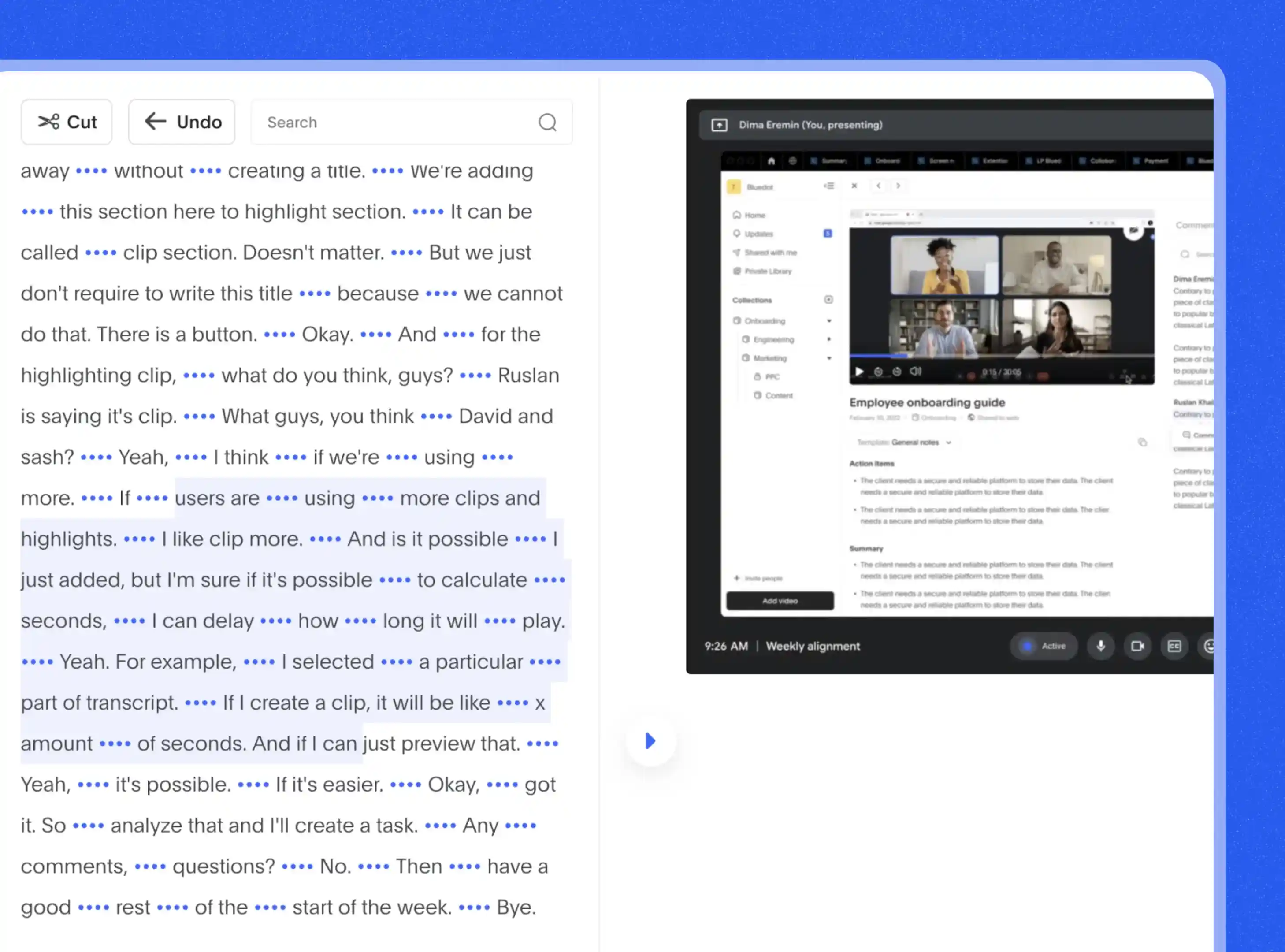

Google Meet AI recorder – no bots needed
With Bluedot’s AI assistant, you can record your Google meetings without interrupting the flow of the conversation. The recorder works quietly in the background, capturing high-quality audio and video without needing to join in on your call. Bluedot doesn't just integrate with Google Meet but also with Microsoft Teams and Zoom.
Bluedot is for more than just meetings and customer calls – it’s a collaborative video hub. You can upload everything from video calls and screen recordings to training materials in a secure storage space. This makes it easy for your team to access, share, and store important content securely.
Automate meeting notes with an AI Google Meet assistant
Bluedot’s automated AI note taker simplifies the process of note-taking during Google Meets. Once your meeting ends, it automatically transcribes the conversation and generates an AI-powered summary. These summaries are fully customizable, and all your meeting notes are time-stamped to find key insights easily.
With Bluedot’s notes generator, remote teams can cut down on meetings and automate the creation of detailed notes. It captures and highlights key points, decisions and ideas, allowing you to see important essential information in a concise and digestible format. Instead of sending for recordings, you can distribute summaries and key points to your team.

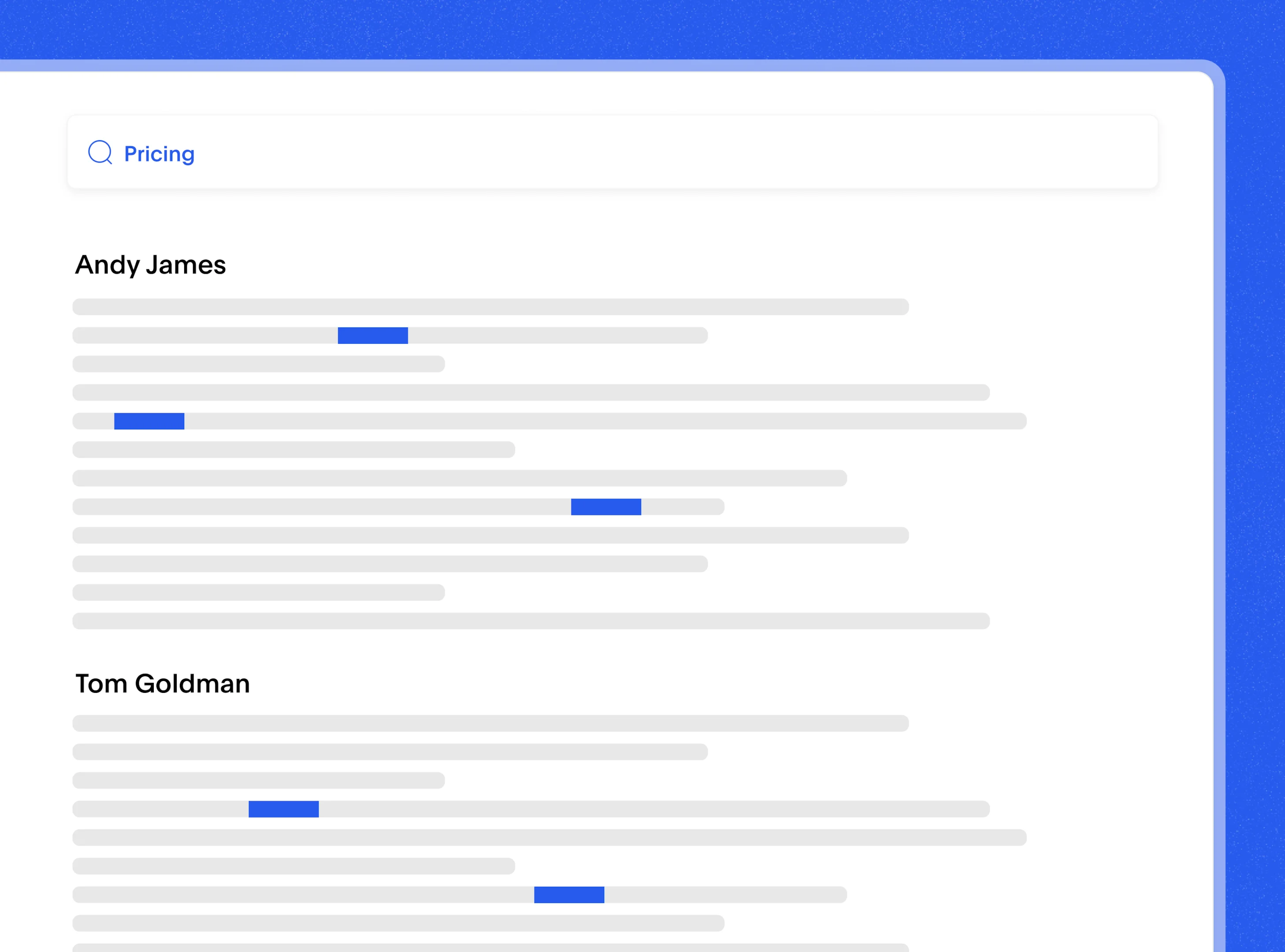
Smart speaker insights & keyword-based search for meetings
Bluedot’s AI assistant provides valuable insights for your meeting transcripts and AI meeting notes. With advanced identification, you can track individual speaking activity, such as talk time and flow of conversations. When you analyze these dynamics, you gain better visibility into your team's collaboration.
Additionally, Bluedot’s AI chat feature allows you to interact with your meeting data in a more intuitive way. You can ask the AI specific questions based on the transcript. The AI then provides precise inside directly within the chat box, saving you time and making follow-ups easier.
Cloud-based AI meeting assistant for Google Meet
Bluedot make sure that your video recordings, transcriptions, and files are all safely stored in the cloud with top-notch encryption. You can also easily manage who has access to your content, ensuring that all sensitive information stay secure while allowing the team members to be able to view or edit it.
Whether you have a new team member or senior leadership, you can set specific axis levels for everyone, so each person gets the right permissions based on their role. This will help to keep your organization and your meeting data organized and secure, without any hassle in the future.
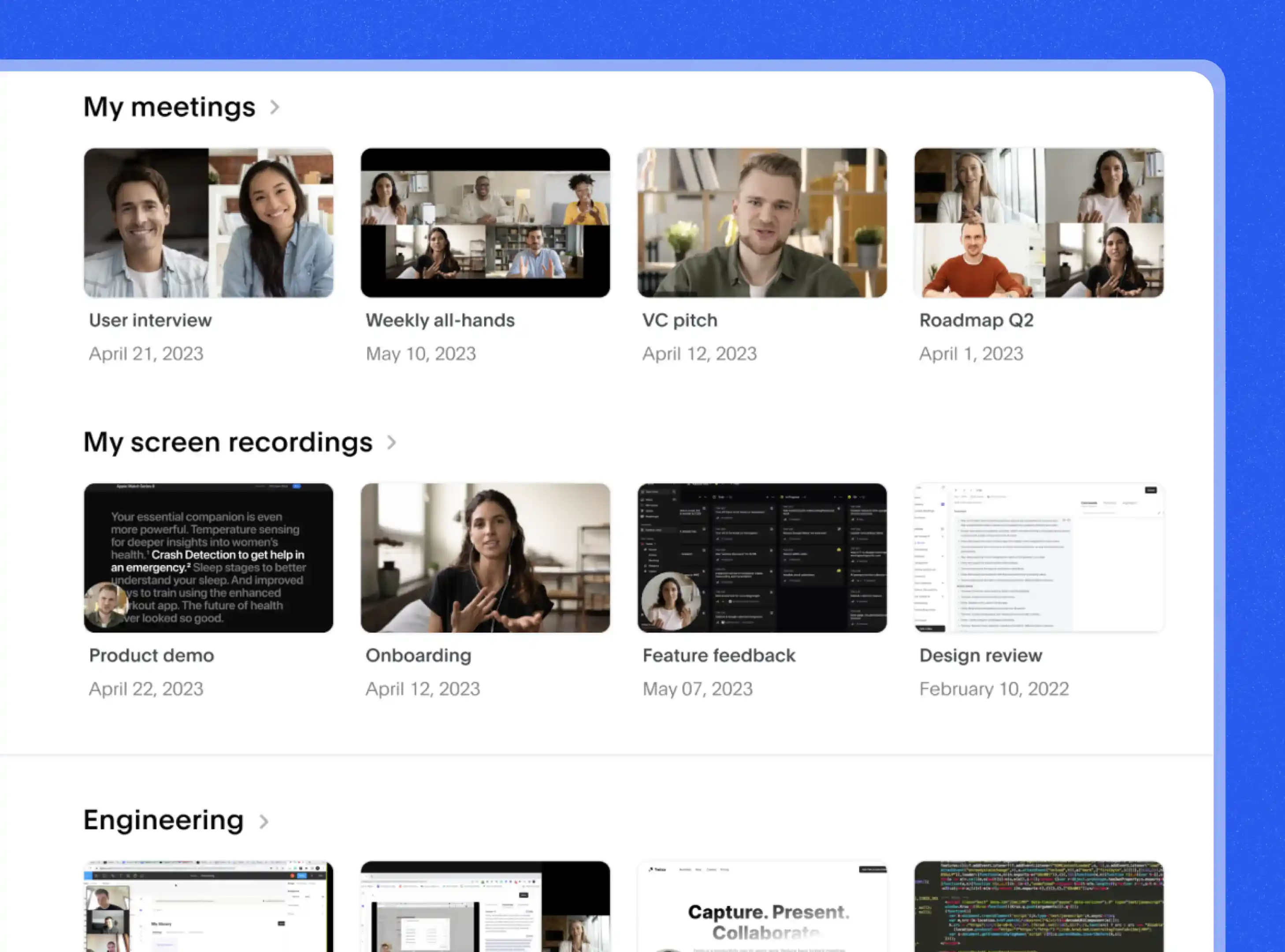

Explore tools related to AI Meeting Assistant for Google Meet
Frequently asked questions
How do I add an AI assistant in Google Meet?
To start using Bluedot’s AI-powered assistant for Google Meet, follow these simple steps:
- Install Bluedot extension: head over to the chrome web store and search for Bluedot. Click “Add to Chrome” to install it as an extension.
- Grant permissions: After the installation, you’ll need to grant the required permissions to enable the AI meeting assistant for Google Meet. This allows Bluedot to access your meeting data.
- Start Google meet: open Google meet and join a meeting. Once you’re in the meeting, you’ll see the blue dot icon at the bottom of your screen with the rest of your controls.
- Activate the AI meeting assistant: click on the Bluedot icon to start recording your meeting. Your meeting notes, transcripts, and summaries will be automatically generated, so you can focus on your discussion without worrying about manual note taking.
Does Google Meet have an AI companion?
Currently, Google Meet does not come with a built-in AI companion. However, you can integrate third-party tools like Bluedot. Bluedot’s AI-powered assistant for Google Meet works quietly in the background during your meetings, automatically taking meeting notes, creating meeting summaries, and generating meeting transcripts. You won’t have to worry about jotting things down. Bluedot also offers features like speaker identification and timestamps and integrates smoothly with Google Meet calls.
How secure is the AI-powered meeting assistant?
Bluedot takes security seriously, prioritizing both data protection and compliance with standards like GDPR. Your personal data is only collected if you give consent, and we make it easy for you to manage and access this.
Our meeting data, such as notes and transcripts, are securely encrypted both when stored and while being transferred, using 256-bit AES and TLS encryption. We host everything on Amazon Web Services (AWS) in Frankfurt, Germany, ensuring robust security with SOC 1-3 and ISO 27001 certifications. Bluedot is also fully compliant with CCPA for our California users. With SAML SSO, only authorized users can access your information.
Do I need a Google Workspace paid plan to use this AI assistant?
No, you don’t need a paid Google Workspace plan to use Bluedot’s AI-powered assistant for Google Meet video calls. You can easily add Bluedot’s AI assistant by installing it as a Transcript Chrome extension. It works easily with both free and paid Workspace accounts, offering advanced features like meeting transcription, note-taking, and AI meeting assistant capabilities.
While Bluedot’s paid plans offer additional features, Bluedot’s core features are available to all users completely free, making it a great option for everyone.
Can AI automatically generate summaries for my Google Meet meetings?
Yes, with Bluedot’s AI-powered assistant for Google Meet's desktop app, you can automatically get meeting summaries. Once your meetings are recorded and transcribed, the AI works behind the scenes to pick out key talking points, decisions, and action items, making it easy for you to stay on top of everything.
Whether you need a quick recap or a full meeting transcript, Bluedot does the hard work for you. You can even tell your meeting notes to focus on what matters most, making sure you never miss important details and can easily share the info with your team.
Does the AI Google Meet assistant work in real time or only with recorded meetings?
Bluedot’s AI Google Meet assistant records your meetings while you are in your meeting, capturing every important detail by taking notes. After the meeting, it automatically generates accurate transcripts and meeting summaries for easy review. Plus, if you have recorded meetings, you can upload them, and it will generate transcripts and summaries for those as well. Whether you’re in the middle of a Google Meet call or reviewing a past recording, Bluedot makes sure you never miss key points or any action items.
Can I integrate the AI meeting assistant with Google Drive and other apps?
Yes, Bluedot can integrate with Google Drive and a variety of other apps. After your meeting is recorded and transcribed, you can easily save and access the files directly in your Google Drive, making it simple to stay organized.
Bluedot also connects with tools like Slack, Notion, and CRMs, so you can quickly share meeting notes, summaries, and transcripts with your team. This smooth integration helps speed up your workflow, saving you time and making it easier for everyone to stay on the same page.
Bluedot works wherever you work





















%201.svg)
