Simplify Meetings With Google Meet Transcription Extension














Transcribe Google Meet Recordings Easily With Bluedot’s Extension
With Bluedot’s Google Meet transcript extension, you can easily record and transcribe your meetings without any hassle. The transcribe extension for Google Meet works quietly in the background, capturing both audio and video, so you don’t have to worry about bots or extra permissions.
Our automated transcriptions service delivers highly accurate transcriptions – up to 98% – and supports 100 languages, including English, Spanish, German, and Portuguese. It can handle everything from technical terms to abbreviations, making sure nothing gets missed.
After your meeting, Bluedot securely stores all your recordings and transcriptions in the cloud, with encrypted storage for peace of mind. You can easily search through the content, pinpoint key moments, and jump straight to the part you need. Bluedot’s AI can analyze your meetings, providing insights into speaker patterns, talking speed, and key moments.
Sharing is made simple, too. Whether you prefer manual sharing or automatic integration with your preferred CRM, Bluedot makes collaboration easy, letting you share transcripts and meeting notes with just a few clicks.
Google Meet recorder
With Bluedot’s recording feature for your Google Meet sessions, you can discreetly capture your meetings in the background without needing bots or additional permissions. Bluedot’s transcription tool allows you to record both video and audio, ensuring that every detail of your Google Meet sessions is fully documented
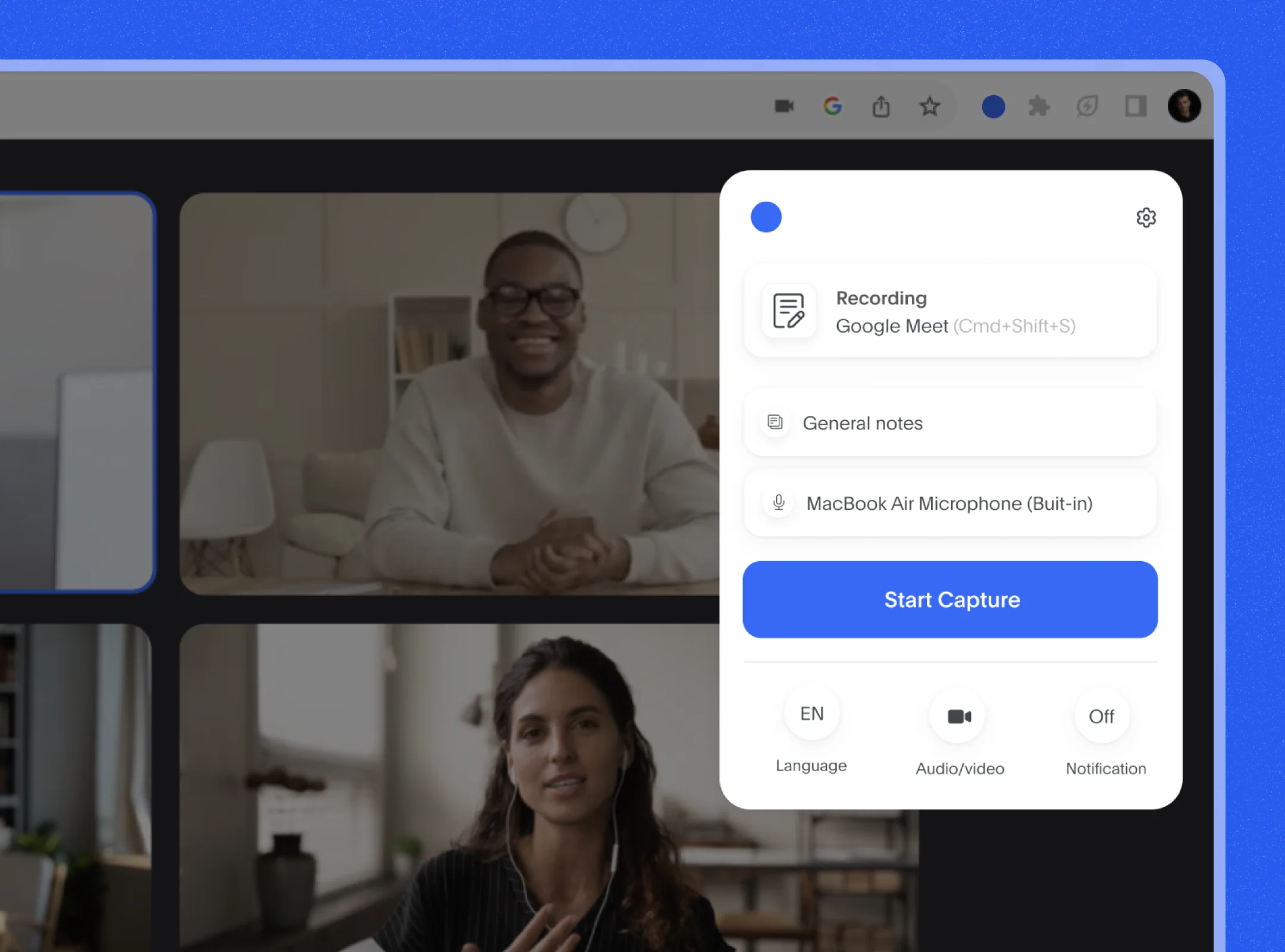

Automated transcription in 17 languages
Bluedot provides real-time Google Meet meeting transcripts of your meetings with 98% accuracy. Our AI is adept at recognizing technical jargon, abbreviations, acronyms, and specialized business terms.
Choose from our 17 supported language settings for automated transcription, including English, Spanish, German, Italian, Portuguese, Hindi, Ukrainian, Finnish, Korean, Polish, Russian, Turkish, Vietnamese, Dutch, Japanese, Chinese, and French.
AI-powered meeting insights
Bluedot stores every Google Meet recording, saving transcriptions in a centralized, searchable library, making it easy to locate specific moments by searching for keywords or phrases and jumping directly to that part of the recording. Additionally, you can leverage AI to analyze your meetings, speaker recognition, talk speed, and key moments.


Encrypted storage
Bluedot securely stores your Google Meet transcriptions, audio/video files, and AI-generated notes in the cloud with advanced encryption. You can manage permissions to control who can view and edit files, ensuring that sensitive information remains protected and accessible only to authorized team members.
Share transcriptions
Bluedot offers both manual and automatic sharing options for Google Meet transcriptions.
You can connect with Slack, Notion, or your preferred CRM to automatically deliver transcriptions and feedback. To share multiple recordings, action items, and AI meeting notes, you can create a collection for streamlined sharing, with different access levels available to ensure proper access to the necessary information.


Explore tools related to Google Meet Transcription Extension
Frequently asked questions
How do you transcribe a Google Meet meeting?
First, record the Meet call or upload an existing audio file to our platform. Bluedot's advanced technology to transcribe Google Meet transforms the audio into text, creating an accurate transcript of the entire call. Additionally, you can leverage our platform’s integration with popular conferencing tools to record and transcribe your Google Meet calls.
How does Bluedot's Google Meet extension record my meeting?
Bluedot’s transcription service captures high-quality audio and video from your Google Meet meetings. It then leverages AI technology to transcribe the conversation in real-time, delivering accurate and detailed transcription notes of the meeting with our Chrome extension.
Can I transcribe a Google Meet meeting if I am not the host?
With Bluedot's meeting recording extension, you can record virtual meetings without being the host. Bluedot's advanced software ensures that your meetings are free from any bots requesting access to join your meetings.
Does Bluedot only offer transcription services for Google Meet?
No, Bluedot offers transcription services for multiple platforms such as Google Meet, Microsoft Teams, and even Zoom. Bluedot also offers more features for these platforms such as screen recording, secret AI note taker, audio capture, and many more.
Can I share the Google Meet transcript with my team or clients?
Absolutely. You can easily share the transcript of your Google Meet meetings with your team or clients for editing and review. Bluedot offers flexible transcript-sharing options, allowing you to distribute transcripts manually or automate the process by providing direct access or sharing via platforms like Slack, Notion, or CRM systems.
Is it legal to record my Google Meet meeting for transcripts?
The legality of transcribing a Google Meet meeting depends on your jurisdiction. Typically, it is permissible to transcribe a meeting if all participants are informed and give their consent.
Bluedot does not offer a feature, like a bot, to notify participants or obtain consent before recording and transcribing Google Meet meetings. Therefore, you should verify the legal requirements in your area and ensure that all participants and the host are notified if necessary.
Does Bluedot support video recording or only transcripts?
Bluedot supports both video and audio recordings. If you only need to transcribe audio files, Bluedot's Audio Chrome capture feature is ideal for transcribing Google Meet calls. It allows you to easily record high-quality audio or video files for transcription.
Bluedot works wherever you work















.jpg)





%201.svg)
