Free Google Meet Recording Extension
Bluedot is the most popular Google Meet recording extension. Record Google Meet meetings, transcribe them in over 100 languages.





















Simplify Meeting Capture with the Google Meet Recording Extension
Bluedot’s has the most intuitive extension to record Google Meet. It gives you a seamless and bot-free way to capture your meetings directly from your browser. With just a few clicks, you can record both video and audio, making sure that every important moment is documented. Whether you’re the meeting host or a participant, this Meet recorder extension works quietly in the background, giving you full control over your recording process.
This Meet Recorder extension eliminates the need for complicated software or third-party bots. It’ll let you clip your recordings into precise moments, making it easy to share specific parts of the meeting with your team or clients.
Bluedot also offers a searchable library for easy access to all your recordings. You can find any meeting in seconds by searching for specific keywords. It’s a simple, fast, and secure way to manage all your Google Meet recordings. Give the Google Meet Recorder extension a try and experience just how easy meeting recording can be.
Bot-free Google Meet recorder
Automatically record meetings using the Google Meet recording extension without being a meeting host. The recording process happens in the background of the Chrome browser without needing to invite a bot to your meeting. It is entirely up to you to notify participants about the recording. Whether you want to record with video or only audio, Bluedot provides these options.
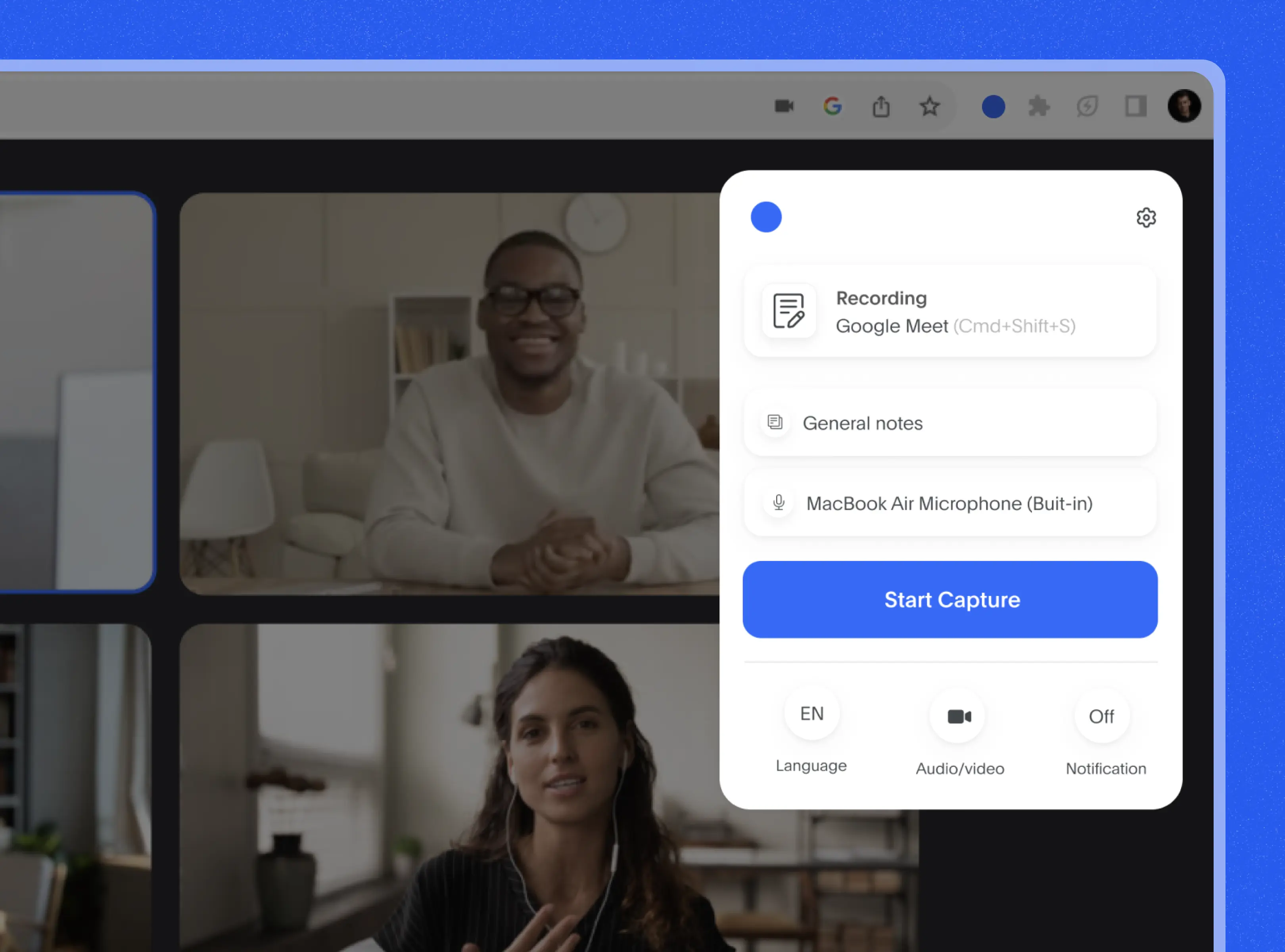
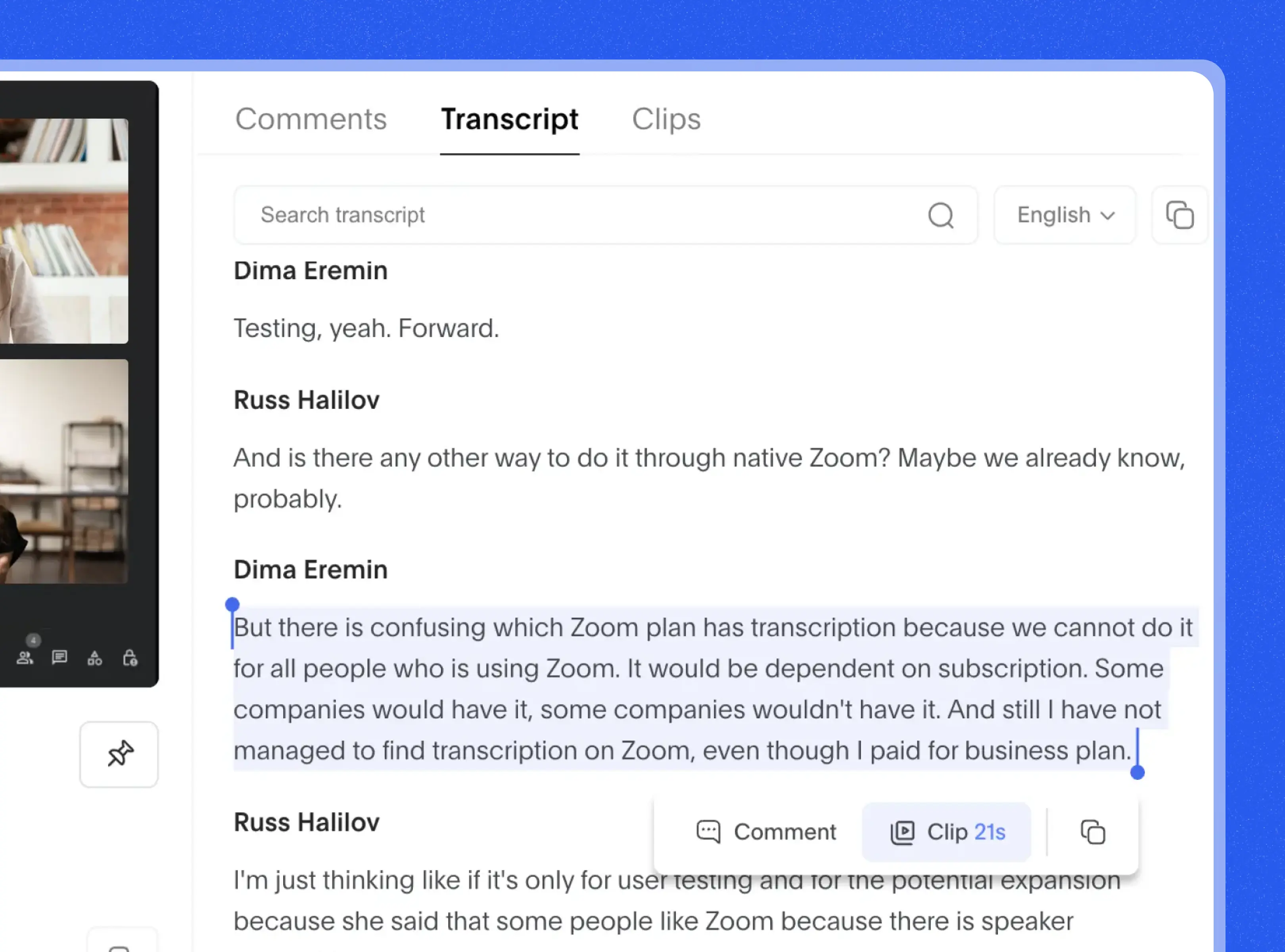
Clip and share your Google Meet recordings
Instead of sending the entire recorded meeting, create clips and instantly share only the important moments with your colleagues and clients. Capture and share the customer's voice, key numbers, or customer reactions with Bluedot's Chrome extension.
Generate Google Meet meeting minutes
With Bluedot's Chrome extension, you can automate the meeting minutes writing process. All meeting minutes are automatically generated. Customize them for your particular use case, whether it's a sales call or a team meeting. Bluedot has you covered.
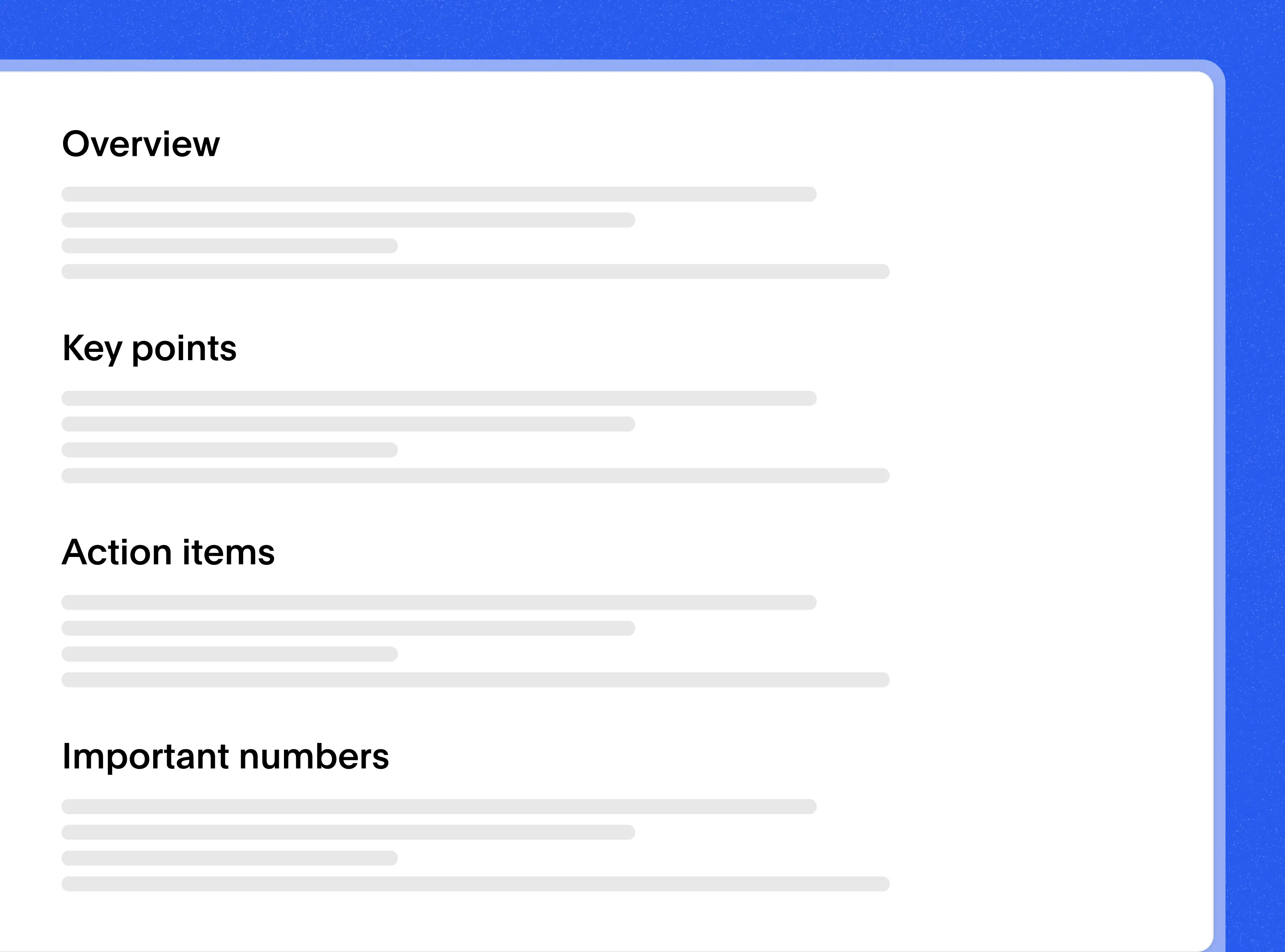
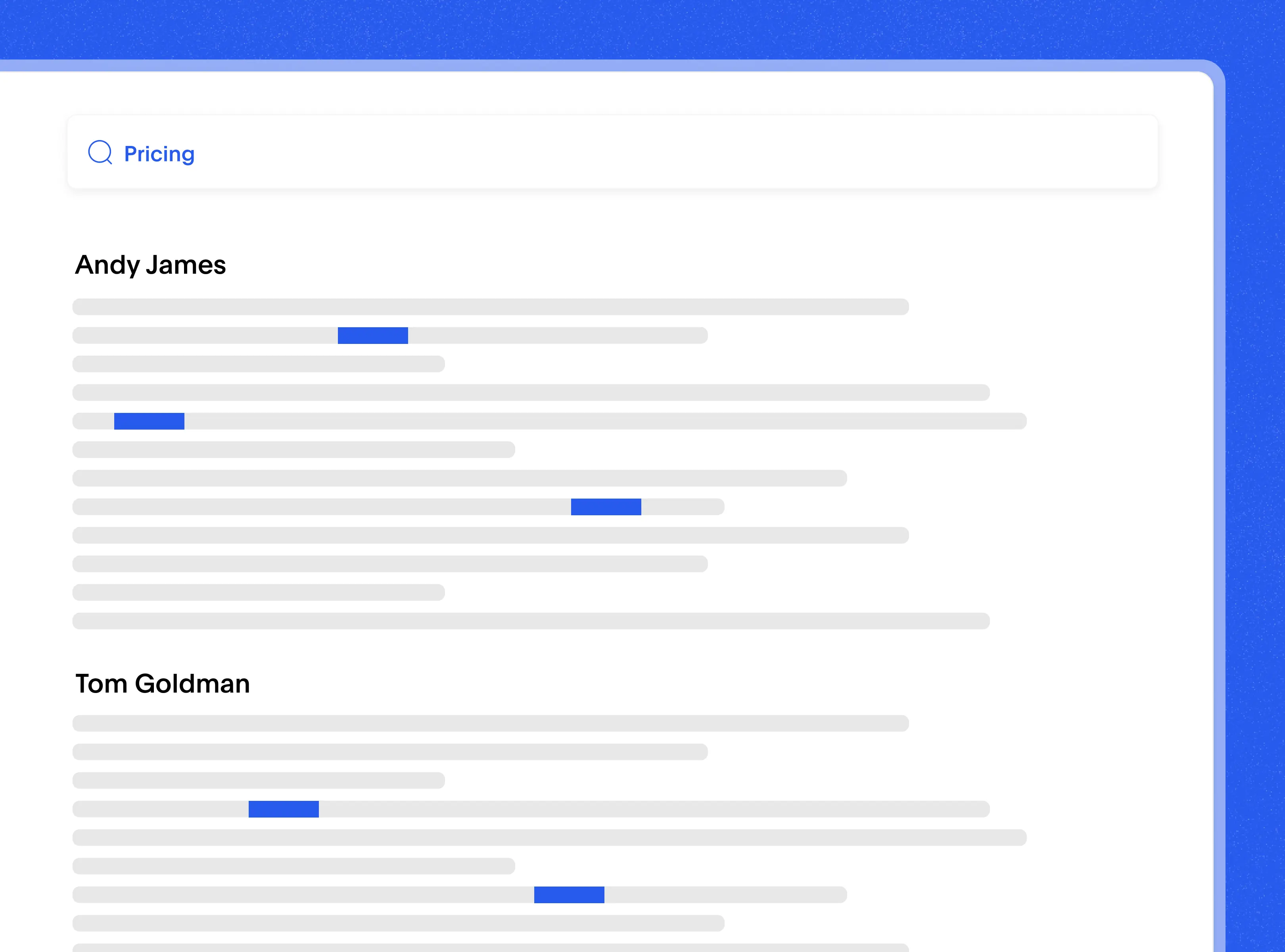
Searchable library with your Google Meet meetings
Store your Google Meet videos in a single video library. The video library consists of collections with different access levels, ensuring that only the right information is available to the appropriate people. Search all recordings using keywords or phrases and instantly access a particular moment of the recording.
Analyze your conversation with AI using speaker insights
Record new Google Meet or upload a recording file to analyze conversation ratio, longest monologues, talking speed, and questions asked. Compare yourself with our benchmarks or with your teammates to coach yourself and become more confident during online meetings.
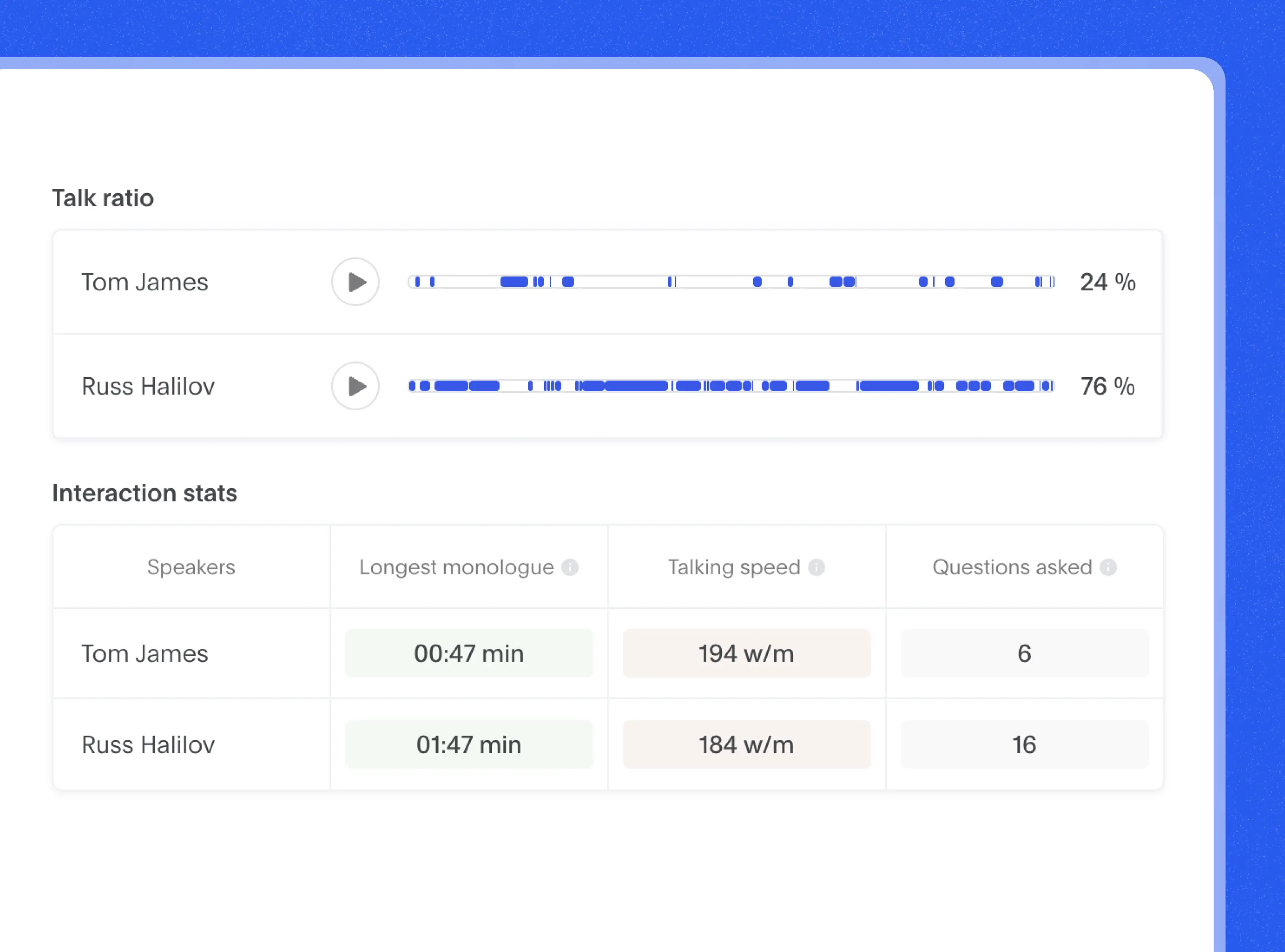
Explore tools related to Google Meet Recording Extension
Frequently asked questions
Do I have to invite a meeting assistant to record Google Meet meetings?
No, it's a bot-free Google Meet recording extension. Bluedot uses a transcript Chrome extension to record your video meetings in the chrome browser. No bots will join your meetings.
How can I start using Bluedot's Google Meet recording extension?
Simply install the Chrome extension, open a Google Meet meeting, then click record. Once recording starts, you'll see the Bluedot active status. With Bluedot no bots are needed to attend or record meetings.
Can I upload my existing Google Meet recordings?
Yes, you can upload your existing recordings from either Google Drive or your computer.
Can I use Google Meet recording extension to record MS teams meetings?
Yes, you can record the MS Teams web version within the Chrome browser using Bluedot's Chrome extension. Once you start recording, we'll capture a specific Chrome tab.
Can I use Bluedot's Chrome extension to record my screen?
Yes, you can record your entire screen or a specific tab using Bluedot's Chrome Screen Recorder. As a result, you will receive a screen recording with high video resolution and transcription.
Can I record only the audio from my video meeting?
With Bluedot's audio capture Chrome extension, you can record only the audio of your meetings.
Do I need a Google Workspace paid plan to use Bluedot?
No, you don't need a paid Google Meet version to use Bluedot's Chrome extension. With Bluedot's simple interface, you just need one click to start and stop recording meetings for free.
Bluedot works wherever you work
Integrate Google Meet recording extension with your favourite apps.

























.webp)


