Chrome audio capture extension you'll enjoy














Bluedot is an extension that captures audio in Chrome.
Chrome Audio Capture: record audio and voice directly from your browser
Bluedot’s Chrome audio recorder makes it easy to record audio with just a few clicks. You can capture audio from a browser tab, window, or even your desktop system audio – no technical expertise is required. This sped-up approach ensures that you can focus on your content, not on the recording process.
Bluedot’s AI-powered voice recorder supports transcription in over 100 languages, so you can accurately and more efficiently transcribe your recordings in your preferred language.
Once you record audio from Chrome, Bluedot’s AI-powered summarization tool steps in, turning lengthy recordings into concise summaries with key insights and action items.For added convenience, collaborative transcript editing allows you and your team to edit, search, and share your recordings. Simply search for what you need and make collaborative updates instantly.
Additionally, Bluedot’s AI-powered insights can analyze your recordings, identifying the longest monologues, speech pace, key questions, and more. Bluedot’s audio Chrome extension allows you to improve your meetings while staying focused.
AI-powered voice recorder
Bluedot's Chrome extension simplifies the recording process to just two clicks, ensuring a hassle-free experience for capturing audio in Chrome. With Bluedot's extension, you can record audio from a browser tab, window, or your desktop's system audio.
This streamlined approach allows you to concentrate on the content of your recordings without being overwhelmed by technical complexities.


Multilingual Transcription Support
Bluedot boasts support for over 17 languages in its transcription extension, ensuring that language is no barrier to effective communication and collaboration. This broad linguistic coverage enables you to transcribe recordings accurately and efficiently in your preferred language.
At the moment we support English, Spanish, German, Italian, Portuguese, Hindi, Ukrainian, Finnish, Korean, Polish, Russian, Turkish, Vietnamese, Dutch, Japanese, Chinese, and French.
AI-Generated summaries and action items
Bluedot's AI-powered summarization tool is another standout feature, condensing lengthy recordings into concise text summaries with remarkable speed and accuracy. This allows you to quickly extract key insights and actionable points from their recordings, facilitating faster decision-making and knowledge sharing. With Bluedot's AI note-taker, you can generate notes for Google Meet meetings.
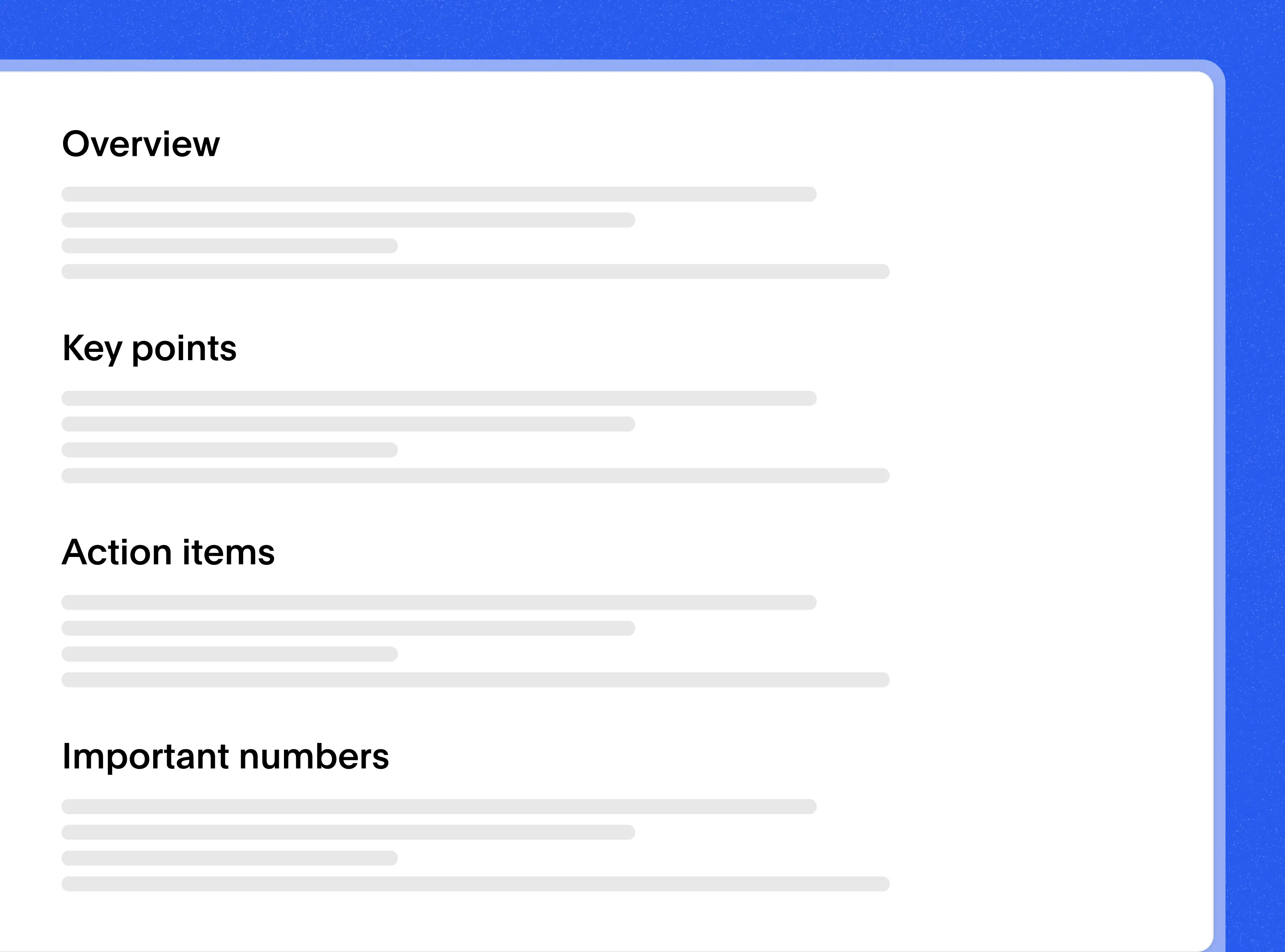
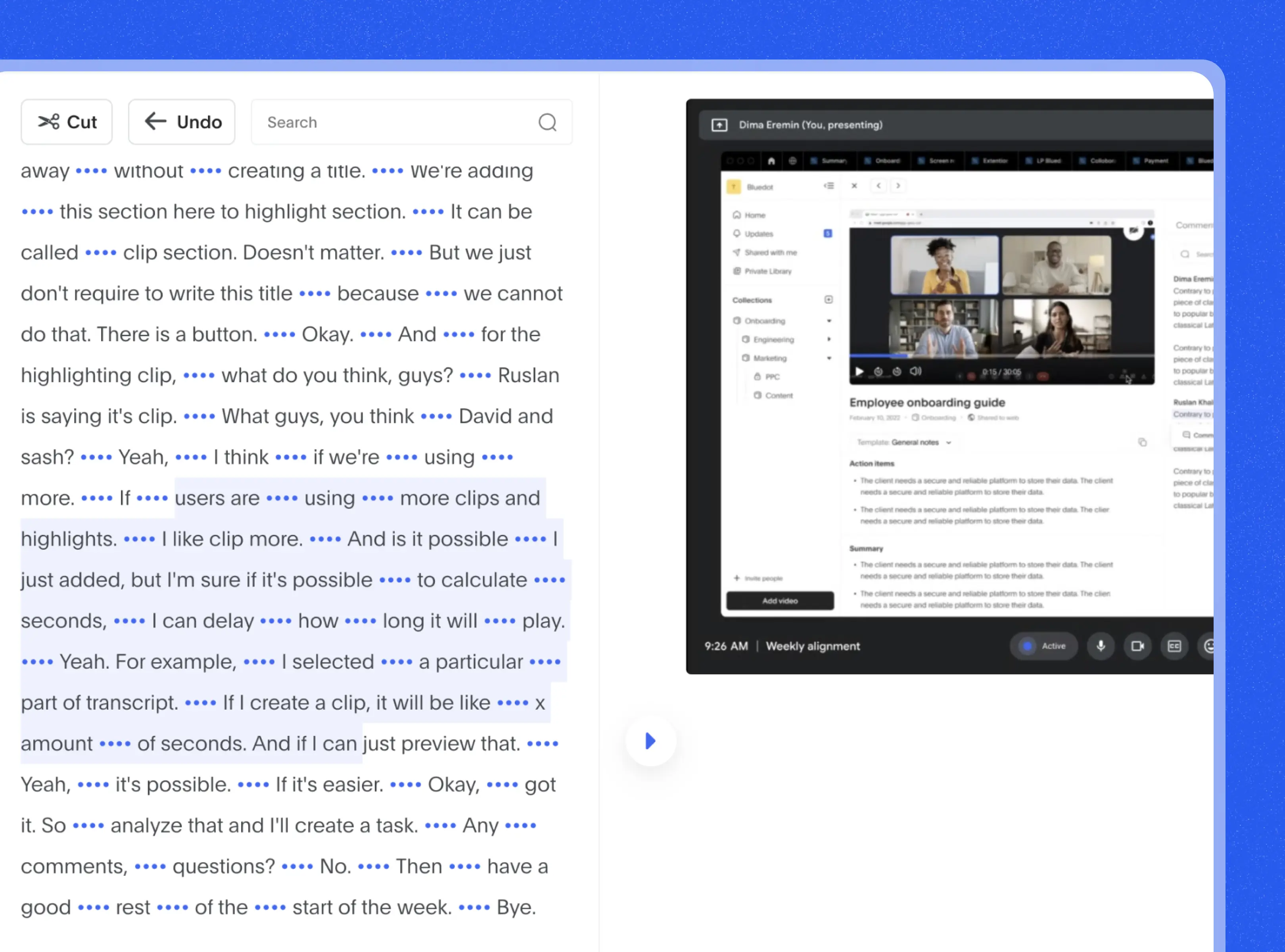
Collaborative Transcript Editing
Bluedot offers robust editing, search, and collaboration features within the transcript interface, empowering users to enhance productivity and streamline workflow management. With these tools, you can easily edit transcripts, search for specific information, and collaborate with team members in real-time, maximizing the value of your audio captures.
Use AI-powered insights to analyze your audio
With Bluedot's speaker insights, you can analyze your recordings to detect the longest monologues, questions asked, pace of speech, and talking speed. Use these insights to compare your calls with your colleagues and identify best practices.


Explore tools related to Chrome Audio Recorder
Frequently asked questions
How does Bluedot simplify audio capture in Chrome?
Bluedot offers a streamlined process for capturing audio in Chrome, making it effortless to record and save audio content directly from your browser. However, before starting to record, make sure you follow the recording consent laws of your country.
Can Bluedot capture audio from any Chrome-compatible device?
Yes, Bluedot is compatible with a wide range of devices that support the Chrome browser, allowing users to capture audio seamlessly regardless of their setup. With Bluedot's Screen Recording Extension you can also record your screen and video.
What features does Bluedot offer for capturing audio in Chrome?
Bluedot offers a Chrome extension that captures audio and video, then transcribes and summarizes the content, ensuring you don't miss any information.
How does Bluedot ensure the quality of captured audio in Chrome?
Bluedot utilizes advanced technology to ensure high-quality audio capture in Chrome, delivering clear and crisp recordings for optimal user experience.
Can Bluedot capture audio from specific tabs or applications in Chrome?
Yes, Bluedot offers users the flexibility to capture audio from specific tabs or applications within the Chrome browser, enabling targeted recording based on their needs.
Can I use Bluedot's Chrome audio capture feature to take meeting notes and tasks?
Yes, you can use the audio capture functionality to record Chrome audio and automatically transcribe your conversation. Based on the transcript, you can generate AI-powered meeting notes.
Do you offer screen recording functionality in addition to audio?
Yes, with Bluedot's screen recorder, you can record both video your screen and Chrome audio. Simply click on the Bluedot icon to start recording.
Bluedot works wherever you work















.jpg)

.webp)

.webp)

%201.svg)
