Free Meeting Recorder
Use Bluedots meeting recording software to discreetly record and transcribe virtual meetings on Google Meet, Microsoft Teams, and Zoom.





















Meeting Recording Software to Record Online Meetings Easily
Keeping track of important conversations has never been easier with Bluedot’s meeting recording software. Whether it’s a client call, team discussion, or strategy meeting, Bluedot records everything easily – so you can stay focused on the conversation.
With automatic uploads from Zoom cloud storage, you don’t have to worry about manually saving your recordings. Bluedot also works as an online meeting recorder with audio, making sure of crystal clear sound quality for easy playback. It’s a power transcription feature that converts your meetings into text in 100 languages, making it simple to view important moments without rewatching your entire recording.
With secure storage, sharing options, and seamless collaboration tools, Bluedot makes sure your meetings stay organized and accessible. You can start recording smarter too.
Secretly record Google Meet with Bluedot's meeting recorder
By using Bluedot’s meeting recorder extension for Google Meet, you can record your meetings in the background with no bots requesting meeting access. This feature allows you to capture every important detail without disrupting the meeting flow.
Bluedot ensures high-quality audio and video recordings, so you never miss a moment. Whether you’re hosting a team meeting, conducting an online class, or having a client discussion.
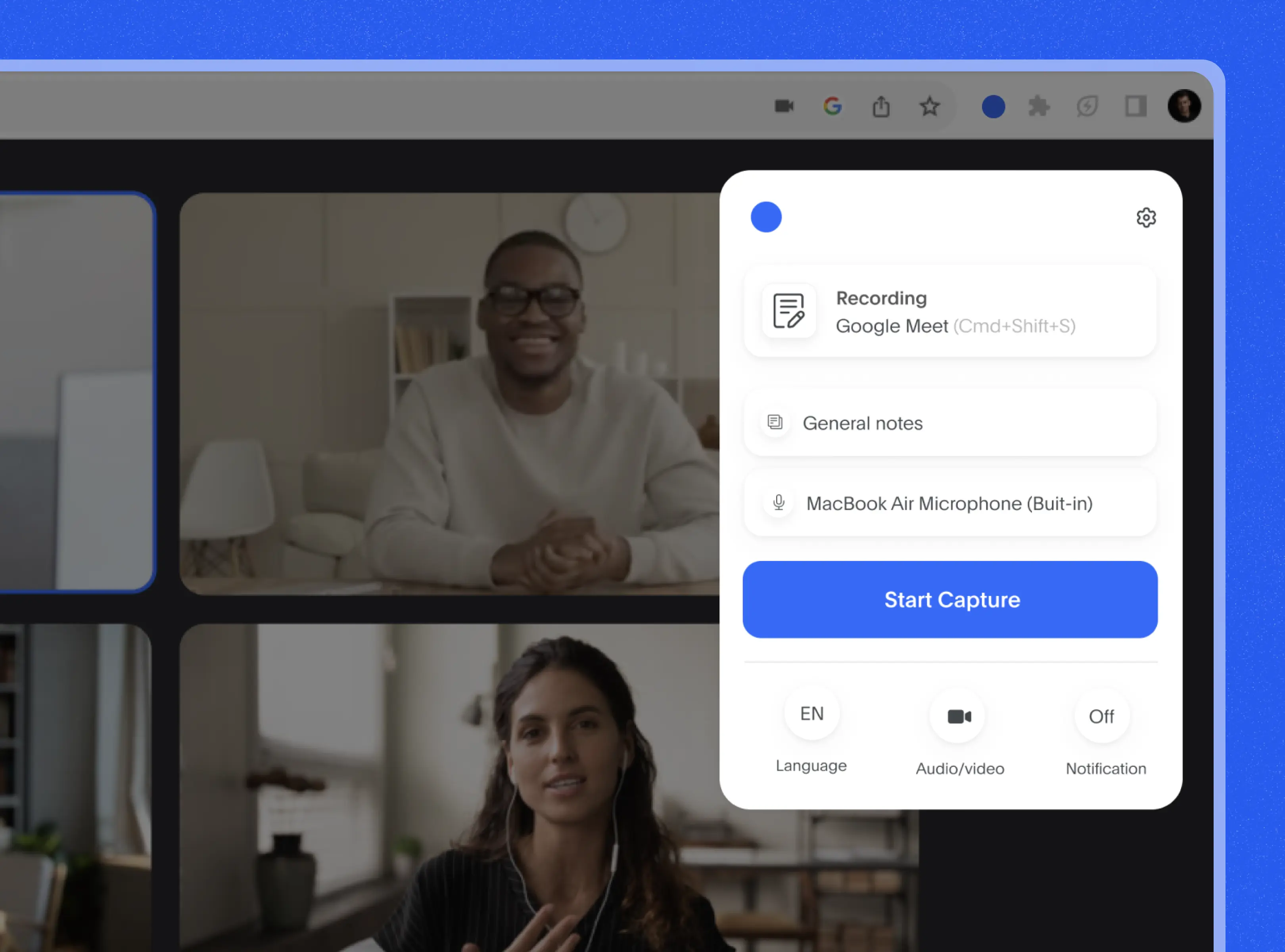
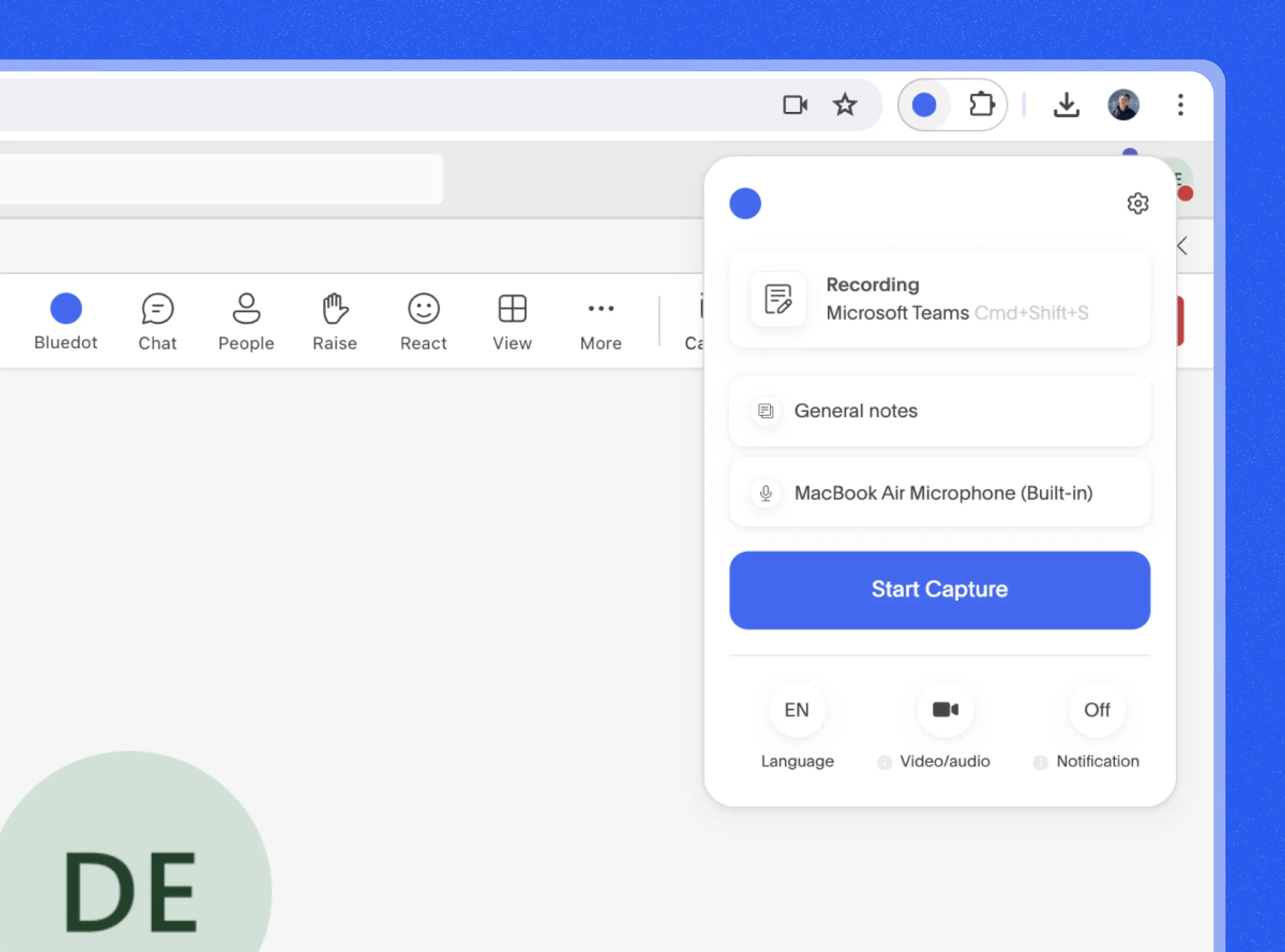
Capture Microsoft Teams meetings directly In the browser
With Bluedot's meeting recorder, you can easily capture your Microsoft Teams meetings directly from your web browser. There's no need for extra software or complicated setups. Just start your meeting, and Bluedot will handle the recording for you.
Managing your recorded meetings is simple and efficient, with options to set different access levels for new team members to senior management, ensuring everyone has the appropriate permissions. Bluedot streamlines the entire process, making it easy to review, share, and manage your Microsoft Teams
Atomically upload Zoom meetings from Zoom cloud storage
Bluedot makes it effortless to manage your Zoom recordings by automatically uploading them directly from Zoom cloud storage. This feature removes the need for manual downloads and uploads of any online meeting recording, making sure your work is well organized and saving you valuable time.
Bluedot handles the entire uploading process for you, ensuring your recordings are securely stored and easily accessible. To record Zoom meetings has never been easier, allowing you to focus on what matters most.
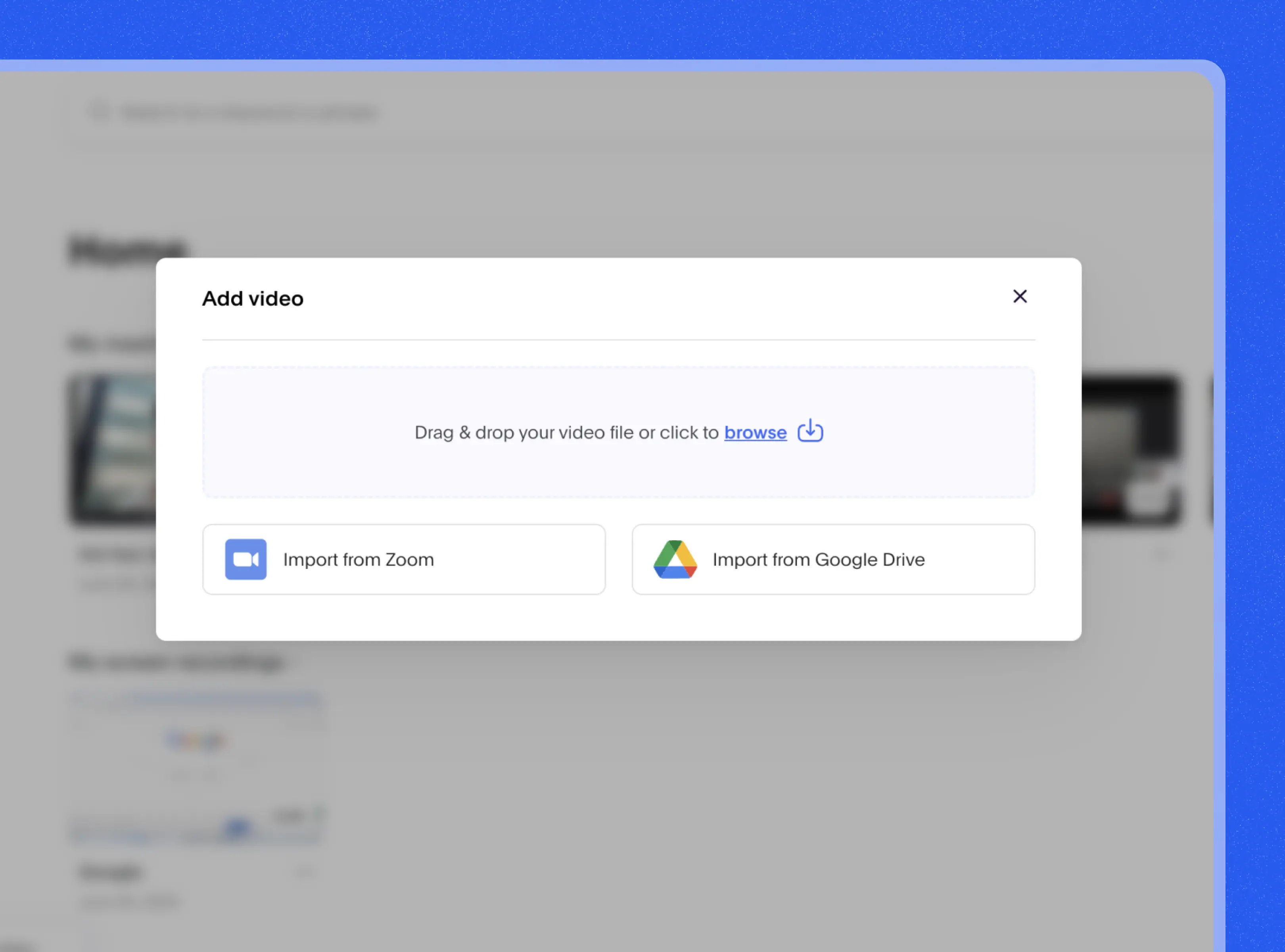

Transcribe meeting recordings In 100 languages
Bluedot transcribes your meetings into 100 different languages using advanced AI technology. This capability ensures that your video conferencing content is accurately converted into text, regardless of the language being spoken.
Whether you're conducting multilingual meetings or need to review discussions in different languages, Bluedot's transcription feature provides reliable and accessible documentation for your whole team, supporting global communication and collaboration.
Summarize your recordings
Bluedot's AI-powered summarization tool automates the creation of detailed recaps from recordings, capturing important discussions and decisions with precision. Whether for an online meeting, strategy sessions, or client meetings, Bluedot transforms recorded content into actionable insights, boosting productivity and effectiveness in the organization.
.webp)
Explore tools related to AI Meeting Recorder
Frequently asked questions
What’s the easiest way to record your meetings?
The easiest way to record a meeting is using Bluedot's meeting recording software, designed to manage and record online meetings across platforms like Google Meet, Microsoft Teams, and Zoom. Bluedot ensures high-quality audio and video recording and automated transcription in multiple languages. With Bluedot, you can easily review, share, and archive meeting content, enhancing productivity and collaboration within your team or organization.
How can I record a meeting for free?
To record online meetings for free, you can install Bluedot's meeting recorder extension, which allows for up to 5 meetings in a lifetime. This includes recordings of up to 1 hour each using the screen recorder feature. Bluedot's free plan provides basic functionality to get you started with capturing and reviewing meeting content effortlessly. After the free trial has ended, Bluedot offers a range of pricing plans designed to meet diverse user preferences.Each plan builds on the previous one with enhanced features to cater to different organizations' needs and also offers a user-friendly interface for different requirements.
How do I record a meeting on my computer?
To record online meetings on your computer is very simple when you've installed Bluedot's meeting recorder extension in your browser as Bluedot doesn't have a meeting recorder app. Once the video conferencing software is installed, simply open your Google Meet, Microsoft Teams, or Zoom and click on your meeting recorder.
Don't forget to click the "bluedot" on the bottom of the screen when you're ready to start recording. Simply access your recordings and transcription once the meeting has ended.
Can I record a Zoom meeting if I am not the host?
With Bluedot's screen recorder extension, you can record online meetings even if you are not the host. With Bluedots advanced meeting recording software, the meeting won't be interrupted by bots requesting access or permission and disrupting the meeting regardless if you're the host or not. However, if you're using the native Zoom integration, you need to be the host to record online meetings.
Is there a limit to the number of meetings I can record with Bluedot?
There is no limit to the number of meetings or training sessions you can record with Bluedot, except when using the free version, which only allows you to record up to five meetings. Bluedot offers 4 different pricing plans that cater to various clients.
How accurate is Bluedot's transcriptions?
Bluedot uses advanced AI technology to ensure high accuracy in transcriptions, typically reaching 98.8-99% accuracy across supported languages. Accuracy may vary slightly depending on audio quality, speaker clarity, and background noise, but Bluedot consistently delivers near word-perfect transcripts even in multi-speaker conversations.
How do I record a virtual meeting secretly?
To record a virtual meeting discreetly with Bluedot, simply use our bot-free meeting recorder designed for video conferencing platforms like Google Meet, Microsoft Teams, and Zoom. This tool operates quietly in the background without any need to request meeting access, ensuring discreet recording of your online meetings. You can capture every detail while maintaining privacy and professionalism.
Bluedot works wherever you work
Integrate Bluedot's meeting recorder with your favourite apps.
























.webp)
.webp)


