The most accurate automatic note taker














Start using automated note-taking to save 5 hours each week and boost your productivity
Bot free automatic note-taker for Google Meet, Zoom and MS Teams
You never have to worry about taking notes again, because Bluedot's automatic note-taking feature does it for you. It records, transcribes, and summarises your meetings, so you can stay focused on the conversation instead of hurrying to write things down.
The recording runs quietly in the background of Microsoft Teams, Zoom, and Google Meet, with no bots interrupting your call. Once the meeting ends, Bluedot’s AI creates accurate transcriptions in 100 languages, recognizing industry-specific terms and key points. You’ll get a clean, structured summary with timestamps and speaker identification, making it easy to review or search for important details.
Sharing your notes has never been more simple. You can send automatic meeting notes, and insights to your team via Slack, Notion, or your CRM. You can even set permissions to control who can review and edit notes. AI-generated follow-up emails also help keep everyone on track, sending updates and tips right after the meeting. You can stay focused while Bluedot handles the notes – effortless, accurate, and always ready when you need them.
Discreet meeting recorder
Bluedot’s Chrome extension can record meetings silently on Microsoft Teams, Zoom and Google Meet. The meeting recorder runs in the background so your meeting flow is never interrupted by an intrusive meeting bot. Bluedot’s AI can capture media files, including video and audio recordings. For Zoom meetings Bluedot has a native integration that uploads all recordings to Bluedot.
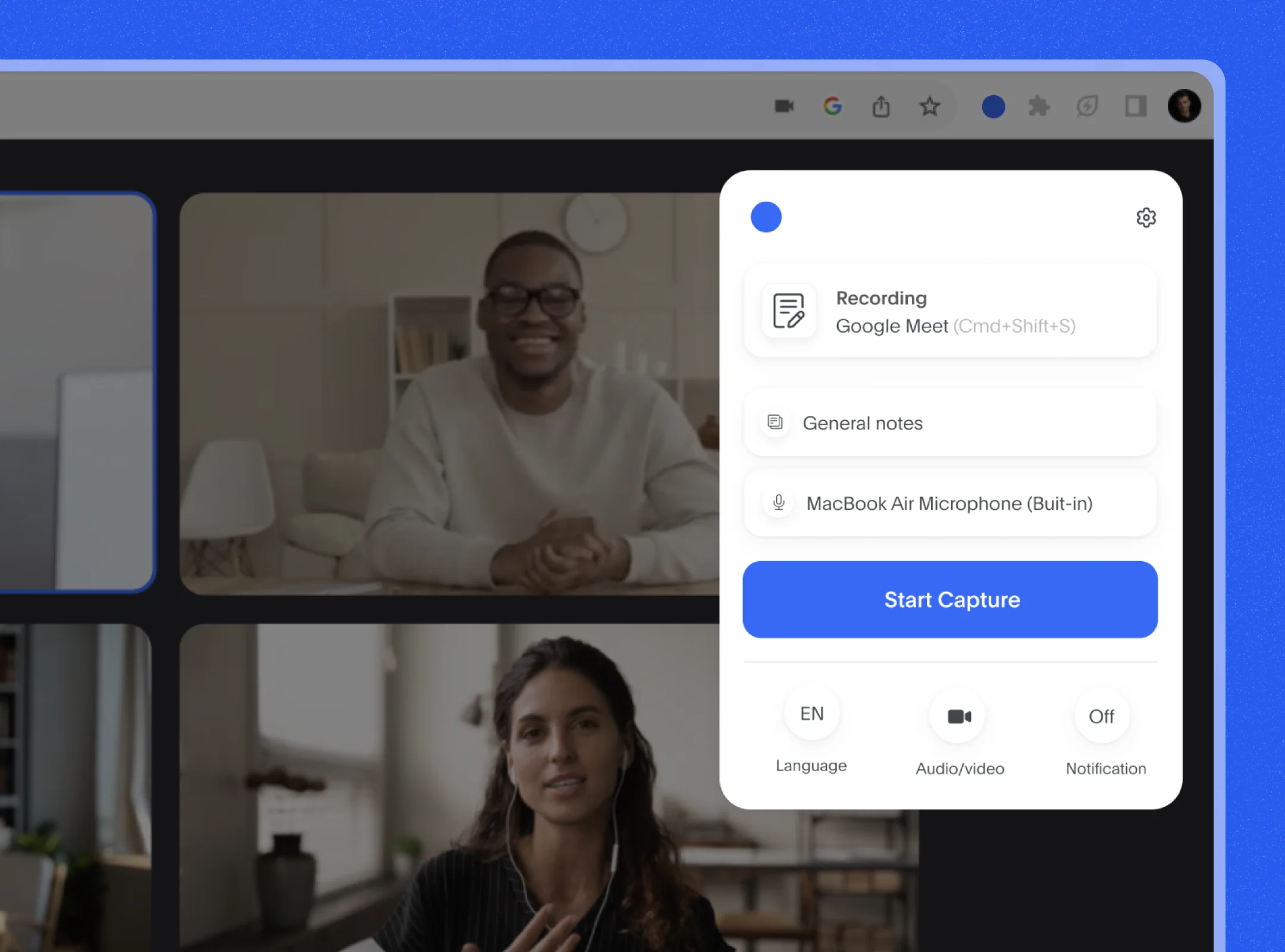

Multilingual transcription
Bluedot’s AI offers exceptional accuracy in transcription of your AI meeting notes. Our technology recognizes industry-specific terms, jargon, and key points to provide accurate meeting summary transcripts. Choose from 100 languages for your transcription needs: English, Spanish, German, Italian, Portuguese, Hindi, Ukrainian, Finnish, Korean, Polish, Russian, Turkish, Vietnamese, Dutch, Japanese, Chinese, and French.
Automated meeting notes
Bluedots automated note taker simplifies the process of taking notes. Once your meeting has finished recording, it automatically transcribes and summarizes your meeting, generating AI powered summary that are fully customizable to your every need. All your notes are timestamped with speaker identification, and you can search your notes for specific sections or keywords.


Sharing and collaboration
You can automatically share meeting notes, AI powered summaries, action items, and key insights with your team via Slack, Notion, or any CRM. You can also control who can view, edit, and share notes and meeting minutes with customizable permissions, maintaining confidentiality while keeping relevant stakeholders informed. Your team can search across all recordings by typing words or phrases.
Automated follow-up emails
Once your meeting ends, Bluedot uses AI powered summaries and notes taken during the session to generate AI follow-up emails. Whether it’s a 1:1 meeting, a team sync, or an annual business update, Bluedot’s automated follow-ups are tailored to fit the complete context and requirements within the meeting. The follow-up emails allow you to send updates directly from the tool to all participants and automate workflows.


Explore tools related to Auto Note Taker
Frequently asked questions
What is an auto note taker?
An AI auto note taker like Bluedot auto records in real time, transcribes and summarises meetings. It captures conversations, provides accurate transcriptions and generates notes so you can focus on the discussion not on manual note taking.
How does Bluedot’s auto note taker work?
Bluedot’s Chrome extension records your meetings, transcribes the content and creates summaries and notes. The AI does all the work for you, so you get automatic notes of your conversations and meetings whether you upload the files or record as you go. Manual transcription is now a thing of the past with Bluedot to simplify all your note taking needs.
Does Bluedot’s automatic note taker provide notes for every meeting?
Yes, Bluedot's secret AI note taker automates note taking process and provides automatic notes and AI summaries for every recorded and uploaded meeting with its natural language processing. Each Google Meet or MS teams video is processed to give detailed call transcripts and meeting notes.
Can meeting participants access the AI meeting notes?
AI notes can be managed by permissions in your organization. You can control who can view and edit videos and notes so sensitive discussions are protected but accessible to the right people. With role-based permissions and access levels that are customizable, it gets easier to manage your content visibility, and maintain your data's privacy.
How accurate are Bluedot’s transcriptions and automated meeting notes?
Bluedot’s free Chrome extension uses advanced AI to give precise and reliable notes, AI summaries, and transcriptions. Our AI learns your company-specific language and adapts your transcript. You can always edit AI notes and transcripts before sharing them with Notion or Slack.
Bluedot offers an accuracy rate of 98%, and 100 languages to transcribe in, including English, Spanish, German, Italian, Portuguese, Hindi, Ukrainian, Finnish, Korean, Polish, Russian, Turkish, Vietnamese, Dutch, Japanese, Chinese, and French.
Can Bluedot generate meeting summaries and notes from audio files?
Yes, if you only need to transcribe audio files, Bluedot’s Audio Chrome Capture is perfect when you don’t have a video file. Bluedot makes it easy to record high-quality audio files for a call transcript, especially for a sales team or those who have sales meetings. Bluedot’s auto note taker helps give you valuable insights within your organization.
Can I record my meetings and automatically take AI notes without consent?
You should check your local call recording laws before recording or note-taking, as laws of consent vary by state. Bluedots auto note taker has been designed by keeping the user's privacy, as well as compliance in mind, making sure that AI-generated notes and meeting recordings comply with the appropriate regulations and legal standards.
Bluedot works wherever you work















.jpg)





%201.svg)
