AI Note Taker from Audio














Leading AI Note Taker from Audio Features by Bluedot
Why Pick an AI Note Taker from Audio?
Using an AI-powered note-taker like Bluedot can make your meetings a lot smoother and more organized. Bluedot quietly records your audio in the background, automatically creating detailed meeting notes and transcriptions once the meeting is over. This means no more scrambling to take notes during the meeting or call - you can focus on the conversation instead.
Bluedot captures all the key points, decisions, and action items, and lets you edit, share, or even translate your notes into over 100 languages. Whether you need to share a summary with your team or keep it for future reference, it’s all a few clicks away.
What’s more, Bluedot helps you save time by automating follow-ups like drafting emails and syncing with your CRM. It’s a game-changer for productivity, whether you’re working in a big company or a small team. Bluedot makes collaboration effortless and keeps everyone on the same page.
Instant AI Note Taker from Audio Output
Bluedot’s smart note generator helps remote teams save time by cutting back on unnecessary meetings. It automatically creates clear, structured notes from your audio recordings - highlighting key takeaways, insights, decisions, and action items. Instead of sharing lengthy recordings, you can quickly send out digestible summaries that keep everyone in the loop. Whether you're following up after a call or sharing updates across teams, Bluedot makes it easy to deliver the right information without the extra noise.


Precise Transcription for All Recordings
Bluedot makes it easy to turn your recordings into detailed, AI-powered transcriptions. Simply record or upload the audio file, and Bluedot will automatically generate a clear, concise transcript that appears right alongside the recording - so you can review everything at a glance.
Whether you’re working with files from Zoom, Google Drive, or your local device, Bluedot gives you flexible options for uploading. It supports both audio and video formats, making it simple to transcribe whatever you have with a 98% accuracy rate. With fast processing and accurate results, Bluedot helps you focus on what matters most - without wasting time digging through hours of playback.
AI-Powered Audio Notes with Insights
Bluedot’s AI-powered note taker helps you turn meetings into clear, action-ready summaries - without lifting a finger. After your Microsoft Teams meeting ends, Bluedot automatically transcribes the conversation and generates AI-generated audio notes with key insights, decisions, and next steps, all neatly organized and timestamped for easy reference.
When Bluedot convert audio to notes AI, remote teams can save time, cut back on extra meetings, and focus on what matters. You can customize your summaries to fit your workflow, and then quickly share takeaways with your team. It’s the smart way to stay aligned—no more digging through long recordings.

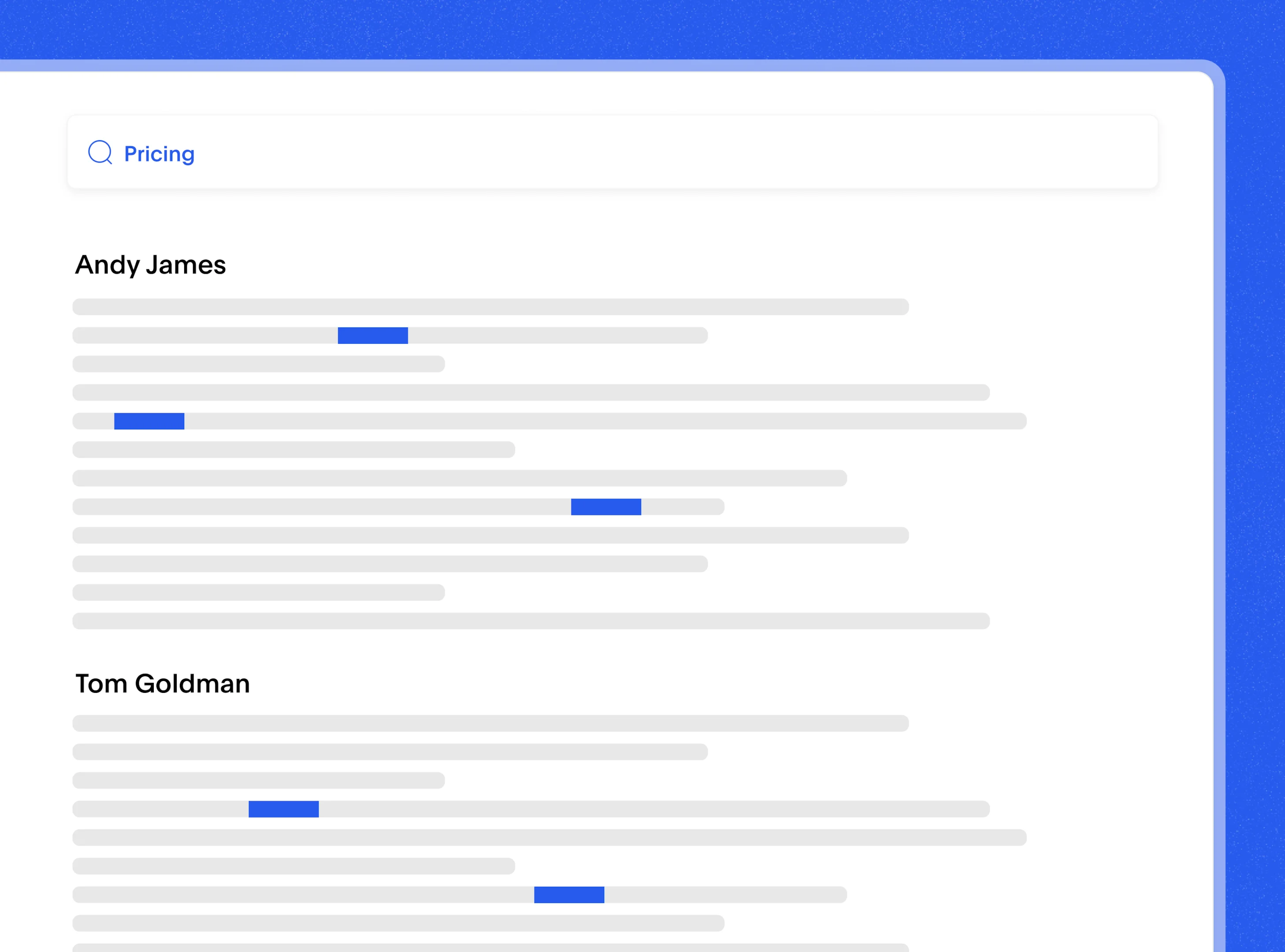
Searchable Notes from Audio Files
Bluedot turns your recordings into AI-generated audio notes you can actually search through. Once your meeting is transcribed, just type in a keyword or phrase, and Bluedot finds the exact part of the conversation - no more scrubbing through hours of video. It works like a smart voice note taker, helping you pull up action items, decisions, or specific topics in seconds. Whether you're using it for speech to notes AI or just trying to stay organized, searchable transcripts make it easy to keep track of what matters most.
Safe Storage for AI Audio Notes
With Bluedot, your AI-generated audio notes, recordings, and transcripts are stored securely in the cloud using top-grade encryption. Whether you’re using Bluedot as an AI audio note taker, a speech-to-notes AI tool, or an AI meeting notes recorder, you’re in control of who can access your files. It’s easy to manage permissions so only the right teammates can view or edit content. No complicated setup - just secure, smart collaboration. Once your notes are ready, you can instantly send them to Slack, Notion, or your CRM. Everything stays protected, organized, and easy to share whenever you need it.
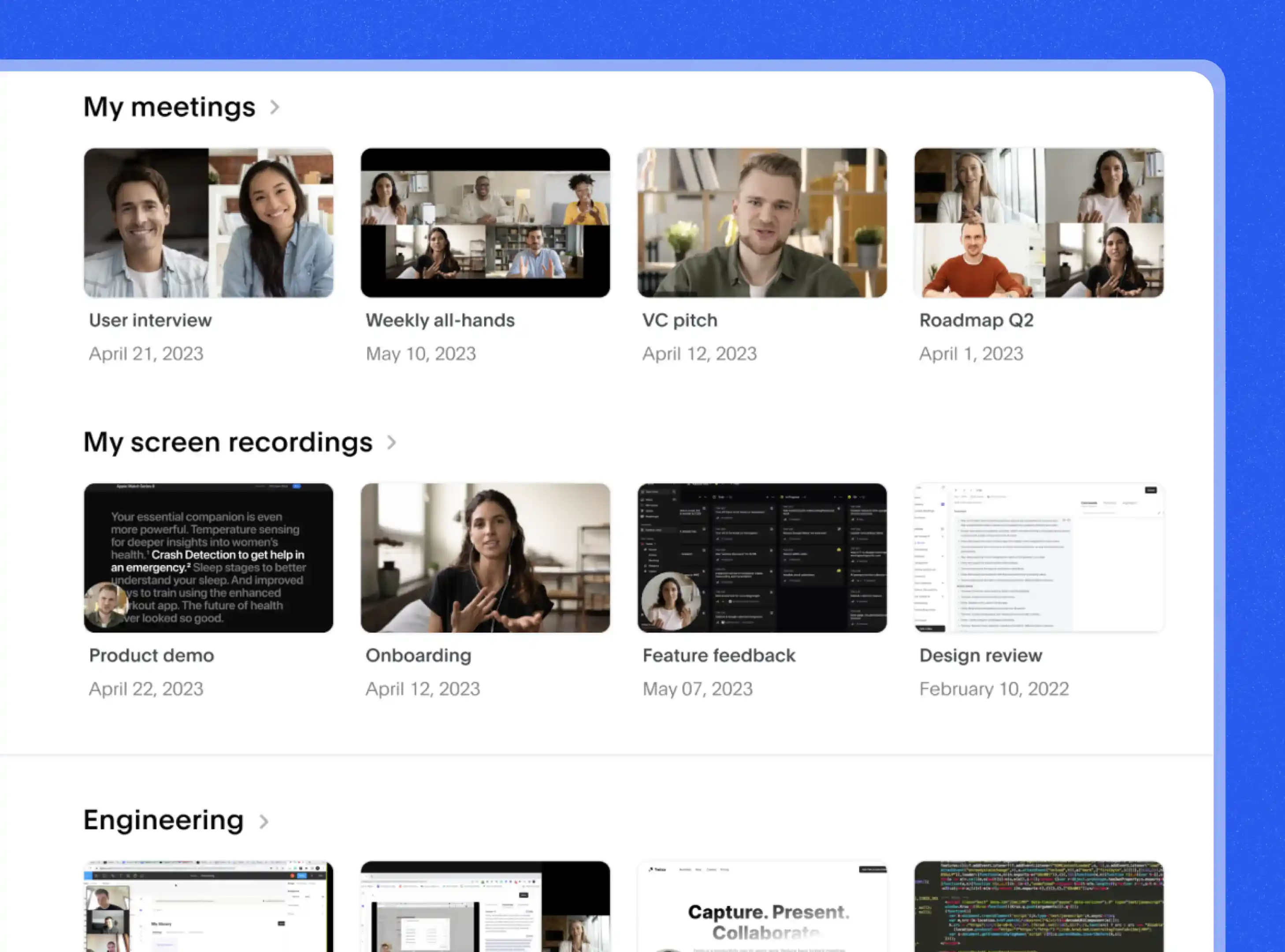

Explore tools related to AI Note Taker from Audio
Frequently asked questions
How Do I Use an AI Note Taker from Audio?
Using an AI audio note taker like Bluedot is simple. After your meeting on Microsoft Teams, Zoom, or Google Meet, just upload the recording - or use Bluedot to capture it live. The platform uses AI-powered note-taker technology to convert audio to notes quickly and accurately. With automatic audio note-taking, you’ll get AI automated notes that highlight key points, decisions, and action items. Powered by speech-to-notes AI, Bluedot delivers clear summaries that are easy to review and share. It's the easiest way to keep track of conversations without relying on manual notes.
Does It Work Without Internet Access?
Bluedot’s AI powered notes generator taker needs a stable internet connection to work properly. Since it’s designed to integrate with platforms like Google Meet and Zoom, features like automatic audio note-taking, AI meeting notes recording, and speech-to-notes AI won’t function offline. If your connection drops, the AI-powered note taker won’t be able to convert audio to notes using AI or generate summaries. To ensure smooth AI-generated audio notes, always check your network before starting. Once your session is recorded, smart voice note-taker files are saved securely in the cloud, ready to access, edit, or share anytime.
Are AI Audio Notes Secure with Bluedot?
Bluedot is built with security in mind, so you can focus on your work without worrying about your data. Whether you're using our AI audio note taker to capture meeting notes, convert audio to notes with AI, or generate AI-powered summaries, everything is protected from start to finish.
Your audio files, transcripts, and AI-generated audio notes are encrypted using 256-bit AES and TLS both when stored and when shared. We host your data on AWS servers in Frankfurt, which means it's covered by some of the most trusted certifications like SOC 1-3 and ISO 27001.
We also support SAML SSO, so only the right people on your team can access your notes. And yes, we're fully compliant with GDPR and CCPA too. Your privacy is in good hands.
Can I Modify Notes from Audio Recordings?
Bluedot’s AI-powered note taker gives you full control over the notes it creates from your audio recordings. Whether you're editing Microsoft Teams, Google Meet, or another platform, you can easily edit AI-generated audio notes to better fit your team’s needs. Add missing context, rephrase sections for clarity, or highlight key points and action items—it's all editable. Meetings often include extra details, and this smart voice note-taker lets you trim what’s not relevant. With flexible editing, you can turn speech-to-notes AI output into clear, customized summaries that align with your workflow and team style.
Does the AI Note Taker Support Multiple Apps?
Yes - Bluedot’s AI audio note taker works seamlessly with Google Meet, Zoom, and other apps you already use. As an AI-powered note-taker, it lets you sync recordings and transcripts to Google Drive for easy access and organization. The tool supports automated meeting notes, keeping your files safe and searchable. Bluedot's audio transcription feature also connects with Slack, Notion, and CRMs, so you can instantly share AI-generated audio notes, concise summaries, and action items. Whether you're using speech to notes AI or automated audio note-taking, Bluedot helps your team stay aligned - no more wasting time on manual note-sharing or lost audio files.
How Can I Share My AI Note Taker Output?
Sharing your AI-generated notes is simple with Bluedot. Once your meeting is captured using its AI video recorder or AI video recorder, the platform automatically transcribes the conversation and creates a clean summary. With this AI-powered video recorder, you can export detailed notes to Word or PDF, or save them to Google Drive. Bluedot’s AI video capture and automated AI video recording also support integration with tools like Slack, Notion, and CRMs, so you can easily distribute summaries and action items to your team. It’s more than just AI video recording software - it’s a smarter way to share what matters.
Can AI Generate Audio Notes in Real-Time?
Bluedot doesn’t transcribe your meeting while it’s happening, but as soon as it ends, the AI-powered note-taker gets to work. It uses speech-to-notes AI and natural language processing to turn your audio into clear, structured notes. Instead of worrying about manual note-taking or missing key points, you can stay present in the conversation. This smart voice note taker captures everything, from action items to summaries, and delivers accurate AI-generated audio notes. Whether you’re on Google Meet or other apps, Bluedot makes automatic audio note-taking easy—turning audio files into helpful, searchable notes with just a few clicks.
Bluedot works wherever you work















.jpg)





%201.svg)
