Convert Video to Text with Bluedot














Easy Video Transcription With Bluedots Video To Text Feature
Bluedot makes it simple to transcribe video to text. Bluedot simply turns your video content into accurate text with minimal effort. No more hours spent manually transcribing – Bluedot handles it for you so you can focus on what matters.
Upload your video files from your computer, Google Drive, or Zoom, and Bluedot’s AI takes over. Whether it’s a video or audio recording, it automatically converts video to transcript, ensuring accuracy with every word. From meetings to interviews, it even understands technical jargon and industry-specific terms, so nothing gets lost in translation.
On top of transcription, Bluedot provides generated notes that capture key points, decisions, and action items from your video. This helps you stay organized and saves time when you need to find important moments, even if you are in a hurry. Your transcription is also securely stored in the cloud, and easily accessible whenever you need them. Allow Bluedot to handle all your transcription needs.
Upload video files
After logging into our platform, you can easily upload video recordings directly from your computer by clicking the upload button on Bluedot to transcribe it from video tot ext. You also have the option to import videos from Zoom or Google Drive, offering flexibility in how you transcribe videos. Our platform supports various formats, including both audio and video files.


Automated transcription in over 100 languages
Bluedot’s automated transcription services use artificial intelligence to provide real-time video transcription with impressive accuracy. Our AI is trained to understand technical jargon, abbreviations, acronyms, and specialized terminology. You can select your preferred language for transcription from a diverse range of over 100 multiple languages, including English, Spanish, German, and many others. This feature makes it easy to convert video content into written text.
AI-generated notes for video recordings
Bluedot makes note-taking effortless with its AI-generated notes feature. This feature automatically analyzes your video recordings and summarizes key points, decisions, and actionable items. This eliminates the need for manual transcription, ensuring you receive accurate transcription and detailed notes with minimal effort.
Additionally, Bluedot offers speaker identification, allowing you to easily distinguish between multiple speakers during an audio session or while you transcribe speech or review video files in other languages.
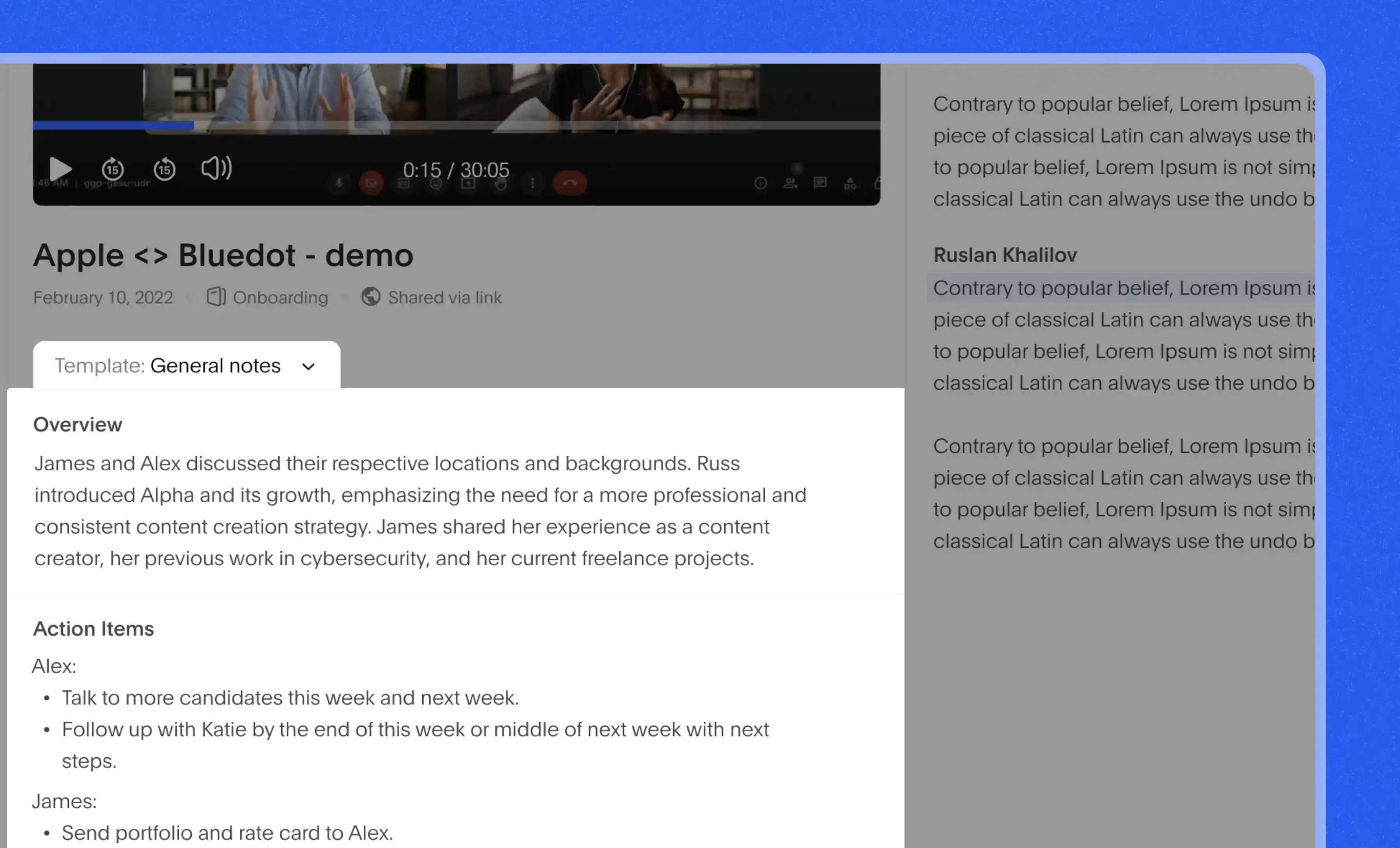

Automated emails and templates
Bluedot provides automated emails and templates to simplify post-video follow-ups. After each video transcription, Bluedot can automatically generate and send follow-up emails, thank-you messages, or other essential communications using the full suite of customizable templates. This feature ensures your correspondence is consistent and professional, saving you time and keeping your video content process polished and efficient.
Secure sharing and storage
Bluedot ensures that all your video files, video transcription, and recordings are safely stored in the cloud with strong encryption. You can easily create and manage access permissions, controlling who can view or edit your files, and keeping sensitive information secure while allowing authorized team members to access it as needed.
Different access levels can be assigned to team members, from new hires to senior leadership, ensuring that everyone has the appropriate level of access.


Explore tools related to Video to Text Converter
Frequently asked questions
What is a video-to-text converter?
A video-to-text converter is a tool that transforms spoken content from a video into a detailed video transcription. It captures all conversations, decisions, and key points from the video, making it easy to review, reference, and share. Bluedot’s video-to-text tool automatically transcribes your video recordings into written text, such as meeting minutes, streamlining the transcription for seamless documentation and accessibility.
How do you transcribe a video file?
To transcribe video to text, simply upload the video to our platform or record directly using Bluedot’s video transcription tool. Our advanced speech recognition technology processes the video’s audio and converts it into a complete, accurate text transcript. Whether it's a meeting, presentation, or conference call, Bluedot can transcribe video to text.
Do you support video recordings only?
No, Bluedot can transcribe audio with the Audio Chrome Capture feature. Whether you're capturing video meetings on Google Meet, Microsoft Teams, or Zoom, Bluedot makes it easy to record both high-quality audio and video. This ensures you capture everything that happens in your videos, so you can transcribe video to text and review all the important details.
How accurate is Bluedot’s transcribed text?
Bluedot uses advanced AI to provide a highly accurate video-to-text converter. Our system is continuously improved to ensure top-notch results. While no automated transcription process is flawless, we work hard to capture every detail precisely, delivering some of the most accurate video-to-text transcriptions in different languages available to save time. Additionally, using our call recording software can help ensure high-quality file input for better transcription accuracy.
Can Bluedot summarize my videos?
Yes, Bluedot’s video summarization tool can generate detailed summaries and accurate transcriptions of your videos. It captures key points, discussions, and decisions, providing concise and actionable insights. This video-to-text feature saves you time and helps you quickly review the most important information while Bluedot transcribes video.
Can I upload existing video recordings for transcription?
You can easily upload your audio or video files to Bluedot when you transcribe video to text. Our platform supports various file formats, making it simple to transcribe video video to text. Once uploaded, Bluedot’s bot-free AI note taker will transcribe your files into detailed, accurate video transcriptions and notes.
Can I edit my text after it is generated?
Bluedot lets you review and edit your text, including auto-generated summaries, video transcription, and meeting notes, to ensure they are accurate and clear. You can make changes directly within the transcription process on our platform to fine-tune the final transcript before saving or sharing. For added convenience, you can also rely on our free AI-powered note-taker to create summaries automatically from video to text.
Bluedot works wherever you work















.jpg)





%201.svg)
