AI Meeting Summary














Best AI Meeting Summary Features from Bluedot
Why Use an AI Meeting Summary Solution?
Bluedot’s AI-powered meeting summary tool for Microsoft Teams takes the hassle out of managing meetings by acting as a note taker. Once your meeting is recorded or uploaded, Bluedot automatically generates clear, structured AI meeting minutes, capturing all the key points, action items, and decisions - so you can stay engaged in the discussion without worrying about manual note-taking.
But it doesn’t stop at just summarizing; it can also summarize key points from your discussions . Bluedot’s smart meeting summarizer also analyzes your meetings, identifying important trends, recurring topics, and key takeaways. Long meetings are transformed into concise, shareable meeting recap AI summaries, making it easy to review and distribute essential insights with your team.
With detailed speaker insights and an AI summary for meetings, Bluedot gives you full control over your meeting data. Quickly search through transcripts, track speaker contributions, and pinpoint specific action items in seconds. It’s the ultimate tool to save time, stay organized, and make meetings more productive.
Instant Automated AI Meeting Summary
With Bluedot, getting a smart meeting summarizer for all your meetings, including Microsoft Teams, Google Meet, and Zoom meetings is effortless. As soon as you record your meeting or upload a recording, Bluedot’s AI-powered meeting summary appears right next to your video. This way, you can quickly scan the key points without re-watching the entire conversation.
Uploading your recordings is simple. You can drag and drop files from your computer or import meetings from Zoom and Google Drive with just one click. Whether it’s an audio file or a full video, Bluedot processes both formats to generate an AI summary for meetings, giving you a clear meeting recap AI without the hassle of taking notes.


Clear Transcripts for Every Discussion
The moment you upload your recording, Bluedot gets to work, automatically transcribing the conversation and generating a clear, easy-to-read meeting transcript. Every detail is timestamped, making it simple to reference important moments when needed. Plus, you have full control to customize your AI meeting minutes for the next meeting to fit your team’s needs.
With Bluedot’s automated meeting summary, remote teams can save time by reducing unnecessary meetings while still capturing key decisions and important ideas. The AI organizes everything into a structured, easy-to-review format, ensuring that everyone stays on the same page without the need for taking notes manually.
AI-Powered Meeting Summary Highlights
Bluedot goes beyond basic meeting transcriptions - it ensures you capture key points, track action items, and make informed decisions without the hassle of manual note-taking. As your meeting progresses, Bluedot’s AI-powered meeting summary automatically identifies and highlights important discussions, meeting minutes, and next steps, so you never miss a detail.
With smart meeting summarizer technology, Bluedot provides AI meeting summaries that include speaker identification, making it easy to follow the conversation and understand team contributions. Instead of replaying long recordings, you can trim and share key moments, allowing your team to quickly review essential data. Whether you're collaborating in Microsoft Teams, Google Meet, or Zoom.
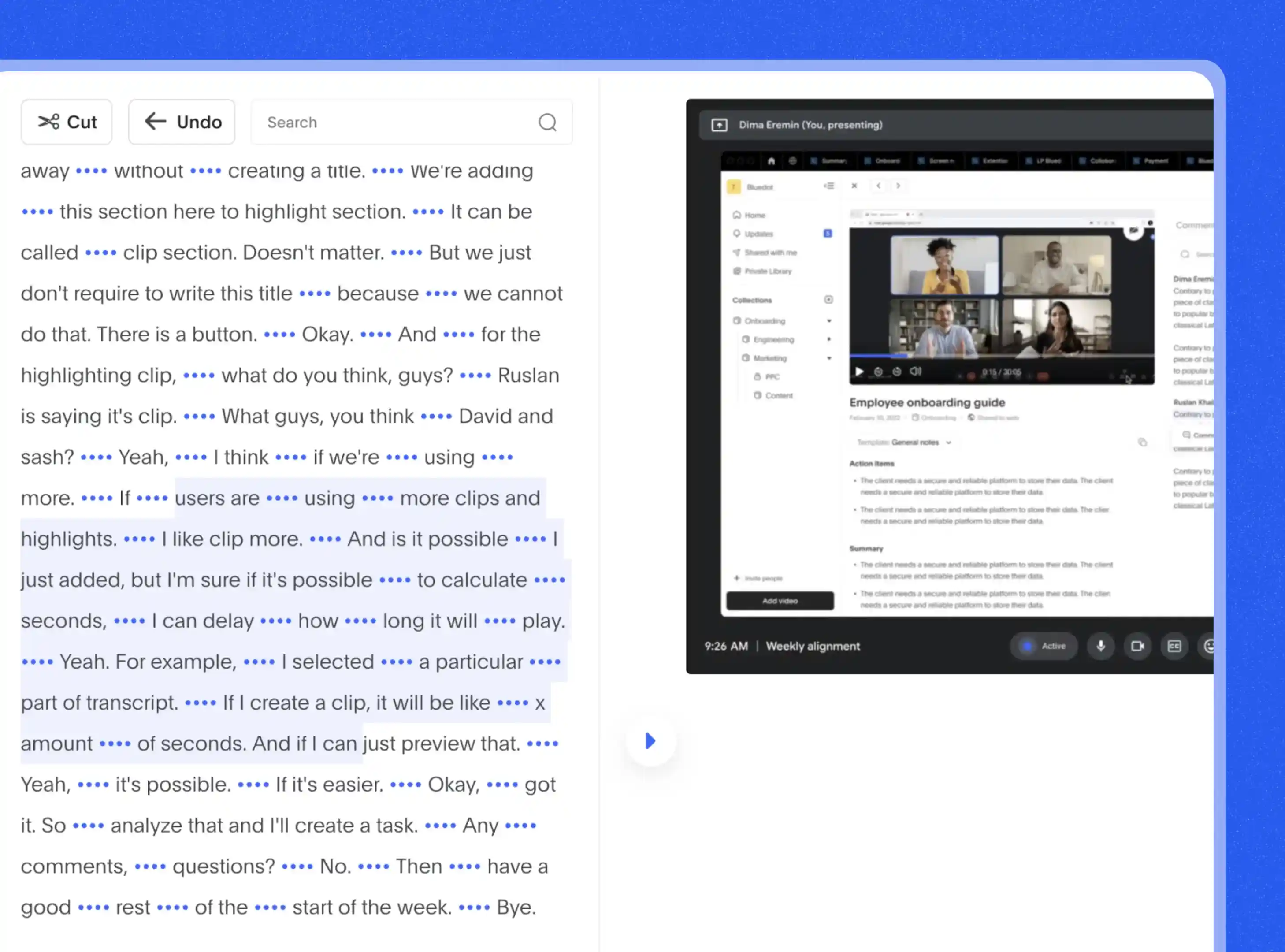
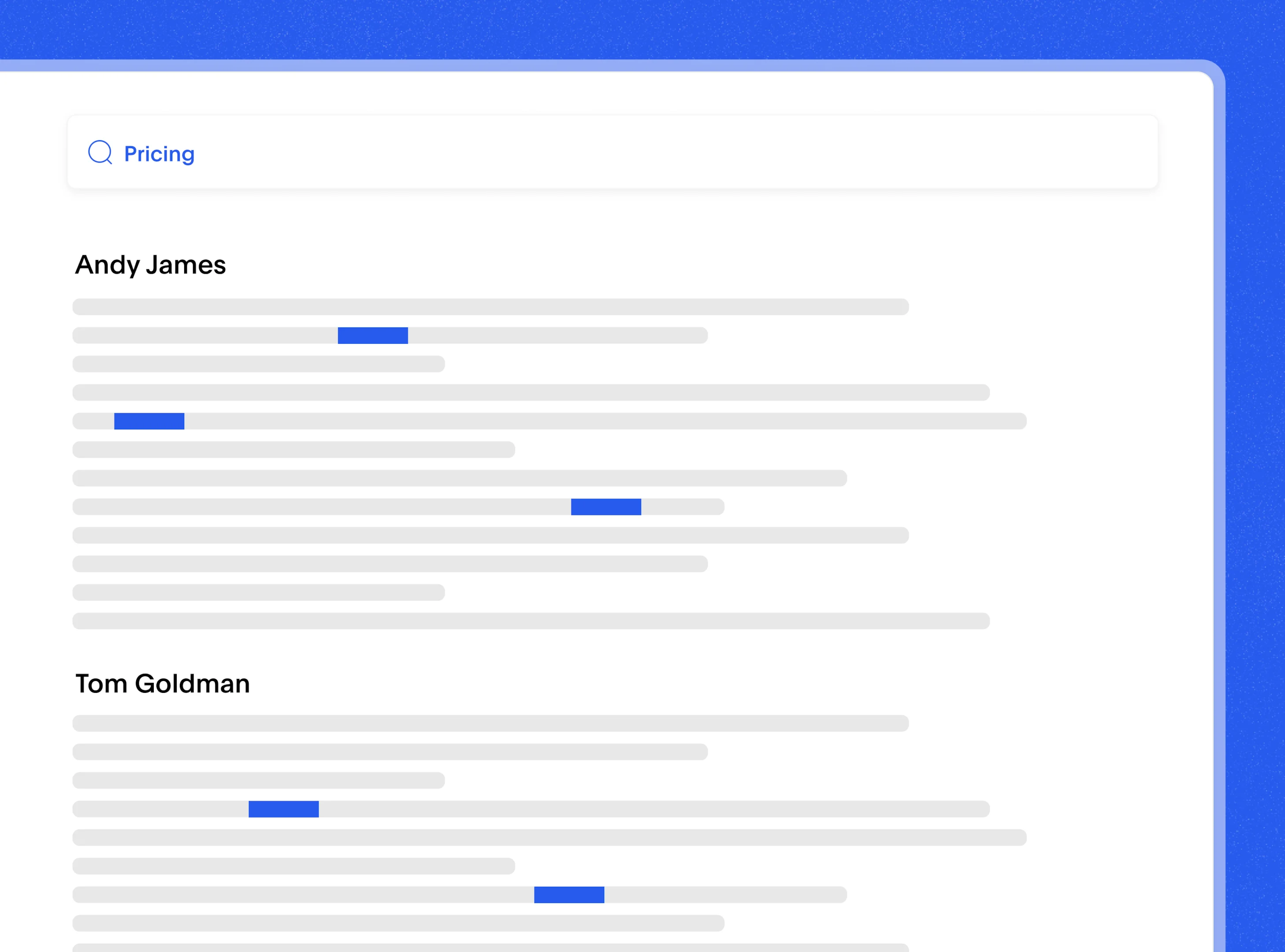
Find Past Meeting Notes with Ease
With Bluedot, all your recorded meetings and AI-powered meeting summaries are stored in an organized, searchable library, making it easy to find exactly what you need. Simply enter a keyword, and the smart meeting summarizer instantly pulls up relevant transcripts, key points, and action items - no more wasting time scrolling through endless recordings or flipping through notes.
Once your Microsoft Teams, Google Meet, or Zoom meetings are transcribed, you can quickly search for specific discussions, decisions, or follow-ups. Whether you're tracking AI meeting minutes, looking for important meeting recap AI insights, or reviewing action items for unlimited meetings, Bluedot’s powerful search tool keeps everything at your fingertips.
Secure Backup for AI Meeting Summaries
With Bluedot, your AI-powered meeting transcript and summaries are safely stored in the cloud with top-level encryption, so your data stays protected. You’re in full control of who can view or edit your files, ensuring sensitive information is secure while making collaboration easy.
Managing access is simple - set permissions based on roles, so the right team members can quickly find key points and action items without any hassle. Once your AI meeting minutes are ready, sharing them is effortless.


Explore tools related to AI Meeting Summary
Frequently asked questions
How Do I Enable AI Meeting Summary?
It’s easy to get Bluedot's smart meeting summarizer. If you’ve already recorded your Google Meet session, just upload the video to Bluedot’s platform. It will instantly generate a detailed meeting summary, capturing all the key points, decisions, and action items so you can quickly review what was discussed.
For summaries, install Bluedot's AI note taker, open Google Meet, Microsoft Teams, or Zoom, and click the blue dot icon to record your meeting. As soon as it ends, Bluedot’s AI-powered meeting summary tool will take care of the rest, providing detailed notes and an AI meeting recap with everything you need - no more manual note-taking required.
Can AI Summarize Without Recording Audio?
No, Bluedot needs a recording to create an accurate AI-powered meeting summary and detailed notes. Without one, it won’t be able to capture the key points, decisions, and action items from your conversation.
With Bluedot's audio transcription software, you don’t have to worry about missing anything when note-taking. It automatically records your meetings and is a smart meeting summarizer once the meeting ends. This way, you get a clear and reliable AI meeting recap without any extra effort.
Is My AI Meeting Summary Safe with Bluedot?
At Bluedot, we take data security seriously. We follow strict standards like GDPR to keep your information safe, and you’re always in control of your meeting data - we only collect it with your permission, and you can access or manage it anytime.
Your meeting notes and meeting transcripts are fully encrypted using 256-bit AES and TLS encryption, both during storage and transfer. Everything is securely hosted on Amazon Web Services (AWS) in Frankfurt, Germany, which meets SOC 1-3 and ISO 27001 certifications. Plus, for users in California, we’re CCPA-compliant.
To keep your AI-powered meeting summary extra secure, we offer SAML SSO, ensuring that only authorized users can access your information. With Bluedot, your data stays protected at all times.
Can I Edit an AI-generated summary?
Bluedot makes it easy to customize your AI-powered meeting summary so it includes exactly what you need. Meetings cover a lot of ground, and not every detail is relevant to every team member. With Bluedot, you have full control over your meeting summaries - whether it’s adding key points, clarifying details, or removing unnecessary sections.
If you missed something during the discussion or want to tweak the wording to match your team’s style, Bluedot allows you to edit your Google Meet, and Microsoft Teams. You can also rephrase sections to keep things concise or highlight action items more clearly. Whatever your needs, Bluedot gives you the flexibility to create AI meeting summaries that keep everyone on track and focused on what matters most.
Does AI Meeting Summary Work on All Platforms?
Bluedot’s AI-powered meeting summary works across Google Meet, Microsoft Teams, and Zoom, so no matter where your team meets, you’ll always have an accurate record of your discussions. Instead of spending time taking notes manually, Bluedot’s smart meeting summarizer automatically captures and organizes everything for you.
With automated meeting summaries, you can quickly review the most important moments without sorting through long transcripts. Bluedot's video summarizer also integrates with Google Drive, making it easy to store and access your AI meeting minutes anytime. Plus, it connects with CRMs, Slack, and Notion, so you can easily share insights and keep everyone on the same page.
Whether you need a quick meeting recap, customer calls or a detailed breakdown of discussions, Bluedot helps you save time and stay organized for meetings - without the extra effort.
How Can I Share My AI Meeting Summary?
Bluedot makes sharing your AI-powered meeting summary simple and hassle-free. Once your meeting transcript is ready, you can save your automated meeting summary directly to Google Drive and export it as a Word or PDF file. Whether you're sharing it with your team or keeping it for reference, Bluedot ensures your meeting notes are always within reach.
Bluedot connects with Slack, Notion, and CRMs, so you can instantly share your AI meeting minutes transcription without extra steps. No more copying and pasting - just smooth, one-click sharing to keep everyone on the same page. Plus, with clear summaries of key points and action items, your team can stay organized and ready for future meetings.
Does AI Offer Real-Time Meeting Summaries?
Bluedot’s smart meeting summarizer doesn’t generate transcripts in real-time, but as soon as your meeting ends, it gets to work. Once the conversation is recorded, Bluedot processes the audio and creates an accurate AI summary for meetings, so you don’t have to worry about taking notes manually.
Instead of scrambling to capture details during the discussion, you can stay fully engaged, knowing that Bluedot's AI meeting assistant will generate a precise meeting recap AI once the session is over. Along with a meeting transcript, Bluedot also provides AI meeting minutes, highlighting key points and action items to help your team stay aligned. This way, you can focus on the conversation while Bluedot ensures that nothing important gets lost.
Bluedot works wherever you work















.jpg)





%201.svg)
