Google Meet AI Notetaker














Bluedot's Google Meet AI note taker works discreetly in the background.
Bot-Free AI Note Taker for Google Meet
Real-time meeting transcription – Bluedot transcribes every Google Meet session live, capturing key points and important details so you can focus on the discussion. When the meeting ends, the transcript is available instantly for easy reference, sharing, or storage
Smart summaries & action items – No need to skim through long meeting minutes. Bluedot generates a clean meeting summary of what was discussed, including tasks and follow ups so your team is aligned before the next meeting.
Share notes and integrate with your workflow – Easily send meeting notes to Slack, Notion, Google Docs, or your CRM. Attach AI meeting notes to a calendar event or share them with meeting participants for better visibility and accountability.
Searchable transcripts for past meetings – Trying to find something from a conversation weeks ago? Bluedot makes every transcript searchable, helping you retrieve key details from past Google Meet meetings in seconds.
Multi-language support for remote teams – Running online meetings with a global team? Bluedot supports transcription and note taking in multiple languages, helping remote teams ensure clear communication.
AI conversation analysis – Bluedot analyzes Google Meet conversations to reveal valuable insights. Speech tempo and frequency, who spoke the most and asked important questions: compare your speaking style with other meeting participants and learn how to improve your communication style.
Google Meet recorder & transcription
Record Google Meet meetings without the bot joining your call. Bluedot automatically detects speakers and produces highly accurate transcriptions in 17 languages, providing the best meeting experience. Whether you’re conducting a customer call, interview, or team meeting, everything can be easily captured and shared with Bluedot, and transcriptions can be automatically saved into Google Docs for easy access and collaboration.
We support over 100 languages including English, Spanish, German, Italian, Portuguese, Hindi, Ukrainian, Finnish, Korean, Polish, Russian, Turkish, Vietnamese, Dutch, Japanese, Chinese, and French.
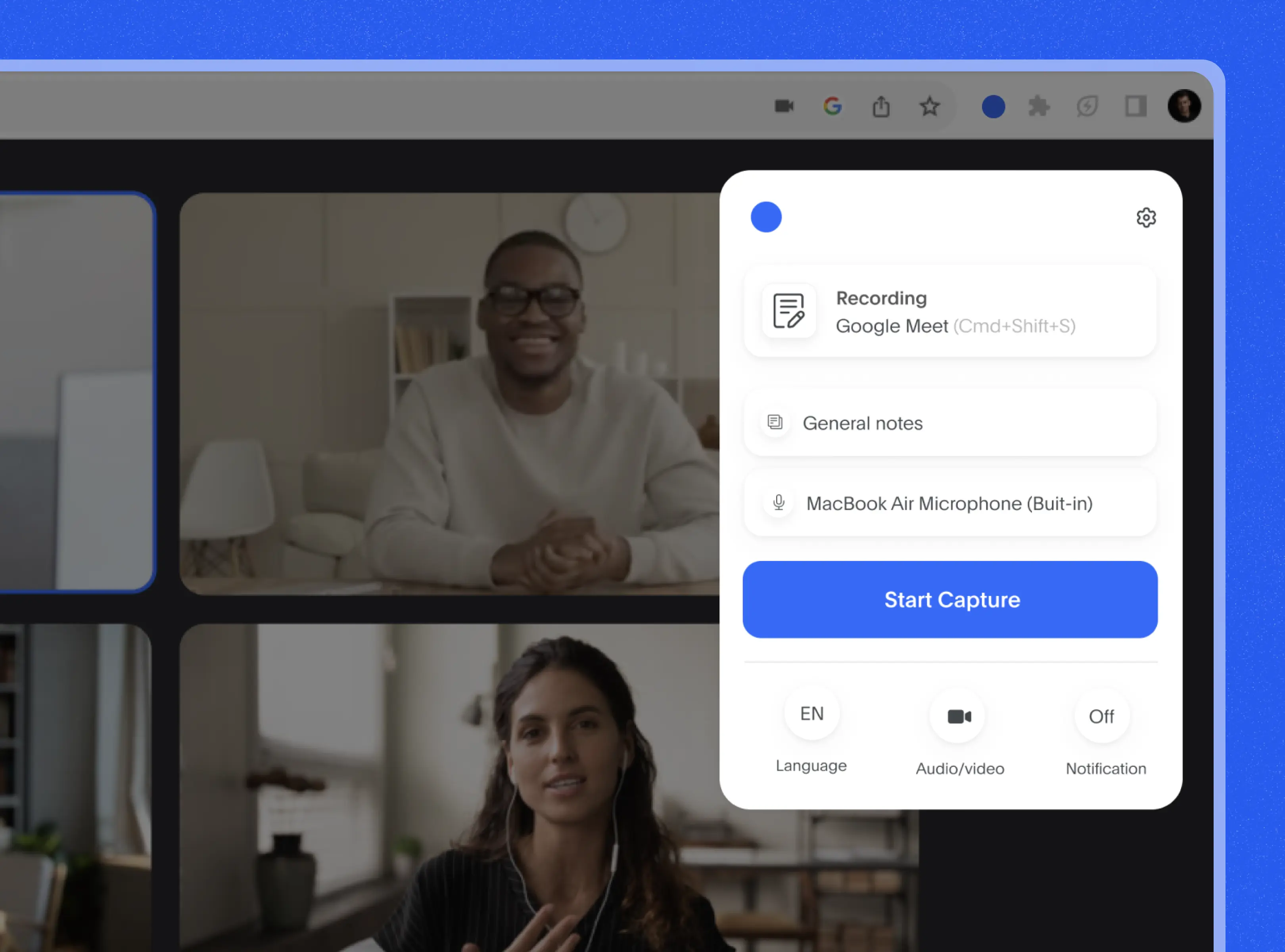

Bluedot's AI note taker for Google Meet
Bluedot's AI note-taking feature improves meeting productivity by capturing key details and summarizing discussions in the background, while you're conducting your calls.
Bluedot captures meeting notes in Google Meet using a Chrome extension, and these notes are automatically organized into a Google Doc. Once your meeting is transcribed and summarized with AI notes, you can customize these notes to suit your needs.
You have the option to create your own call notes template or use the built-in ones. All AI notes are timestamped and can be easily edited.
Share Google Meet notes
All meeting notes can be easily shared with your colleagues, customers, or anyone who participated in the meetings. The sharing process can be manual or automatic, and the full notes document is preserved after the meeting ends. You can also integrate Bluedot with Slack, Notion, or your favorite CRM, and all notes will be sent there automatically. If you have several recordings and notes that you want to share, simply create a meeting collection and share the notes in bulk. Meeting notes are accessible to everyone included in the calendar invite.


Facilitating Note-Taking in Google Meet for Remote Teams
Remote teams can reduce the number of meetings and automate the meeting note-taking process using Bluedot’s Google Meet AI note taker. Simply capture knowledge, insights, and ideas, which can be shared asynchronously. Instead of sharing the entire recording, you can share Google Meet notes or meeting clips that can be easily consumed. Additionally, the ability to easily find and review past meetings facilitates team collaboration by allowing users to quickly reference prior discussions and decisions.
Analyze your conversation with AI
Bluedot provides speaker insights based on your Google Meet calls. See who speaks the most during the conversation, control and analyze the speed of your speech, measure patience, and track the questions you ask. Compare your stats with your teammates and apply best practices to win more deals.
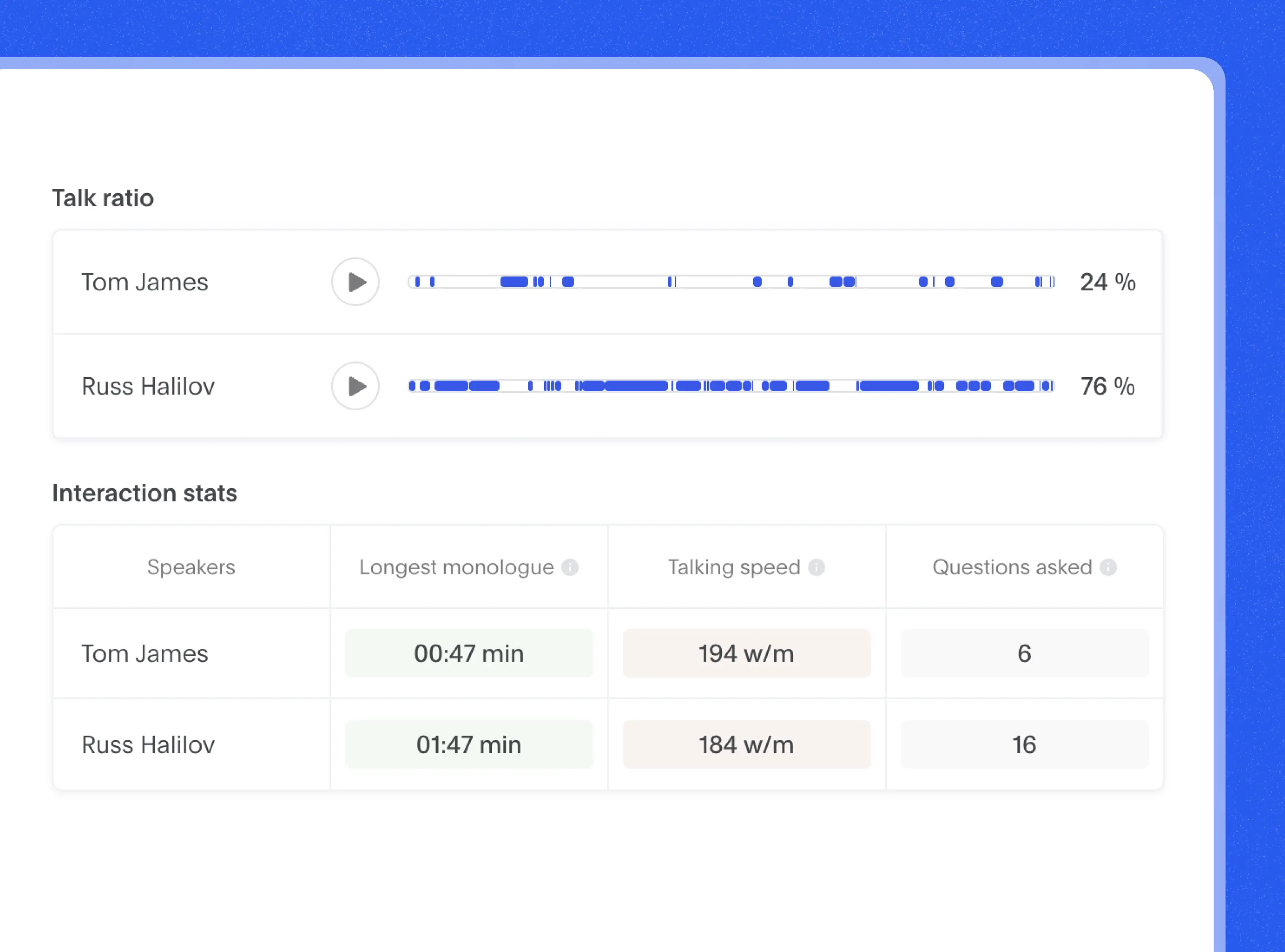

Explore tools related to AI Note Taker for Google Meet
Frequently asked questions
Do I have to invite a meeting assistant to take meeting notes in Google Meet?
No, Bluedot is a bot-free AI note-taker for Google Meet. Bluedot uses a transcript Chrome extension to record and transcribe meetings in the background. Based on these transcriptions, you can generate AI meeting reports.
How can I start using Bluedot's Google Meet AI note-taker for my Google Meet sessions?
Simply install the Chrome extension, open a Google Meet meeting, and activate Bluedot's bot-free AI notetaker. Bluedot will then automatically take AI notes and action items for you.
What's the difference between Gemini and Bluedot's Google Meet AI note taker?
Gemini is Google’s AI assistant that helps with tasks across Google Workspace, including Google Meet. However, it doesn’t allow customization of notes, transcription in non-English languages, or integration with third-party tools. Bluedot's Google Meet AI note taker, on the other hand, joins your Google Meet calls to automatically record, transcribe, and summarize meetings in real time. Bluedot offers customizable notes, supports multiple languages, and integrates with thousands of apps.
Can I record and transcribe only Google Meet meetings?
No, you can record your entire screen or a specific tab using Bluedot's Chrome Screen Recorder. As a result, you will receive screen recordings that will be transcribed and summarized.
Are the transcriptions and notes generated by the Google Meet Note Taker downloadable?
Yes, you can easily download the transcription, meeting summaries and meeting participants just by clicking the copy button.
Can I use Bluedot's AI Notetaker for Google Meet for free?
With our free plan, you can take notes up to 5 times. If you wish to record an unlimited number of meetings and have unlimited access to notes, consider upgrading to our paid plans.
What languages does Google Meet Note Taker support?
Bluedot's AI Note Taker for Google Meet supports transcription and notes in over 100 languages uncluding: English, Spanish, German, Italian, Portuguese, Hindi, Ukrainian, Finnish, Korean, Polish, Russian, Turkish, Vietnamese, Dutch, Japanese, Chinese, and French.
Bluedot works wherever you work















.jpg)


.webp)
.webp)

%201.svg)
