Simplify every meeting with Microsoft Teams extension














Record And Transcribe Microsoft Teams Meetings Using Bluedot's Extension
Bluedot’s Microsoft Teams Chrome extension makes recording meetings seamless and stress-free. Unlike traditional tools, this Microsoft Teams extension lets you record meetings without a bot, meaning no disruptions or the need to be the host. Whether you need video and audio or just audio, Bluedot handled it smoothly – just remember to notify participants that the meeting is being recorded.
Bluedot is more than just a recorder. It’s an AI-powered assistant that identifies key points, decisions, and discussion patterns, helping you stay on top of important conversations. You also get speaker insights that highlight talk time, speech base, and key questions asked.
All recordings are securely stored with encrypted cloud storage, and you control access permissions. With a searchable library, you can quickly find specific moments by entering a keyword.
Sharing is just as simple – automatically send transcriptions to Slack, Notion, or your CRM, keeping your team aligned at all times.
With Bluedot’s Microsoft team extension, you can find a seamless solution for recording, summarising, and sharing meetings without any hassle.
Bot-free Microsoft Teams Recorder
Easily record meetings using the Microsoft Teams extension without being the meeting host. The recording takes place in the background, without requiring a bot to join your session. It's your responsibility to inform participants about the recording. Whether you choose to record with both video and audio or audio-only.

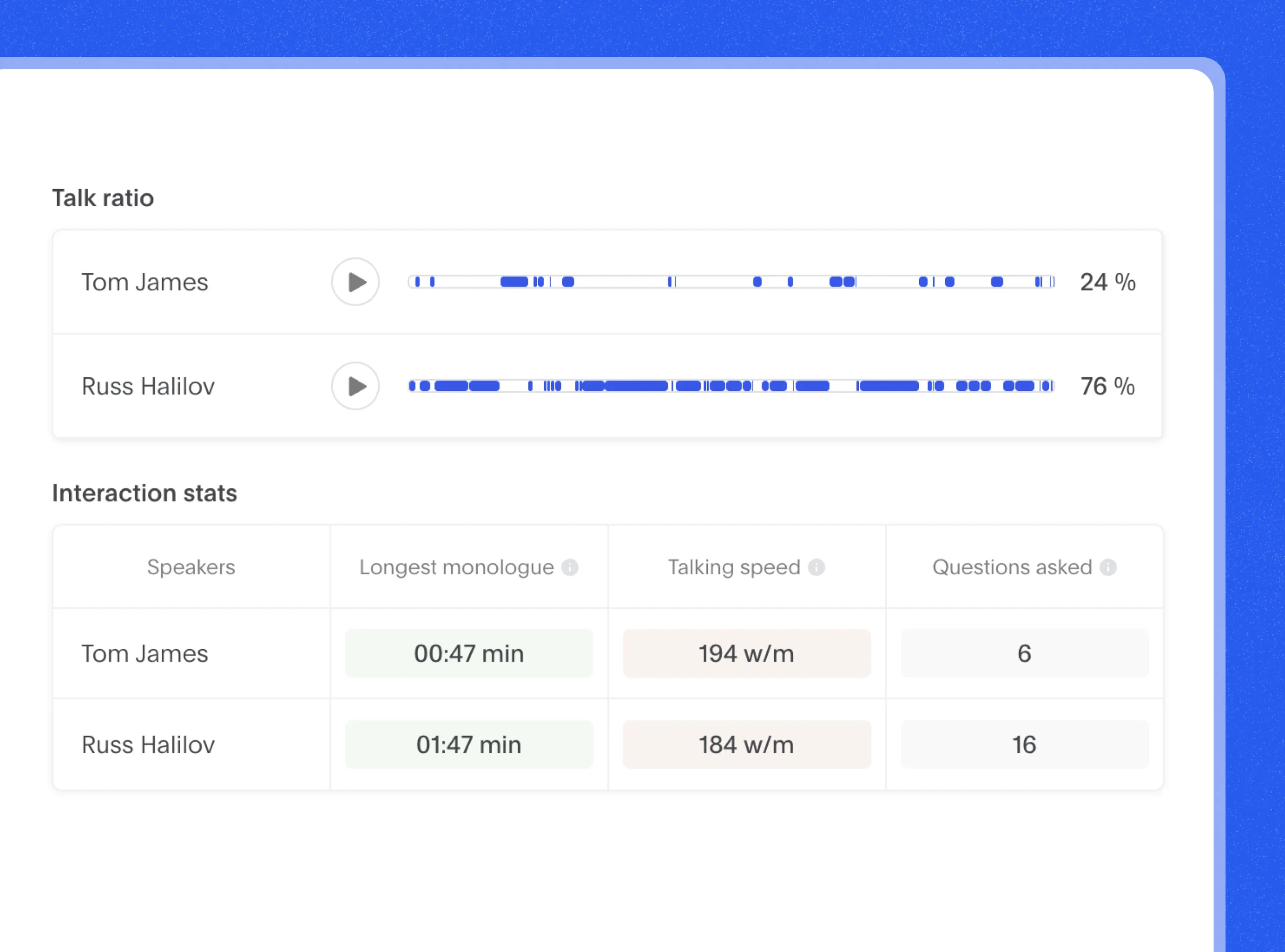
AI-powered meeting insights
For your Team meeting, Bluedot’s AI note-taking feature captures key points, decisions, and themes. It utilizes AI insights to detect patterns and trends, helping you make more informed decisions. With Bluedot’s speaker insights, you can review recordings to pinpoint lengthy monologues, track questions asked, and assess speech pace and speaking speed.
Encrypted Storage
Bluedot securely stores your Microsoft Teams transcriptions, audio or video recordings, and AI-generated notes in the cloud using advanced encryption. You can manage permissions to control who can view and edit the files, ensuring sensitive information remains protected and accessible only to authorized team members.


Searchable library
Store your Microsoft Teams videos in a centralized video library. This library contains collections with varying access levels, ensuring that only the relevant information is available to the appropriate individuals. Easily search all recordings using keywords or phrases to access specific moments of the recording instantly.
Share Transcriptions
Bluedot provides both manual and automated sharing options for Microsoft Teams transcriptions. You can integrate with Slack, Notion, or your preferred CRM to automatically distribute transcriptions and feedback. For efficient sharing of multiple recordings, action items, and AI-generated meeting notes, you can create a collection with various access levels, ensuring that the right individuals have access to the necessary information.


Explore tools related to Microsoft Teams Extension
Frequently asked questions
How do you record and transcribe a Microsoft Teams meeting?
Start by recording the Teams call or uploading an existing audio file to the Bluedot platform. Bluedot's advanced transcription technology converts the audio into text, producing an accurate transcript of the entire meeting. Additionally, our platform integrates seamlessly with Microsoft Teams to enable easy recording and transcription of your calls for interviews, conference calls, and meeting minutes and .
How does Bluedot's Microsoft Teams extension record my meeting?
Bluedot’s recording service captures high-quality audio and video from your Microsoft Teams meetings. It uses AI-powered transcription to provide real-time, detailed AI generated notes of the conversation, all through the Bluedot Teams extension.
Can I transcribe a Microsoft Teams meeting if I am not the host?
Yes, Bluedot allows you to record and transcribe Microsoft Teams meetings without needing to be the host. Bluedot's software operates without the need for bots, ensuring smooth and uninterrupted recording of your meetings.
Does Bluedot only offer transcription services for Microsoft Teams?
No, Bluedot provides transcription services across multiple platforms, including Microsoft Teams, Google Meet, and Zoom. In addition to transcription, Bluedot offers other features like screen recording, discreet AI note-taking, and audio capture on these platforms.
Can I share the Microsoft Teams recording and transcripts?
Absolutely. You can easily share your Microsoft Teams transcripts, as well as videos with team members or clients for review and editing. Bluedot offers flexible sharing options, allowing you to distribute transcripts manually or automate the process through direct access or platforms like Slack, Notion, or CRM systems.
Does Bluedot’s Microsoft Teams extension support multiple languages for transcription?
Yes, Bluedot supports transcription in multiple languages, making it easy to transcribe Microsoft Teams meetings in various languages to cater to global teams and multilingual collaboration. You can also use Bluedot’s Microsoft Teams AI note taker to automate note-taking and streamline the transcription process.
Does Bluedot support video recording or only transcripts?
Bluedot supports both video and audio recording. If you only need to transcribe audio, Bluedot’s Audio Transcription makes capturing high-quality audio files for transcription simple.
Bluedot works wherever you work















.jpg)



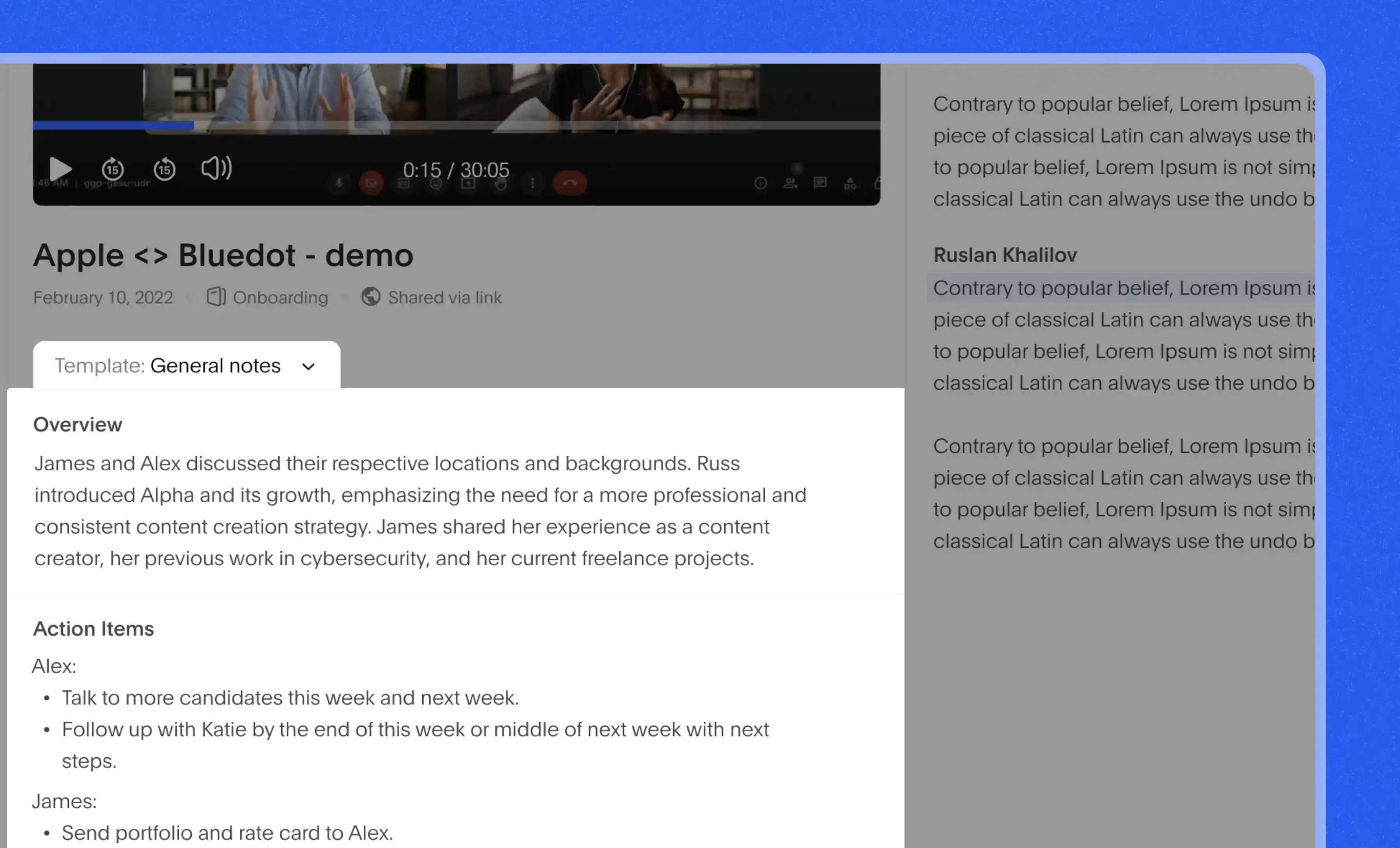

%201.svg)
