
Krisp alternatives offer powerful AI-driven solutions to common audio and meeting challenges, such as background noise reduction, real-time transcription, and seamless integrations with platforms like Zoom, Microsoft Teams, and Google Meet. These tools provide enhanced clarity by filtering out unwanted noise and ensuring high-quality audio for both in-person meetings, virtual meetings, and video calls.
By exploring these alternatives, you'll learn how advanced features like noise cancellation, multi-language transcription, and AI-generated notes can improve your workflow, boost productivity, and streamline communication. Keep reading to discover the best options that cater to your unique needs and help elevate your meeting experience.
What Is Krisp?
Krisp is an AI-powered meeting assistant designed to enhance audio quality during calls and recordings. However, its capabilities extend far beyond a single feature. It’s particularly well-suited for call center integration, offering features such as speech-to-text transcription, live interpretation, and real-time noise reduction. Krisp’s advanced focus on sound quality also includes AI noise cancellation and accent localization, setting it apart from many alternatives.

Key features
Bot-free AI notes
Krisp automates note-taking without requiring a bot to join calls. Its AI meeting notes feature generates summaries, action items, and discussion points, helping teams stay organized. Customizable templates allow users to align notes with their specific workflow, and integration with calendars ensures seamless meeting preparation.
Advanced AI noise cancellation and background noise removal
Krisp’s cutting-edge AI-powered noise cancellation elevates audio quality by effectively removing background noise during video calls, online meetings, and audio recordings. Unlike many Krisp alternatives, Krisp prioritizes noise suppression to deliver crystal-clear audio clarity and seamless communication.
This feature blocks unwanted ambient noises, such as barking dogs, keyboard clicks, or fan noise, ensuring a distraction-free experience. By enhancing sound quality, Krisp becomes a reliable tool for live streaming, video conferences, and audio calls.
No new hardware is required
Krisp’s software-only solution eliminates the need for additional hardware. Download the app on Windows or Mac to access Krisp Microphone and Krisp Speaker as virtual devices. Use them with platforms like Google Meet, Zoom, and Microsoft Teams to reduce background noise and improve call quality effortlessly.
Krisp stands apart from other noise blocker tools by offering hassle-free setup and compatibility with multiple file formats for enhanced usability.
Real-time transcription with noise-free audio
Krisp excels in real-time noise cancellation, delivering high-accuracy transcripts by suppressing unwanted sounds in audio tracks. Noise reduction bolsters its AI-powered transcription tools, making audio elements easier to edit and share.
The absence of bots ensures a non-intrusive experience, giving Krisp an edge over other AI-powered tools. Whether you’re working on audio editing or creating audio files for professional use, Krisp guarantees superior audio clarity.
AI interpreter and accent localization
Krisp’s live AI interpreter supports more than 20 languages, offering on-the-go translation for audio calls and video quality improvements. Unlike most Krisp alternatives, Krisp specializes in live speech translation rather than relying solely on transcript-based translation.
Additionally, Krisp's AI accent localization adjusts accents into generic voices, reducing training stress and broadening hiring opportunities. While some may find the voices slightly robotic, the feature is invaluable for streamlining communication across diverse teams.
Call center optimization with noise reduction
Krisp integrates seamlessly with UCaaS and CCaaS platforms, offering transcription services with noise suppression and PII redaction. It ensures secure storage of audio recordings in private clouds, enhancing compliance and confidentiality.
With an impressive transcription accuracy of 96%, Krisp is a game-changer for call centers looking to optimize sound quality and manage audio content more effectively.
Bot-free notes and ready-made templates
Krisp’s bot-free AI notes feature creates actionable meeting summaries, highlighting discussion items, action points, and audio clarity. Its pre-configured templates streamline workflows, making it an excellent choice for teams following structured playbooks.
Pricing plans

5 Of The Best Krisp Alternatives
1. Bluedot
Choosing between Bluedot and other Krisp alternatives depends on your unique needs. While both offer valuable features, they shine in different areas. One advantage of Bluedot is that it doesn’t require external participant "bots," unlike some Krisp alternatives, making it more seamless during meetings and has a user friendly interface.
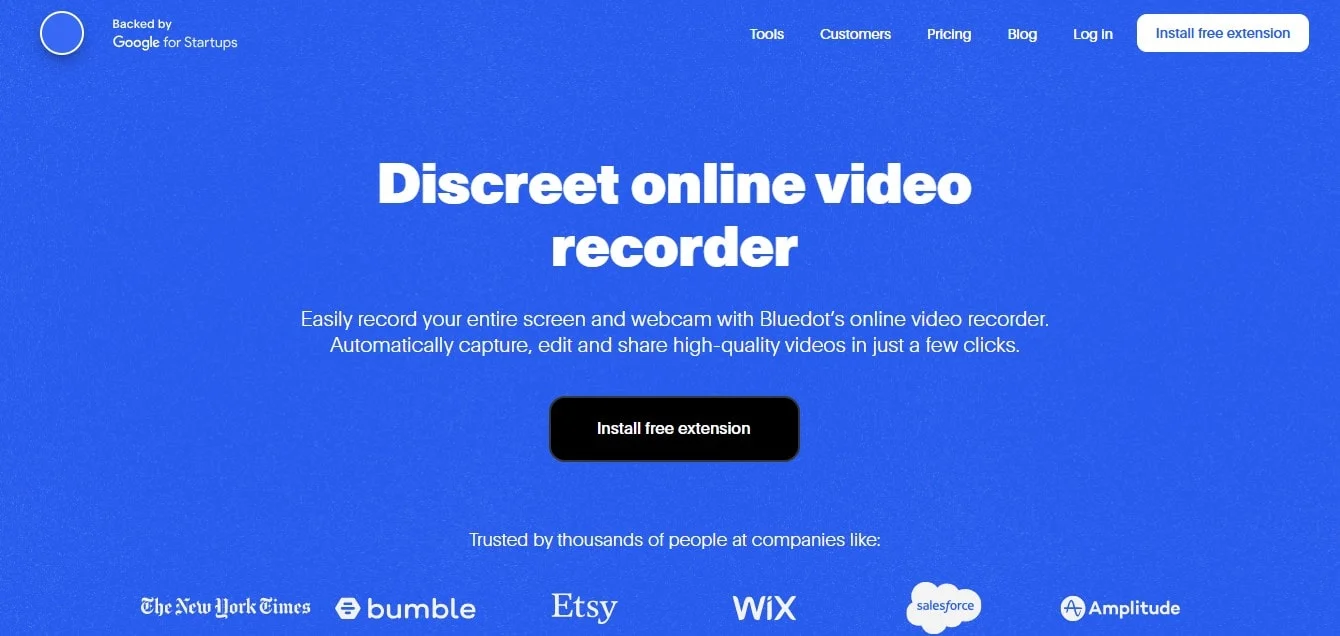
As a Krisp alternative, Bluedot integrates effortlessly with various platforms and supports global teams with 100 languages. Its recording feature captures every detail, while its advanced AI goes beyond basic transcriptions by offering speaker identification and custom vocabulary for more precise insights. Bluedot also excels in collaboration features across all plans, and it maintains transparent data privacy practices.
Bluedot is a great choice for those seeking top-tier call transcription software. Global sales teams can easily record calls in multiple languages, analyze AI-generated meeting notes, and share valuable insights with team members worldwide. This fosters deeper understanding, enhances communication, and supports all your Google Meet, Microsoft Teams, and Zoom sessions.
Key features
- AI meeting notes: Generate customized meeting notes for Google Meet, Microsoft Teams, and Zoom, tailored to various scenarios, whether audio or video.
- AI transcription: Transcribe meetings in 17 languages, ensuring high accuracy and accessibility.
- Video editing: Trim and refine meeting recordings directly from the transcript to create clear, polished summaries.
- Seamless integrations: Integrate smoothly with popular apps like Slack and Google Drive, streamlining your workflow.
- Auto-generated emails: Automatically send follow-up emails after meetings to keep communication flowing efficiently.
- Meeting templates: Use customizable templates to speed up meeting setup for different types of meetings.
- Secure storage: Safeguard all your meeting recordings and transcripts with encrypted storage for maximum security and privacy compliance.
- Recording transcription: Transcribe meetings and recordings automatically for easy access to key points.
- AI chat feature: Utilize AI-powered chat for enhanced communication and collaboration during meetings.
Pricing plans

2. Descript
Descript provides an all-in-one solution for video and audio editing, making it easier for creators to produce high-quality content with minimal effort.
With advanced AI tools, users can enhance their workflow, creating engaging video podcasts and other professional content seamlessly.

This alternative to Krisp supports both in-person and remote recording, offering flexibility for diverse production needs. Its robust features cater specifically to content creators, helping them reduce background noise, suppress unwanted sounds, and improve overall audio quality.
Key features
- Voice replication and synthesis: Use Descript's cutting-edge technology to craft lifelike AI voice clones or transform text into speech seamlessly.
- Studio-grade audio quality: Instantly enhance sound clarity and eliminate background noise with Descript's Studio Sound, ensuring professional-level results.
- Enhanced video aesthetics: Boost your video's appeal by incorporating titles, animations, and other dynamic elements through Descript's intuitive editing tools.
Pricing plans

3. Avoma
Among the best Krisp alternatives, Avoma stands out for its advanced features in conversational intelligence, making it a strong option for sales and revenue teams. While it doesn't match Krisp's audio quality or real-time noise cancellation, Avoma shines in other areas, particularly in tracking and optimizing sales pipelines through detailed call insights.

Like Krisp, Avoma works with multiple video conferencing platforms such as Google Meet, Zoom, Microsoft Teams, and more, making it highly versatile. However, its biggest strength lies in its ability to record, transcribe, and summarize meetings, offering valuable insights to teams. This makes it an excellent choice for analyzing calls, but its noise reduction capabilities are more basic.
Avoma also supports translations in over 75 languages, but its platform is only localized in English, which might not work well for non-English-speaking teams. Additionally, while it integrates with some CRMs, it lacks support for tools like Zapier, which could be a challenge for teams that rely on automation.
Despite its limitations in noise suppression, Avoma’s strengths in conversational intelligence and meeting insights make it a unique option for those focused on improving collaboration and sales performance. However, for those who prioritize reducing background noise and achieving clear audio, it might not fully meet expectations.
Key features
- Broad compatibility: Avoma works seamlessly across platforms like Google Meet, Zoom, Microsoft Teams, BlueJeans, UberConference, GoToMeeting, and others, making it highly versatile for virtual meetings.
- Tailored sales coaching: Gain personalized insights to support and improve sales performance through AI-powered recommendations.
- Revenue intelligence tools: Streamline your sales pipeline with AI-driven forecasting that helps you plan deals more effectively.
- Real-time collaboration: Collaborate effortlessly with teammates by editing meeting notes together in real time.
- Searchable meeting database: Quickly find specific details with a searchable repository of all your recorded meetings.
- Accessible free plan: Avoma offers a standard free plan, making it a cost-effective choice for individuals and small teams.
Pricing plans

4. Tactiq
Tactiq is an AI-powered meeting assistant designed to record, transcribe, and generate notes during live calls. As a noteworthy alternative to Krisp, Tactiq offers features like custom vocabulary and real-time transcription. While it doesn’t include live interpretation, advanced noise cancellation, or accent adjustments, it removes filler words automatically and translates transcripts into over 35 languages, including various regional dialects.

A standout feature of Tactiq is its sentiment analysis capability, which allows sales teams to gauge the emotional state of prospects during conversations. This level of meeting intelligence provides a significant advantage over the more basic functionality offered by Krisp, making Tactiq a compelling option for businesses.
Key features
- Real-time transcriptions: Tactiq provides live transcriptions, allowing you to take notes or share key moments during the meeting without delay.
- Multilingual support: With transcripts available in over 35 languages and a localized platform in 7, Tactiq is ideal for globally distributed teams.
- Smart summaries: Tactiq’s AI generates concise meeting summaries, highlighting the most critical points and valuable insights for easy review.
- Task management: Assign actionable tasks directly from meeting discussions to streamline follow-ups and collaboration.
- Emotional insights: Tactiq’s sentiment analysis identifies the emotional undertones of conversations, offering deeper context to discussions.
- Responsive support: Tactiq’s customer service is known for its speed, helpfulness, and reliability.
Pricing plans

5. NVIDIA Broadcast
For those exploring Krisp alternatives, NVIDIA Broadcast is a robust tool offering high-quality audio and video enhancement capabilities. Originally designed for live streaming it has expanded its appeal to include video calls, online meetings, and voice chats with the free version.

While not a direct competitor to Krisp, NVIDIA Broadcast targets a slightly different audience, making it a versatile option among the best Krisp alternatives. Is it a standout advantage? It’s completely free, setting it apart from many other noise blocker tools.
By utilizing advanced algorithms for noise suppression, background noises, unwanted noise, and echo cancellation, NVIDIA Broadcast ensures exceptional voice clarity and high-quality audio. These features make it suitable for audio editing, online calls, and communication tools like Google Meet or Zoom.
Whether you’re working in a noisy environment or presenting in low light, this tool provides real-time noise cancellation to enhance natural sound and block ambient noise. It’s a comprehensive solution for anyone looking to improve their overall audio quality without additional costs.
If you're searching for a free version of a top-tier noise-blocking solution, NVIDIA Broadcast is one of the most compelling Krisp alternatives available.
Key features
- Noise and echo removal: With NVIDIA Broadcast, users can easily reduce background noise and eliminate echoes during calls or meetings. The noise cancellation features are highly effective for maintaining clear audio in noisy environments, making it ideal for both casual and professional use.
- Visual noise reduction: Broadcast doesn't just stop at audio—it also helps remove visual noise in low-light conditions. This ensures your appearance on camera is as polished as your sound.
- Background customization: NVIDIA Broadcast allows you to blur or replace your background, enhancing your overall presentation.
- Auto frame and eye contact: The Auto Frame feature tracks your movements, keeping you in the center of the frame. For presentations, the Eye Contact tool simulates direct eye contact with the camera, creating a more engaging and personal experience.
Pricing plans
NVIDIA is completely free. You can visit their website to download and install it.
Conclusion
Krisp alternatives offer powerful AI-driven solutions to tackle common audio and meeting challenges, such as background noise reduction, real-time transcription, and seamless integrations with platforms like Zoom, Microsoft Teams, and Google Meet.
These tools provide enhanced clarity by filtering out unwanted noise and ensuring high-quality audio for both in-person and virtual calls. However, when it comes to comprehensive recurring meeting management and communication, Bluedot stands out as the best choice. Bluedot not only excels in transcription accuracy but also offers advanced features like AI-generated meeting summaries, customizable templates, and secure cloud storage.
It goes beyond transcription by enabling the recording of both audio and screen-sharing sessions, making it invaluable for capturing important visual details during meetings. Bluedot also provides auto-generated emails and an AI chat feature to enhance communication and efficiency.
With its easy-to-use interface and seamless integration with popular apps, Bluedot ensures that every call and meeting is recorded, transcribed, and organized for maximum productivity.

%201.svg)
