Snagit has long been a go-to screen capture tool for professionals and casual users alike, offering a blend of screen recording, image capture, and annotation tools. Its advanced editing features, user-friendly interface, and high-quality output make it a popular choice. However, Snagit comes with a steep learning curve, and its premium version may not be the most budget-friendly option for everyone. Additionally, some users find its limited features compared to other screen recording software to be a drawback.
For those looking for a free Snagit alternative or a versatile tool with customizable settings to capture screenshots, there are plenty of options available.
Whether you need a screen recorder with advanced features, a screenshot tool with built-in editing capabilities, or a free version that meets your basic needs, this list covers the best Snagit alternatives for 2025.
From lightweight screen capture tools to powerful video recording solutions, we’ll explore the top contenders that offer intuitive interfaces, cloud storage, and annotation tools to refresh your operations.
How to choose the best Snagit alternative?
To simplify the decision-making process, we’ll evaluate each option based on five key criteria: features, ease of use, integrations, user ratings, and pricing.
By comparing these aspects, we found tools that cater to various needs, preferences and team sizes.
Features overview
Each screen recording software comes with its own, more or less advanced features and limitations.
We’ll examine their screen recording features, annotation tools, editing features and additional functionalities to highlight the best use cases for each alternative.
Ease of use
Adding a new tool to your stack shouldn't require hours of tinkering so you figure them out.
We’ll assess how intuitive the interface is, the learning curve involved and whether technical knowledge is required to operate the tool effectively.
Integrations and compatibility
Ideally, the tool integrates with other applications you use daily.
We’ll investigate how well these alternatives work with different operating systems, cloud storage solutions, collaboration platforms and different software.
Ratings and reviews
To ensure a balanced evaluation, we’ll consider feedback from actual users. Analyzing ratings and reviews will provide insight into customer satisfaction, recurring issues, and overall reliability.
Pricing
Finally, your budget is an important factor when selecting a screen capture tool. We’ll break down the pricing options for each alternative, covering free plans and tools, premium versions, and what users get for their money.
Top 10 Snagit alternatives
We've compiled a great variety of Snagit alternatives here, and there's something for anyone on this list:
- BluedotHQ
- Lightshot
- Loom
- Vidyard
- Fireflies.ai
- Icecream Screen Recorder
- ScreenRec
- Greenshot
- Gong.io
- Otter.ai
Now, let's see what they look like in action!
Snagit alternatives — the comparison table
Snagit alternative
Feature overview
Use cases
Ease of use
Starting price
G2 rating
BluedotHQ
Record and transcribe meetings with AI note-taking, summaries, and essential video editing tools
Businesses of all sizes; recruitment, sales, project management, education and training
Easy
Free extension available. Paid plans start at $18/month
5/5
Lightshot
Screen capture with essential editing, image search and basic annotation
Simple screen capture needs
Easy
Free
4.7/5
Loom
Record and share videos, AI workflows and enhancements, viewer feedback
Video updates, tutorials, and presentations for businesses of all sizes
Moderately easy
Free Starter plan available. Paid plans start at $15/month (billed annually)
4.7/5
Vidyard
Recording with on-screen speaker notes, video editing and performance tracking
Marketing, sales, and internal communications for mid-sized and larger enterprises
Easy
Free plan available. Paid plans start at $59/month (billed annually)
4.5/5
Fireflies.ai
Recording with AI-generated transcripts, meeting summaries and collaboration tools
Businesses of all sizes; sales, management, recruiting, media & podcasting
Easy
Free plan available. Paid plans start at $10/month (billed annually)
4.8/5
Icecream Screen Recorder
Screen recording with annotation, editing tools and instant sharing
Freelancers, educators, and businesses for tutorials, webinars, and marketing materials
Moderately easy
Free version available. Paid versions start at $29.95 (annual license)
4.1/5
ScreenRec
Record and share instant video messages and screenshots with annotation tools
Individual users, educators, business professionals, and content creators who need simple video recording and sharing
Easy
Free Forever plan (for personal use). Pro plan is €8/month (billed monthly, cheaper if billed annually)
4.7/5
Greenshot
Capturing specific regions, windows, scrolling web pages or full screens, open-source, image editor
Project managers, software developers, technical writers, and testers who need quick and precise screenshots
Neither easy or hard
Free
4.8/5
Gong.io
AI-powered analytics with real-time video call monitoring and alerts
Mid-sized and large sales-oriented companies
Complex
Custom pricing (contact sales)
4.8/5
Otter.ai
AI meeting assistant taking notes, summaries, with chat
Small and mid-sized businesses
Moderately easy
Free Basic plan available. Paid plans start at $16.99/month
4.3/5
1. BluedotHQ

Bluedot is more than just a meeting recorder—it’s a powerful AI-driven tool designed to transform the way teams collaborate.
Whether you’re juggling back-to-back meetings, managing client interactions, or running a remote team, Bluedot automates the process of recording, transcribing, and summarizing discussions with precision and ease.
Compatible with Google Meet, Microsoft Teams, and Zoom, it eliminates the hassle of manual note-taking, allowing users to stay fully engaged while capturing every detail.
Notable features
- Discreet meeting recording: Bluedot allows users to record meetings without the need for intrusive bots, operating quietly in the background to capture both audio and video. This ensures that meetings proceed without interruptions, while still preserving all essential information.
- AI-generated transcriptions and summaries: The platform provides accurate transcriptions in over 100 languages, complete with speaker identification. Post-meeting, Bluedot generates concise summaries and action items, which can be customized to fit specific use cases such as sales calls, team meetings, or interviews.
- Integrated video editing: Bluedot's AI-powered video editor enables users to edit recordings directly through the transcript. By removing specific words, sentences, or filler words, users can produce polished content without navigating complex editing timelines.
- Instant sharing and collaboration: After recording, videos are immediately available via shareable links. Colleagues and clients can leave timestamped comments and annotations, facilitating asynchronous collaboration and reducing the need for additional meetings.

Bluedot is versatile and built to fit dozens of use cases, with comfortable interface and features that have no learning curve, for users with varying levels of technical expertise.
- Sales teams – Automatically captures sales calls and generates action points, allowing sales professionals to focus on closing deals.
- Recruitment – Records and transcribes candidate interviews, ensuring fair and comprehensive hiring decisions.
- Project management – Helps document team meetings, track project milestones, and assign tasks efficiently.
- Education and training – Facilitates lecture recordings and training sessions, offering searchable transcripts and key takeaways.

The platform is designed to accommodate a wide range of professional needs, from individual entrepreneurs to large organizations.
Whether you're managing projects, hiring talent, or closing sales, Bluedot ensures that every meeting counts.
Here's how Bluedot compares to two other Snagit alternatives from this list: Fireflies and Otter.
Ratings and reviews
Bluedot has 5/5 rating on G2.

Pricing
Bluedot has five user plans, shown below per member per month, for monthly payments:
- Free
- Basic — $18
- Pro — $25
- Business — $39
- Enterprise — Custom price, talk to us so we can shoose the best plan for your needs
2. Lightshot

Lightshot is a free and easy-to-use screen capture tool available for Windows and Mac users.
Users can quickly select and capture a specific area of their desktop, with essential editing features such as adding text, shapes, and highlights. The captured screenshots can be conveniently pasted into various applications.
Screenshots can be uploaded to the cloud for easy sharing through short links. Additionally, Lightshot includes an image search feature, helping users find similar images online.
While the tool is fast and convenient, it does not offer more advanced features such as full-screen capture or scrolling window capture, making it best suited for users with very basic screen capture needs.
Notable features
- Quick selection and capture of specific screen areas
- Basic annotation tools including text, shapes, and highlights
- Cloud upload for easy sharing via short links
- Similar image search function
- Lightweight and minimalistic interface

The intuitive design has no learning curve. However, some users have pointed out that certain features, like cloud uploads, require an internet connection, and mobile editing capabilities are somewhat limited.
Lightshot integrates with multiple platforms, including browser extensions for Chrome, Firefox, Internet Explorer, and Opera.
Lightshot is best for individuals and small to medium-sized businesses that need a straightforward screenshot tool without the complexity of feature-heavy software. Ease of use and quick sharing capabilities make it a reliable option for everyday screenshots.
Ratings and reviews
Lightshot is rated 4.7/5 on G2.

Pricing
Lightshot is free.
3. Loom
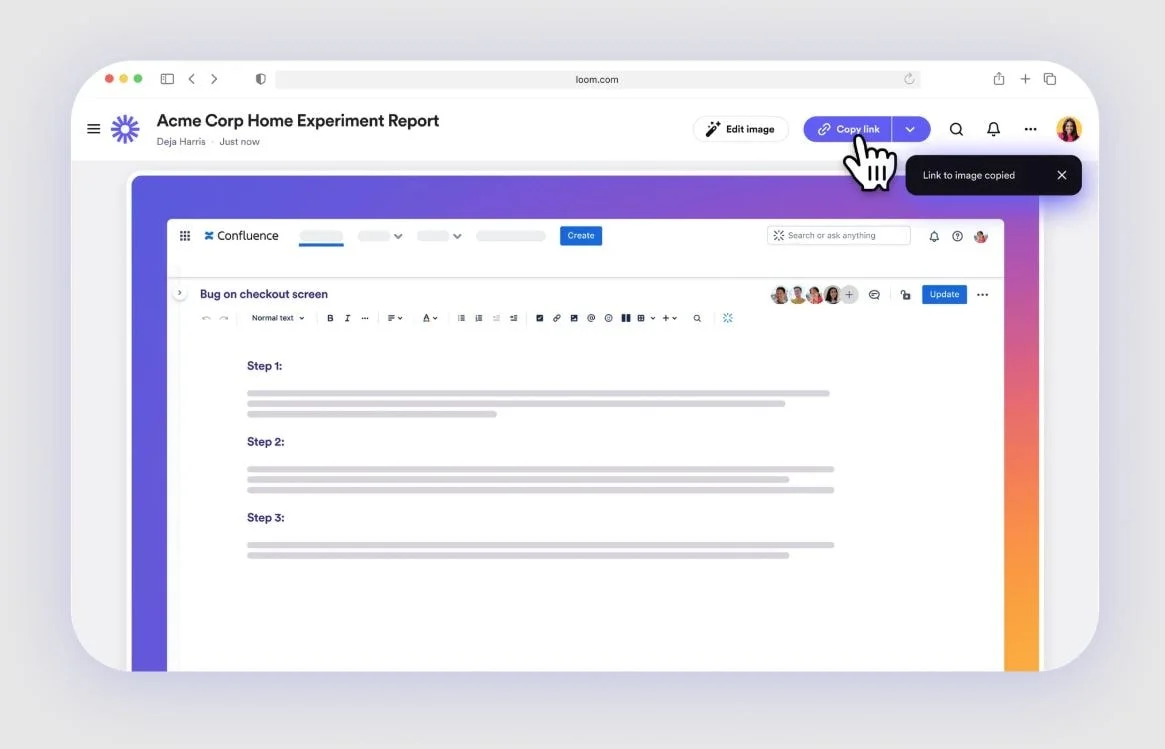
Loom is a popular, versatile screen recording tool that improves communication through video messaging.
Users can record their screen, camera, and microphone simultaneously, producing high-quality videos up to 4K resolution. Loom offers features such as instant sharing via links, basic in-browser editing, and viewer engagement tools like comments and emoji reactions.
The platform integrates with various applications, including Slack, Google Drive, and Asana, making it suitable for teams seeking efficient collaboration.
Notable features
- Simultaneous screen, camera, and microphone recording
- Instant sharing with link generation
- Basic in-browser editing tools
- Viewer comments and emoji reactions
- Integration with popular apps like Slack and Google Drive

Loom's user-friendly interface lets users create and share videos effortlessly.
The platform is accessible through a Chrome extension, desktop applications for Windows and Mac, and mobile apps for iOS and Android, providing flexibility across devices.
However, users should be aware of the limitations of the free plan, such as the recording time cap (5 minutes) and Loom watermark.
Loom is fit for businesses of all shapes and sizes, and it is rich in integrations and features that improve communication with quick video updates, tutorials, and presentations.
Here are Loom alternatives and competitors worth exploring.
Ratings and reviews
Loom is rated 4.7/5 on G2.

Pricing
Here's the Loom pricing per user, per month, billed annually:
- Starter — Free plan
- Business — $15
- Business + AI — $20
- Enterprise — Contact sales
4. Vidyard

Vidyard is a video platform that offers screen and webcam recording functionalities tailored for business communication. Users can capture their screen, voice, and face to create engaging content, with features like on-screen speaker notes to stay on track and editing tools to trim unwanted segments, improving the quality of screen recordings.
Vidyard provides video performance tracking, including view counts and notifications when videos are watched, letting users gauge engagement effectively.
Notable features
- Screen and webcam recording
- On-screen speaker notes
- Video editing and trimming
- Performance tracking with viewer notifications
- Ad-free playback

Vidyard offers browser extensions for Chrome and Edge, a desktop application, and integrations with tools like Gmail and Outlook.
However, users report some drawbacks:
- A lot of functionalities were removed from the free version and they lost plenty of video content
- Some find the interface too complex and need extra time to learn how to use it
- High price
Vidyard is best suited for mid-sized and larger enterprises, with a higher price point and extensive, varied features. It serves marketing, sales, and internal communications through personalized video content. Impressive analytics and integration capabilities make Vidyard a powerful tool for teams that want to engage clients and collaborate effectively with video format.
Ratings and reviews
Vidyard is rated 4.5/5 stars on G2.

Pricing
Vidyard has 3 essential tiers:
- Free
- Plus — $59 per user, billed annually at $708 or monthly at $89
- Business — Talk to sales
Several users expressed a wish for in-between plans, as free plan has plenty of limitations and the lowest paid plan still costs a lot.
The Free plan allows a limited number of monthly videos (each up to 30 minutes), video sharing and editing, with AI script generator and AI avatars. Analytics, branding, captions, and other advanced features that make Vidyard worthwhile are only available with paid plans.
5. Fireflies.ai

Fireflies.ai is an AI-powered meeting assistant that automates recording, transcribing, and analyzing voice conversations.
It integrates with platforms like Zoom, Google Meet, and Microsoft Teams, capturing both audio and video content. Users can easily search within and across meetings, add comments, and share soundbites, for better collaboration and productivity.
While the free version offers limited transcription credits and storage, premium plans provide unlimited transcription and additional features such as AI meeting summaries and integrations with CRM systems.
Notable features
- Automated recording and transcription of meetings
- AI-generated meeting summaries
- Searchable transcripts
- Collaboration tools like comments and soundbites
- Integrations with platforms such as Slack, Notion, and Asana
Fireflies.ai offers a user-friendly interface accessible through web browsers and mobile applications, ensuring flexibility across devices.
The platform's integration capabilities with various tools improve team collaboration and information sharing.
However, users should be aware of the limitations in the free plan, such as restricted transcription credits and storage. Users also report that AI features are somewhat inaccurate.
Good for businesses of all sizes, Fireflies.ai makes work more efficient by enabling quick access to meeting insights and action items, maintaining comprehensive discussion records.
If you're interested in something else, take a look at top Fireflies alternatives.
Ratings and reviews
Fireflies.ai is rated 4.8/5 stars on G2.

Pricing
- Free
- Pro — $10 per seat/month/annual billing
- Business — $19 per seat/month/annual billing
- Enterprise — $39 per seat/month/annual billing
Pricing tiers are well-defined and good amount of work can be done even with free plan.
6. Icecream Screen Recorder

Icecream Screen Recorder is a versatile screen capture tool that enables users to record their entire screen, capture screenshots, and annotate content.
It supports recording in various formats, including MP4, AVI, MOV, and WEBM, and offers features such as scheduled recordings, custom watermarks, and the ability to convert recorded videos.
Icecream Screen Recorder has an intuitive interface, accessible for users with varying levels of technical expertise. The platform is compatible with Windows, Mac and Android, providing flexibility for different users.
Notable features:
- Screen recording with audio
- Scheduled recordings
- Customizable watermarks
- Video conversion capabilities
- 10 GB cloud storage in Pro version

However, users should be aware that the free version has considerable drawbacks:
- 10 minute limit for video recording
- Very limited features, especially editing tools
- Not that good sound quality
Good for freelancers, educators, and businesses, Icecream Screen Recorder facilitates the creation of tutorials, webinars, and marketing materials for a decent price.
Ratings and reviews
Icecream Screen Recorder is rated 4.1/5 on G2.
Pricing
Icecream Screen Recorder has Free and Pro tier.
Free version is available on Windows, Mac and Android.
Pro version has 3 options for Windows (other OS not menitoned, so it's unclear whether it's available):
- 1 Year License — $29.95 billed annually
- Lifetime License — $79.93 one-time fee (currently on discount for $59.95)
- Video PRO Package — $217 one-time fee (currently on discount for $78)
The Free version provides basic functionalities with limitations like recording time caps and watermarks, while the Pro versions offer advanced features, including unlimited recording time, no watermarks, and 10 GB of cloud storage.
7. ScreenRec

ScreenRec is a free screen recording software that enables users to capture their computer screen, webcam, microphone, and system audio effortlessly. It offers instant sharing through private, secure links and provides 2 GB of free cloud storage.
The software supports high-definition recording without watermarks or time limits, making it suitable for creating tutorials, recording online meetings, or capturing streaming videos.
The platform is compatible with Windows, Linux, and Mac operating systems, ensuring flexibility across different devices.
Notable features
- Simultaneous screen, webcam, microphone, and system audio recording
- Instant sharing via secure, private links
- 2 GB of free cloud storage
- No watermarks or time limits
- Cross-platform compatibility (Windows, Linux, Mac)

ScreenRec's has an intuitive interface with a minimal learning curve, and the lightweight design minimizes system resource usage.
Note that users seeking advanced editing features may need to use additional software, as ScreenRec focuses primarily on recording and sharing functionalities.
An additional drawback is that free plan is just for personal use; only paid plans allow commercial use of the tool.
ScreenRec is good for individual users: educators, business professionals, and content creators that frequently use videos in their work, but don't need advanced features and editing options.
Ratings and reviews
ScreenRec is rated 4.7/5 on G2.

Pricing
Below are monthly prices in EUR (there's a 40% discount for annual payments):
- Free Forever (1 user and personal, non-commercial use only!)
- Pro — €8 (1 user seat)
- Premium — €81 (5 user seats)
Free and Pro are intended for individuals, while Premium is recommended for businesses. Paid tiers allow users to buy an expansion of cloud storage; Premium also lets users buy additional user seats.
All plans have unlimited recording and no watermarks.
8. Greenshot

Greenshot is a lightweight, open-source screenshot tool designed for Windows users, facilitating quick and efficient screen captures.
It allows users to capture specific regions, windows, full screens, and even entire web pages, supporting scrolling web pages in Internet Explorer. The built-in image editor enables easy annotation, highlighting, and obfuscation of captured images.
Users can export screenshots in various formats, save them to files, copy to clipboard, or directly attach them to emails.
Notable features
- Capture specific regions, windows, or full screens
- Support for capturing scrolling web pages in Internet Explorer
- Built-in image editor for annotations and obfuscation
- Multiple export options: save to file, copy to clipboard, email attachment
- Open-source and free for Windows users

The tool is highly configurable, allowing users to set up hotkeys and select default settings.
As for the drawbacks, Greenshot doesn't run on Linux or iOS systems. The functionality is primarily focused on static image capture and annotation; it does not support video recording or advanced image editing features. Also, some users say that UI is unappealing.
Greenshot's straightforward interface and configurable options make it an efficient tool for project managers, software developers, technical writers, and testers who require quick and precise screenshots.
Ratings and reviews
Greenshot is rated 4.8/5 on G2.

Pricing
Greenshot is free.
9. Gong.io

One of the most advanced and powerful on this list, Gong is a revenue intelligence platform that captures and analyzes customer interactions across calls, emails, and meetings, providing actionable data to improve deal execution and forecasting accuracy.
Gong.io's user-friendly interface and comprehensive analytics make it accessible to sales professionals seeking to improve their performance.
Notable features
- AI-powered analytics: Uses over 40 AI models to analyze sales data, offering insights into customer behavior and deal progression.
- Real-time monitoring: Provides immediate alerts and tracking of sales activities, enabling teams to respond swiftly to critical developments.
- Forecasting tools: Delivers accurate sales forecasts by analyzing pipeline health and deal statuses.
- Conversation intelligence: Records and transcribes sales calls, facilitating detailed analysis and coaching opportunities.
- CRM integration: Gong integrates with popular CRM systems, ensuring data consistency and work efficiency.

But, before you consider Gong, know that this platform is best for mid and large companies with less budget constraints and strongly oriented to sales. Smaller businesses and startups might not need Gong yet, depending on their growth stage, especially with much cheaper and practical solutions on this list.
Ideal for sales teams, Gong.io empowers organizations to make data-driven decisions, improve sales strategies, and ultimately increase revenue. Its feature set and AI-driven approach position it as a valuable asset for businesses aiming to optimize their sales processes.
If Gong is a bigger bite than you can chew, maybe some of these Gong.io alternatives and competitors might be the right thing.
Ratings and reviews
Gong has 4.8/5 rating on G2.

Pricing
Gong has custom pricing depending on your team size and business needs.
10. Otter.ai

Otter.ai is an AI-powered transcription service that provides real-time transcriptions for meetings, interviews, lectures, and more. It offers accessibility features such as live captioning, automated summaries, and the ability to identify speakers.
The platform's ability to provide real-time, accurate transcriptions and summaries that allow users to focus on engagement rather than note-taking.
Notable features
- Real-time transcription: Generates live transcriptions during meetings, enabling participants to follow along and engage more effectively.
- Automated summaries: Provides concise overviews of meetings, highlighting key points and action items.
- Speaker identification: Distinguishes between different speakers, attributing transcribed text to the correct individual.
- Custom vocabulary: Learns and adapts to specific terminology and names, improving transcription accuracy over time.

Suitable for professionals, educators, and individuals seeking to capture and organize spoken content, Otter.ai makes the documentation process easy. Its integration capabilities and user-friendly interface make it a practical tool for better collaboration across teams and settings.
These Otter.ai alternatives might be a good idea, if you're looking for something different.
Ratings and reviews
Otter.ai is rated 4.3/5 on G2.

Pricing
There are four pricing tiers, with costs shown for monthly billing, per single user:
- Basic — free plan
- Pro — $16.99
- Business — $30
- Enterprise — Schedule a demo
The bottom line
Bluedot offers a complete meeting management solution that goes beyond traditional screen recording by incorporating AI-driven transcription, collaboration, and automation. Here’s why it stands out:
- More than just recording – Bluedot automatically generates meeting notes and summaries, eliminating the need for manual note-taking.
- AI-powered transcriptions – Supports over 100 languages and allows text-based video editing.
- Privacy-focused recording – Operates discreetly without intrusive bots, making it suitable for various industries.
- User-friendly collaboration – Enables video commenting, timestamped annotations, and instant sharing.
If you're looking for a tool that simplifies meetings, boosts productivity, and integrates effortlessly with your existing tools, try Bluedot for free today.


