
Recruiting email templates is a great way to simplify your process of hiring and tackle common challenges like inconsistent messaging or low response rates. They help to create very engaging subject lines, personalize your outreach, and connect with top talent for your open positions.
Whether you’re reaching out to passive candidates or just following up on an interview, these implants make it easy to stay professional and keep things organized. Keep reading to learn how these email templates for recruiters can streamline your recruitment process, improve communication, and help you find the best candidates.
How To Write A Recruiting Email
Recruiting emails is a vital part of finding the right people for your team. They are your first chance to connect with potential candidates and show them why they should consider working with you.
When you are reaching out to active job seekers or passive candidates, it’s important to keep your emails clear, engaging, and personal. Cold recruiting emails will not work with this approach. Here are some tips to make sure your recruiting emails hit the mark every time for the job search.
Maintain your employer's brand during the recruitment process
Your company's reputation matters, even in a simple email. When reaching out, give candidates a glimpse of what makes your organization unique. This could be your innovative projects, support of culture, or opportunities for growth.
For example, instead of a generic opening, try:
"Hi [Name], I came across your profile and thought your skills in [specific area] could be a great match for our team at [Company Name], where we [highlight something unique about your company]."
Making new companies' personalities shine through helps candidates see the bigger picture and how they fit into your organization.
Keep it simple
Nobody likes reading emails that sound like they were written by a robot or stuffed with unnecessary jargon. Use plain language that feels approachable and not as robotic.
For example, instead of saying: “We are currently executing a talent acquisitions strategy for the senior level in data science.”
Say: “We are hiring for a job post for a senior data scientist, and I’d love to share more details about the role with you.”
Straightforward language shows respect for the candidate's time and makes your email more relatable.
Be brief and to the point
Your emails shouldn’t feel like an essay. Keep it short, focus on these essentials, and make sure the candidate knows why you’re reaching out. A good structure might include:
- A catchy subject line, like “exciting job opportunity: [Job title] at [Company name]”
- A quick intro about your company and the role.
- The key responsibilities or perks.
- Clear call to action, like scheduling a quick call.
If you’re reaching out cold, brevity is especially important – you want to hook the candidate without overwhelming them.
Always proofread during the interview process
Spelling mistakes and awkward phrasing can send the wrong message about your company. Take a moment to proofread your email before you send it, especially if you're personalizing a template.
Small errors can slip in, and they might make the candidate question how seriously you’re taking the recruiting process. Double-check everything to ensure your email feels personal and polished.
Make it personal
People respond to emails that feel tailored to them. Use the candidate's name and mention specific details about their background or achievements. For example:
"I saw your recent project on [specific topic], and it caught my attention. We’re hiring for a [Job Title] at [Company Name], and I think your expertise would be a fantastic fit."
Optimize for mobile viewing
Most people read emails on their phones, so make sure your recruiting email looks good on a small screen. Use short paragraphs, bullet points, and a clean design.
He is an example of a mobile-friendly email:
Subject Line: Join Our Team as a [Job Title] at [Company Name]
Body:
Hi [Name],
I’m [Your Name] from [Company Name]. We’re looking for a [Job Title] to join our team, and your experience in [specific area] stood out.
What we offer:
- [Key Benefit 1]
- [Key Benefit 2]
- [Key Benefit 3]
Let’s set up a quick call to chat more. When’s a good time for you?
Have a clear call to action
Make it easy for the candidate to know what to do next. Whether it’s scheduling an interview, replying with their availability, or clicking a link, your call to action should be simple and clear.
For example:
“ If this sounds interesting, let me know when you’re available for a quick chat. I’ll send over a link.”
Be timely during the hiring process
Don’t let too much time pass before making initial contact. If you are sending an interview invitation or following up on an earlier email, respond quickly to keep the candidate engaged. A Prompt response shows professionalism and helps candidates feel valued.
Recruiting emails doesn’t have to be complicated. By keeping them personal, concise, and aligned with your company's brand, you can create emails that not only stand out but also inspire the right candidates to take the next step.
Whether you’re working with email templates or crafting messages from scratch, remember that every email is not an opportunity to build a connection and find your next hire.
Types Of Recruiting Emails
Recruiting emails are essential in any process of hiring – they usually help you connect with candidates, keep them informed, and make sure the whole process always runs smoothly. From the first introduction to job offers, every email is a chance to make a positive impression and show that you value candidates and form part of the applicant tracking system.
A friendly, clear, and thoughtful recruitment email can help guide candidates through each stage and show them that your company is professional, approachable, and considerate. Cold recruiting email templates are not ideal for this type of approach. Here are some types of recruiting emails you might send during the process of hiring.
First-Touch Sourcing Candidate Email
The first sourcing email is your introduction to a candidate, often used to reach out to passive candidates who may not be actively looking for new opportunities. The goal here is to gravity attention and get them interested in the job.
You should keep things friendly, introduce your company briefly, the interviewer's job title, and explain why the job could be a great fit for them. You could try to personalize it by mentioning these skills or experiences, this will help show that you’ve done your research and aren’t just sending a generic message.
Example:
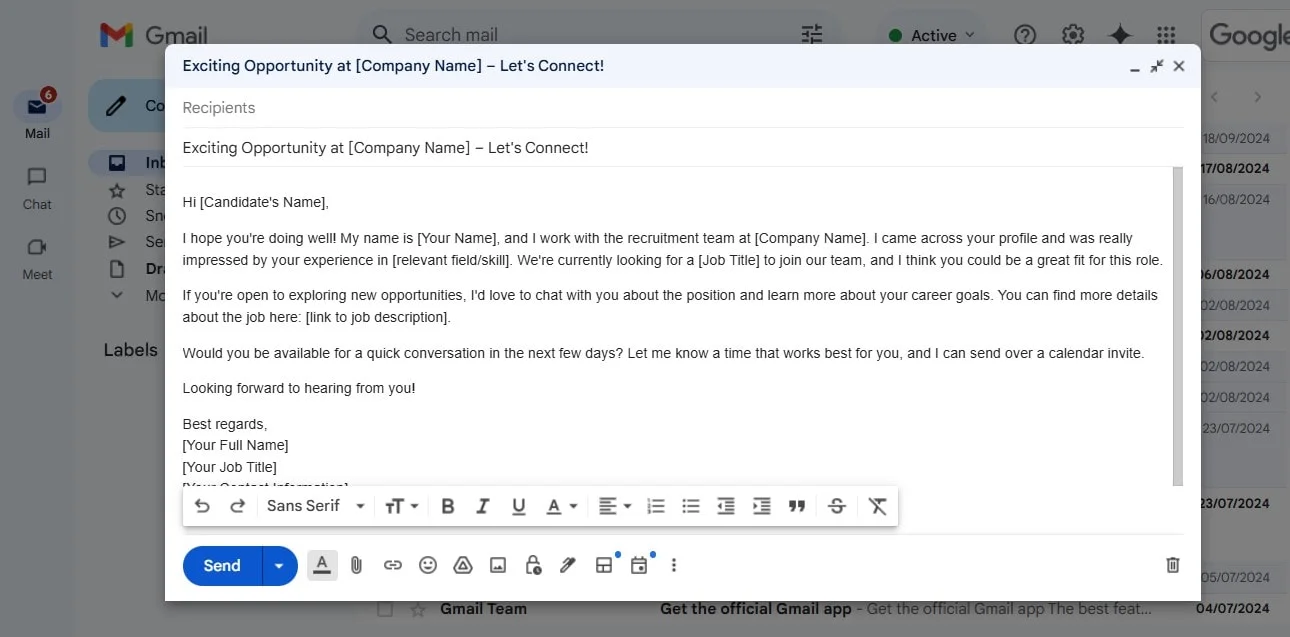
Interview Invitation Email
Once a job seeker has made it through the initial steps, sending an interview invitation email is your chance to formally invite them to the next stage. These emails should include all the key details – date, time, contact details, format (whether it’s in person or virtual), and a link if applicable.
You can also include the name and job title of the person that is conducting the interview, so the ideal candidate knows who to expect. This email should strike a balance between being professional and welcoming, helping the candidate feel confident and excited about the interview.
Example:

Email for a Past Candidate
Sometimes the perfect candidates aren't the ones you’ve just found – they are the ones you have already connected with. This type of email is for reaching out to post candidates who may not have been selected in the past but are now a great fit for a new role.
You can remind them of your previous conversations, let them know about the new job opening, and include details like the job title and a link to the complete job description.
Example:

Interview Follow-Up Email
After the interview, it’s important to stay connected with the candidate. An interview follow-up email let them know that you appreciate the time and interest in the role.
You can use this email to confirm the next steps, whether scheduling interviews, whether scheduling another round of interviews, or letting them know when they’re back from you. It’s assemble to keep the candidate engaged and reassure him that you’re still considering the application.
Example:

Employee Referral Email
Employee referral emails are a great way to leverage your team's network and find qualified candidates, who are already vetted by someone you trust. In this email, you apply the job title and job description, along with any details about how the referral process works. You may also want to mention reward incentives for successful referrals to encourage employees to participate.
Example:

Job Offer Email
Once you’ve selected the most suitable candidate, sending a job offer email is one of the most exciting steps in the process. This email should outline the job title, benefits, salary, and any other important job details like working hours or location.
When you want to make the offer official, you also want to make sure the tone is warm and enthusiastic. The goal is to make the candidate feel valued and excited about joining your company.
Application Follow-Up Email
A follow-up email shows candidates that you’ve received the application and are keeping it under consideration.
It’s a simple but important message to let them know the application hasn’t been forgotten and that you’re moving forward with the process. It’s also an opportunity does any timelines, so candidates know when to expect your back.
Rejection Email
Unfortunately, not every candidate can be successful in the row. However, rejection emails don’t have to be impersonal or discouraging. While in the rejection email experience appreciation for the candidate's time and effort and also provide a thoughtful, personal response. You might want to briefly explain why they weren’t selected, give interview feedback if appropriate, and let them know that you’d love to consider them for future opportunities.
Interview Confirmation Email
Before the big day, an interview confirmation helps make sure the candidate knows exactly when and where to show up. These emails should be clear and concise, including all the key details like time, location (virtual meeting link), and the name or the title of the person contacting the interview. If there is anything that the candidate needs to bring, like a portfolio ID, you should mention that too.
Interview Reminder Email
Sending an interview reminder email a day or two before the interview can help reduce any chances of confusion or missed appointments. It’s a simple but effective way to make sure that every candidate has the necessary information, like time, place, and any required documents. Send reminders to show the candidate that you respect the time and make the interview process as smooth as possible.
Conclusion
Creating recruiting email templates and meeting request templates is a great way to keep things organized and save time. Bluedot takes it a step further by helping you to manage everything in one place and even writes follow up emails for you. When you record meetings, especially when sharing your screen, it’s easy to most important details, but Bluedot makes sure that nothing gets left behind.
It’s not just about the transcription – Bluedot also offers customizable meeting templates, generates automatic emails for rescheduling meetings, and securely stores your recordings for later. With the new AI chat feature, it provides even more support, helping you stay on top of things with smart insights. Whether you recruiting candidates or running meetings, Bluedot makes everything simpler, so you can focus on what matters most.


