Loom and Vidyard are two of the most well-known and loved video platforms for businesses and professionals, both offering a wide range of features to help users create, share, and analyze video content.
The right video platform depends on your specific needs—whether it's simplifying internal communication with quick video updates, creating engaging marketing campaigns, personalizing sales outreach with video messages, or offering dynamic content for customer support.
This article provides a detailed comparison of Loom and Vidyard, exploring their key features, use cases, pricing, and more.
We have also proposed a great alternative to both tools, so stay tuned to see what to choose!
About Loom
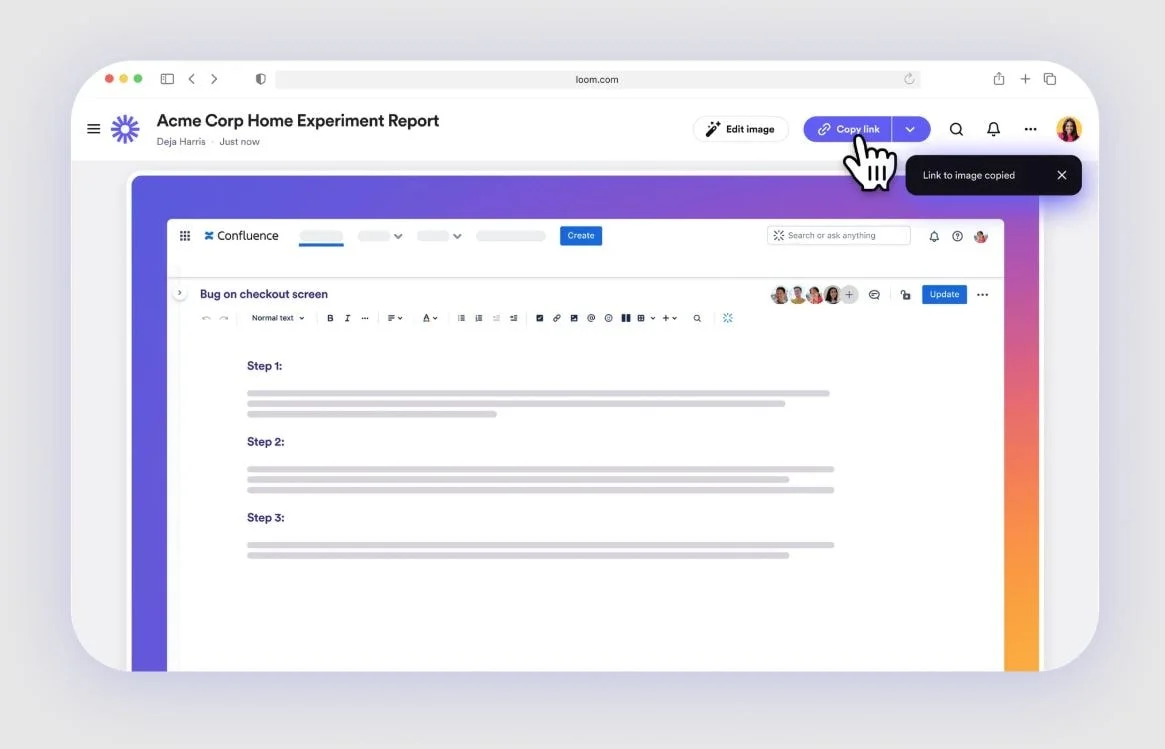
Known for its simplicity and accessibility, Loom helps users easily create video messages, making it an excellent tool for video communication and collaboration.
With a Loom Chrome extension and desktop app, users can record unlimited videos, capture their screen and webcam simultaneously, and share videos instantly via links.
Teams in tech, education, and remote work environments are particularly fond of Loom. Its ability to replace lengthy email threads with video messages makes it a popular choice for internal communication and project collaboration. Additionally, its free version allows users to record and store videos making it a viable option for individuals and small businesses that only need the basics.
Loom's notable features
- Screen and webcam recording: Users can record their screen, webcam, or both simultaneously, making it easy to create explainer videos and tutorials.
- Instant video sharing: Videos are immediately uploaded to the cloud, allowing users to share a link without waiting for lengthy upload times.
- Viewer engagement insights: Basic analytics provide insights into how viewers interact with videos.
- Integration with business tools: Loom integrates with Slack, Notion, and other productivity tools for effective communication.
- Video editing: Users can trim videos, remove filler words, and add captions directly within Loom.
Use cases for Loom
Loom is widely used across various industries, and one of its most common applications is internal communication.
Instead of drafting long email threads, teams can send quick video messages to explain complex ideas, provide updates, or share feedback in a more engaging way. This makes remote work and cross-team collaboration more efficient.
For customer support teams, Loom enables agents to create personalized video responses that address technical issues or customer inquiries. Instead of typing out step-by-step instructions, support teams can record their screens and walk customers through solutions visually.
Loom is also highly effective for training and onboarding. Companies use it to create training materials, onboarding guides, and instructional content that employees can access at their own pace.
In sales outreach, Loom allows sales representatives to record personalized video prospecting messages, making their outreach more engaging and effective.
Educators and trainers also use Loom to create instructional videos and lessons, providing audiovisual learning experience.
Loom pricing
Loom has a free plan with three paid tiers to choose from:

About Vidyard

Vidyard is a powerful video platform designed for businesses that rely on video content for marketing, sales, and customer communication. It provides tools for recording, hosting, and managing videos while offering detailed analytics to track viewer engagement.
With its ability to integrate with CRM and marketing automation platforms, Vidyard helps businesses optimize their video strategy and measure the impact of their content.
Its features cater to sales and marketing teams, customer support, and internal communications.
Vidyard's notable features
- Advanced video analytics: Provides in-depth analytics on viewer engagement, watch time, and drop-off rates.
- Personalized video messaging: Allows users to create customized videos tailored to individual viewers.
- Video hosting and management: Supports video storage, organization, and content distribution.
- CRM and marketing integrations: HubSpot, Salesforce, and Marketo, to name a few.
- Custom branding options: Businesses can brand their video pages, player, and calls to action.
- AI-powered features: Includes AI-driven video insights and automatic transcription services.
Use cases for Vidyard
Vidyard is widely adopted in sales and marketing due to its ability to deliver video prospecting, personalized outreach, and content-driven engagement strategies.
For sales teams, Vidyard allows representatives to record customized video messages, making interactions more engaging and improving response rates. The platform also reveals how recipients interact with videos, letting sales professionals follow up based on viewer engagement.
Marketing teams use Vidyard for lead generation, brand awareness, and digital marketing campaigns. With its advanced analytics, marketers can track video performance, measure engagement, and optimize content based on data-driven insights. The ability to embed videos on websites, email campaigns, and social media channels makes Vidyard a versatile marketing tool.
Vidyard is also used for customer communication and support. Companies create informative videos to address customer inquiries, provide tutorials, and improve overall customer experience. The ability to add interactive elements such as clickable CTAs improves viewer engagement.
Vidyard pricing
Vidyard has one free plan and three paid plans:

Loom vs Vidyard: features comparison
1. Video recording and editing
Loom prioritizes ease of use and quick recording, making it an excellent choice for teams looking to replace lengthy email threads with video messages. The ability to edit videos within the app is a plus, but it lacks more advanced editing features and extensive customization.
- Simultaneous screen and webcam recording: Loom allows users create perfect video tutorials, explainer videos, or internal video assets for communication, training, and more.
- Chrome extension and desktop app: Users can quickly start recordings from their browser or use the desktop app for higher resolution and more control over recordings.
- Basic editing tools: Loom provides simple trimming, background noise removal, and the ability to cut out filler words, making videos concise and professional.
- Annotations and drawing tools: Users can add emphasis to certain parts of the video using built-in annotation features like drawing tools, emojis, and highlights.
- Automatic captions and accessibility features: Loom generates captions for videos automatically, improving accessibility and engagement for viewers. Users can also generate transcripts and closed captions to improve accessibility and searchability.
Here's a detailed feature overview and availability by plan:

Vidyard provides an extensive set of recording and editing tools designed for marketing and sales professionals. Its ability to personalize content and embed interactive elements gives it an edge for businesses that rely on video for lead generation and engagement.
- High-quality video recording: Vidyard offers high-resolution recording options for professional-grade videos.
- Teleprompter support: Users can follow a script while recording, valuable for sales outreach and marketing videos.
- Advanced editing tools: Vidyard allows trimming, merging clips, adding text overlays, and inserting call-to-action (CTA) buttons within videos.
- AI-powered transcription and scene transitions: Automatic transcription and smooth transitions between scenes make editing smooth and professional.
- Custom branding and personalization: Users can customize video elements with branding, logos, and personalized viewer names to improve engagement.

2. Video sharing and communication
Loom's sharing features make it a great tool for internal communication and collaboration. Its simple sharing capabilities allow teams to communicate efficiently without relying on lengthy emails.
Users can simply copy and share a video link via email, Slack, or other communication channels without needing to download or upload large files manually. The ability to set access permissions ensures control over who can view the content, making it suitable for both internal team collaboration and external sharing.
- Instant cloud uploads and link sharing: Videos are automatically uploaded to the cloud, allowing users to quickly copy and share links via email, Slack, and other platforms.
- Basic viewer insights: Users can track basic metrics such as view counts and watch time, but detailed engagement analytics are limited.
- Embedding and integrations: Loom videos can be embedded into tools like Notion, Confluence, and other workplace productivity apps.
- Commenting and emoji reactions: Viewers can engage with the video by leaving comments and emoji reactions directly on the video timeline.
- Access permissions: Users can control who has access to their videos by setting permission levels for viewing and commenting.
- Customizable video thumbnails: Users can set thumbnail images for videos to improve engagement and click-through rates.
- Password-protected sharing: Videos can be secured with a password to restrict access to select viewers.
Vidyard offers more advanced video-sharing options tailored for businesses looking to use video as a sales and marketing tool. Sales teams that need advanced video tracking and audience segmentation use Vidyard a lot.
Users can send personalized video messages via email, LinkedIn, and CRM tools with platform integrations like HubSpot and Salesforce to track viewer engagement at an individual level.
- Advanced sharing options: Users can embed videos in emails, websites, and social media channels while maintaining full control over branding and appearance.
- CRM and email integrations: Vidyard integrates with HubSpot, Salesforce, and LinkedIn, allowing for video-driven sales and marketing campaigns.
- Detailed engagement analytics: Users can track who watched the video, how long they engaged, and which parts they rewatched, enabling data-driven follow-ups.
- Interactive video elements: Clickable links, CTAs, and lead capture forms can be embedded within videos to drive conversions.
- Gated content and video personalization: Businesses can require email sign-ups to view videos, making Vidyard an effective tool for lead generation.
3. Teamwork and collaboration
Loom is highly effective for internal communication and cross-team collaboration.
The ability to share videos in team workspaces and collect real-time feedback through comments fosters efficient asynchronous communication.
- Shared video libraries: Teams can create and access a shared video library to store and organize recorded content for easy reference. There are Personal, Shared and Team libraries.
- Team workspaces: Users can create team workspaces where videos can be categorized and accessed by relevant team members.
- Commenting and feedback tools: Viewers can leave time-stamped comments and reactions, making collaboration more dynamic and interactive.
- Integration with productivity tools: Loom integrates with Slack, Notion, and Asana, facilitating team collaboration by embedding videos in workflows.
Vidyard is designed to facilitate teamwork across marketing, sales, and customer support teams.
It offers a structured workflow for businesses that need an easy way to manage, track, and optimize their video strategies across teams and external stakeholders.
- Shared team folders: Teams can store and organize videos in shared folders, ensuring smooth collaboration across departments.
- Advanced user roles and permissions: Administrators can assign role-based access to manage who can view, edit, and share video content.
- Collaborative video editing: Multiple team members can contribute to video edits, add annotations, and refine content for a cohesive final product.
- Real-time feedback tools: Viewers can leave comments, reactions, and time-stamped notes directly within the video, improving communication and revision workflows.
4. Hosting and streaming options
Loom's video hosting and streaming options are ideal for businesses and teams that need a straightforward, secure, and flexible way to store and distribute video content.
The ability to control access, optimize playback, and integrate with various platforms makes Loom a convenient solution for internal communication, training, and knowledge sharing.

- Unlimited video hosting: Loom allows users to store an unlimited number of videos on its platform, ensuring teams can build extensive content libraries without storage concerns.
- Cloud-based storage: Videos are securely stored in the cloud and can be accessed anytime without the need for large file downloads.
- Adaptive streaming quality: Loom optimizes video playback based on the viewer's internet speed, ensuring a smooth experience regardless of connection strength.
- Customizable video settings: Users can adjust playback speed, enable closed captions, and select thumbnail images to improve viewer experience.
- Embed and link sharing: Loom videos can be embedded into websites, learning management systems, and documents or shared via direct links.
Vidyard's hosting and streaming options provide businesses with a robust infrastructure for video content management. It offers a scalable hosting environment with customizable video libraries, allowing organizations to organize and categorize their content efficiently.
The platform supports unlimited storage for high-quality video files, ensuring businesses can create extensive video campaigns without limitations.
- Enterprise-grade video hosting: Vidyard offers scalable hosting solutions, allowing businesses to store, manage, and distribute video content efficiently.
- High-quality adaptive streaming: Vidyard delivers high-resolution videos with adaptive bitrate streaming, ensuring smooth playback across different devices and network conditions.
- SEO optimization tools: Users can optimize hosted videos with metadata, custom thumbnails, and structured data to improve search engine rankings.
- Advanced video security settings: Businesses can control video access with domain restrictions, password protection, and single sign-on (SSO) authentication.
- Gated content and lead capture: Marketers can require viewers to enter contact details before accessing videos, helping generate leads directly from hosted content.
- Extensive integration capabilities: Vidyard integrates with marketing automation tools, customer relationship management (CRM) systems, and content management systems (CMS).

5. Built-in AI tools and automation
Loom’s AI capabilities focus on making video creation and consumption more efficient:
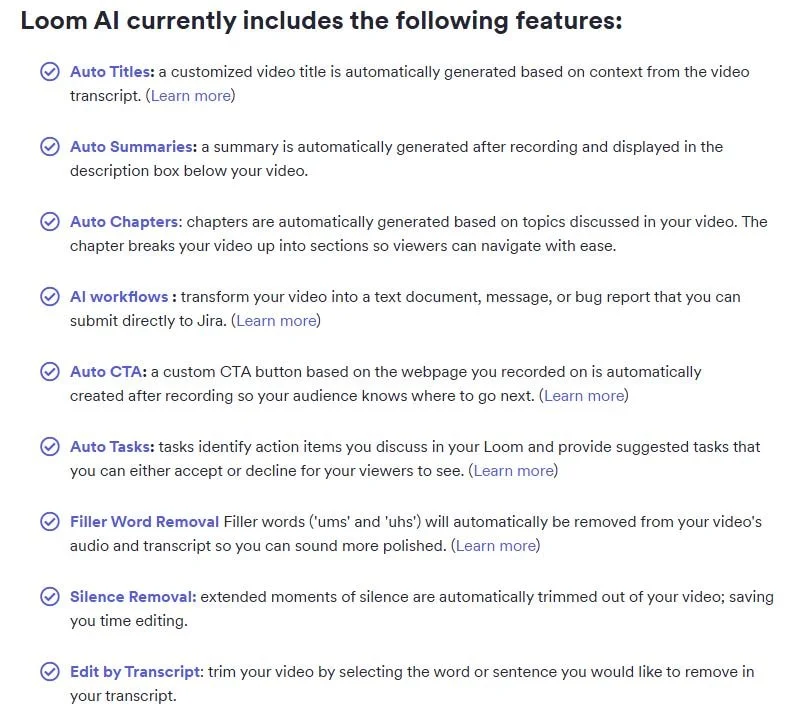
Vidyard’s AI features are designed to improve video marketing and sales strategies:
- AI-driven video personalization: Vidyard enables users to create personalized video experiences by dynamically inserting viewer names and details into video content.
- Automated video transcriptions: The platform provides real-time transcription services, ensuring all videos are easily searchable and accessible.
- Advanced video insights and engagement scoring: AI-powered analytics track viewer behavior, helping businesses understand which content performs best and where improvements are needed.
- Smart editing: AI tools assist with automatic scene transitions, background noise reduction, and dynamic content recommendations.
- Predictive lead scoring: Vidyard’s AI evaluates viewer interactions and assigns engagement scores, helping sales teams prioritize leads based on video activity.

Loom vs Vidyard: platform analytics and insights
Loom offers a simple yet effective approach to video analytics. Users can access basic viewer insights, including video views, watch time, and drop-off points, helping them measure audience engagement. The platform also allows viewers to leave emoji reactions and comments at specific points in the video, providing qualitative feedback. Engagement heatmaps highlight the most-watched segments, enabling creators to refine their content for better retention. Additionally, Loom integrates with business tools like Slack and Notion, allowing analytics to be shared within workflows.
While its analytics capabilities are not as advanced as Vidyard’s, Loom provides enough data for teams focused on internal communication and general engagement tracking.
Vidyard, on the other hand, delivers advanced analytics designed for marketing, sales, and customer engagement.
It tracks detailed engagement metrics such as view count, watch percentage, and replays, offering deep insights into audience behavior. The platform’s individual viewer tracking allows businesses to see exactly who watched a video, how much they viewed, and whether they interacted with embedded elements. Heatmaps and drop-off analysis help identify which parts of a video retain attention and where audiences disengage.
Vidyard also integrates with CRM and marketing tools like HubSpot, Salesforce, and Marketo, allowing companies to correlate video engagement with sales performance. The platform supports A/B testing to compare different video versions and optimize content for conversions.
Vidyard’s analytics provide businesses with data-driven insights, making it an essential tool for optimizing outreach strategies and improving viewer engagement.
Loom vs Vidyard: pricing comparison
When comparing pricing, Loom’s lower-cost plans make it the better choice for individuals and small teams who need an affordable, easy-to-use video messaging tool. Vidyard, however, offers more powerful analytics and personalization features, making it the superior option for businesses looking to optimize their video strategy for marketing and sales.
Ultimately, the choice depends on whether the priority is cost-effective internal communication (Loom) or data-driven video engagement for business growth (Vidyard).
Enter Player No3: Bluedot — the best Loom and Vidyard alternative!

Bluedot is emerging as a powerful alternative to Loom and Vidyard, offering a versatile video platform tailored for businesses that need a blend of easy video recording, deep analytics, and AI-powered automation.
Bluedot brings together the best features of both Loom and Vidyard while adding unique functionalities that make it a standout choice.
Bluedot successfully bridges the gap between Loom’s ease of use and Vidyard’s robust marketing and sales analytics. It offers an all-in-one video platform for communication, engagement, and lead conversion.
Feature-rich video platform with advanced recording and sharing
Bluedot provides high-quality screen and webcam recording, making it easy to create explainer videos, personalized sales messages, and team collaboration updates with transcription and AI note-taker.

AI-powered video enhancements
Bluedot goes beyond basics to ensure content is polished and easily digestible.
Features like automatic transcriptions, smart summaries, and AI-enhanced video-to-text converter, users can create dynamic, interactive videos tailored to specific audiences, similar to Vidyard but more accessible.
The system can also auto-generate captions and suggest optimized video titles and descriptions for better searchability and engagement.
Use cases: Perfect for teams, sales, and marketing

Bluedot is ideal for remote teams looking to improve collaboration through video messaging, much like Loom.
However, it also excels in sales and marketing use cases, enabling personalized video outreach, interactive product demos, and customer engagement strategies.
Whether it’s sales prospecting, customer support, or internal training, Bluedot adapts to various use cases effortlessly.
Competitive pricing for businesses of all sizes
Bluedot offers a competitive pricing model that makes it accessible to businesses of all sizes.

Bluedot provides flexible plans that cater to both small teams and enterprise-level organizations. It combines affordability with premium features, making it a cost-effective solution for those looking to maximize their video strategy.
With its AI-driven tools and cost-effective pricing, Bluedot is the best alternative for businesses that need a comprehensive video platform that does more than just record and share.
Loom vs Vidyard vs Bluedot: the comparison table
Loom
Vidyard
Bluedot
Video creation
Screen and webcam recording on MacOS, Windows, Chrome and Android
Screen and webcam recording from browser, animated previews and intro banners, playlists
Screen and webcam recorder for Chrome, Google Meet and MS Teams;
Zoom integration;
Video editing
Cut, trim, background noise removal, filler word and silence removal
Trim and cut, add CTAs
Trim and cut video and audio recordings;
edit with transcript
Subtitles, transcription
Automatic captions, closed captions, 50+ languages support
Automated captions; add-ons for caption translation
Meeting, video and audio transcripts, 100+ languages support
AI features
Automatic titles, summaries, chapters, video-to-doc, workflows
Script generators, avatars
Note-taking, video-to-text converter, summaries, meeting assistant
Use cases
Video updates, tutorials, and presentations for businesses of all sizes
Marketing, sales, and internal communications for mid-sized and larger enterprises
Businesses of all sizes; recruitment, sales, project management, education and training
Starting price
Free plan available.
Paid plans start at $15/month (billed annually)
Free plan available.
Paid plans start at $59/month (billed annually)
Free plan available.
Paid plans start at $18/month
G2 rating
4.7/5
4.5/5
5/5
The bottom line
Loom is an excellent choice for individuals, educators, and teams looking for a simple, intuitive video messaging tool. It offers quick screen recording, easy sharing, and a user-friendly interface, making it ideal for internal communication, training, and customer support. However, its analytics and customization options are relatively limited compared to more advanced platforms.
Vidyard, on the other hand, is a robust video marketing and sales platform with powerful analytics, lead generation tools, and CRM integrations. It excels in personalized video messaging and detailed engagement tracking, making it perfect for businesses focused on video-driven customer outreach. However, its pricing can be steep, and the learning curve is higher than Loom’s.
Bluedot stands out as the best alternative, offering a balance of simplicity and advanced business-oriented features.
With AI-powered automation, deep analytics, interactive content, and flexible pricing, Bluedot is a versatile solution for teams, sales professionals, and marketers.
Whether you're looking for effortless video communication or advanced audience insights, Bluedot delivers an all-in-one experience without the high cost.


