
A template for interview scoring is a great tool to use when interviewing different candidates. It lets you rate candidates on their skills such as technical knowledge, communication, and problem-solving clearly and consistently for every interview you do.
This interview evaluation sheet removes bias and makes it easier to compare candidates fairly. It also gives you insight into each candidate’s strengths and weaknesses. Keep reading to learn how to create and use a score sheet to simplify your hiring process and find the best fit for the job you’re advertising.
Why Use An Interview Scoring Sheet?
An interview evaluation sheet is a simple but mighty tool that helps teams evaluate candidates fairly and consistently every time. By using a scoring sheet or score sheet template, interviewers can follow a set process to score candidates against set criteria.
This makes it easier to compare and choose the best candidate for the role. Interview evaluation sheets that are based on predefined criteria ensure that all candidates are asked the same questions and scored against the same criteria, so there is no bias and always a fair assessment.
They also help you focus on the skills that matter most, like technical skills, interpersonal skills, and problem-solving abilities, to make sure candidates meet the requirements in the job description. A good interview scoring sheet uses a clear scoring system, like a number score, to score the candidate’s performance, including cultural fit, key skills, and strengths.
It also encourages more feedback so interviewers can take down notes for any areas for improvement and how the candidate’s answers align with the company’s values and company culture. These are especially useful when there are multiple interviewers.
Everyone can score the candidate the same way, and then compare scores additional notes, and feedback to decide on a team. A detailed template might include the candidate’s name, job title, specific questions, a scoring scale, and space for notes.
Using a scorecard or interview scoring sheet helps simplify the interview by what matters. It makes sure of consistency, makes it easier to compare, and gives clear feedback to choose the best candidate for the job.
How To Structure A Scoring Sheet
Having a well-structured scoring sheet is key to a fair and organized hiring process. It allows the team to evaluate candidates consistently on their skills and qualifications for the job title. Below is a step-by-step guide to structuring an interview scoring sheet:
Create a rating scale
First, create a clear system for interviewers to score each candidate. A rating scale can be numeric e.g. 1 to 5 or descriptive e.g. “Below Expectations”, “Meets Expectations”, or “Exceeds Expectations”. This way every interviewer scores candidates the same and provides a framework for scoring. A simple rating scale with qualitative feedback makes it easy to measure a candidate's response objectively.
Define the skills and competencies
Identify the most important skills and qualities of the role. These should match the job description and include areas like technical skills, skills, problem-solving, or cultural fit.
By tailoring the scoring sheet to the specific job, you can ensure interviewers focus on the skills and traits that are most relevant to the role you are advertising.
Assign weight or priority to each skill
Not all skills are created equal. Assign weights or priorities to the skills listed based on their importance to the role.
For example, technical skills may be more important for a developer role, while soft skills and interpersonal skills may be more critical for a customer-facing role. Adding weights ensures the evaluation reflects the job priorities and helps the interview scorecard match the job requirements.
Add up the total score
At the end of the interview process use the scorecard to calculate the total score for each candidate. Add up the individual scores, including any weighted skills, to get an overall score for the candidate.
This total score makes it easier to compare candidates and the team can see who is the best fit for the role. By having a rating scale, weighted priorities, and clear scoring criteria on your scoring sheet you can make sure of a fair and consistent evaluation of every candidate.
A scorecard that is well designed not only supports decisions but also has constructive feedback that helps multiple interviewers to make informed hiring decisions based on the candidate’s performance and fit to the role.
Pros And Cons Of Using A Scoring Sheet
An effective interview scoring sheets have many pros and cons. Here is a very easy-to-understand predefined criteria of the pros and cons of using interview scoring sheets in your hiring process:
Pros of using interview scoring sheets
- Consistency: A scoring sheet ensures everyone is scoring the same. The hiring team can make objective decisions and compare these sheets with each other.
- Focus on skills: A scorecard based on the job prospects means interviewers can focus on the most important skills for the role – technical skills, soft skills, and problem-solving.
- Objective scoring: A rating system or number in the scoring sheet makes it easy to measure a candidate’s performance and if they meet the job title requirements.
- Better teamwork: Multiple interviewers can use the same scoring sheet so they can give feedback on the same questions and criteria, so the hiring team can make more cohesive decisions.
- Improved feedback: A template or scoring sheet allows interviewers to give specific feedback on a candidate’s strengths and areas to improve, so the hiring team can make better decisions.
Cons of using interview scoring sheets
- Time taken to create: Creating a good scoring sheet that fits the description of the job and covers all the skills can take time.
- Less flexible: A scoring sheet may not allow interviewers to see a candidate’s skills or strengths that don’t fit into the set criteria.
- Too score-focused: Too much focus on the scores can overlook things like cultural fit or soft skills which are harder to measure but still important for the job.
- Inconsistent interpretation: If interviewers aren’t clear on how to use the rating system, it can lead to different people filling out the scorecard differently and inconsistent evaluations.
- Not for every job: A generic template or scoring sheet may not be suitable for every role. Some jobs will require specific criteria that a basic scorecard doesn’t cover.
Now that you are aware of the pros and cons of interview templates, you can decide how to use interview scoring sheets in your hiring process to get the most out of them with the least amount of hassle.
Scoring Sheet Templates For Interviews
Here are some interview scoring sheet examples of numerical scores for certain sections of an interview:
- Basic scoring sheet template

- Job-specific skills scoring sheet

- Behavioral skills scoring sheet

- Interview evaluation scorecard

- Competency-based scoring sheet
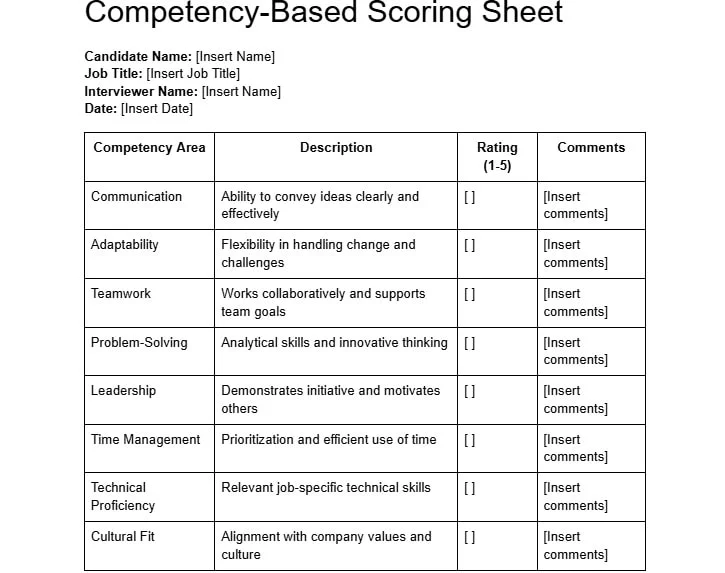
- Cultural fit and soft skills scorecard

Conclusion
Using a simple interview scoring sheet template makes your hiring process more structured and objective so you can only evaluate candidates based on the right skills and criteria. It goes hand in hand with writing an interview transcript. It reduces bias so you can compare candidates fairly. When it comes to recording meetings especially when someone is sharing their screen, Bluedot is a great tool to have installed.
Bluedot eliminates the need to write a transcript manually and records your meetings across Google Meet, Microsoft Teams, and Zoom, and generates meeting templates and secure storage for later use. Bluedot also has microsoft ai meeting notes, and best ai meeting assistants software It even sends auto-generated emails and has an AI chat feature to help collaboration.
With Bluedot you can manage your meetings better and have everything captured and organized for easy access.
FAQs
How do you decide what questions to put on the scoring sheet for job candidates?
To create a good interview scoring sheet, choose questions that are based on the description and the key skills required for the role. Think about the specific skills the job needs, technical skills, problem-solving, skills, etc. The interview questions themselves should help you determine how well the candidate fits those needs.
Do you tell candidates about the scorecards?
It’s a good idea to let candidates know an interview evaluation will be used during the interview. This sets clear expectations and shows the process is fair and structured. But you don’t need to explain the scoring criteria interview evaluation or the rating scale to them. Just let them know their performance will be measured in a standardized way and against the role’s needs.
Some companies even share the interview evaluation scorecards after an interview was not successful to show where the candidate can improve themselves and their skills.
What shouldn’t be on the scorecard?
An interview scorecard should only include skills and abilities relevant to the job for consistent assessment. Don’t add personal opinions or comments that aren’t job-related. For example, don't rate the numeric score on things like appearance or other personal traits in the interview questions. Keep it focused on how well the candidate fits the job and do they have the right skills and qualities for the role.







