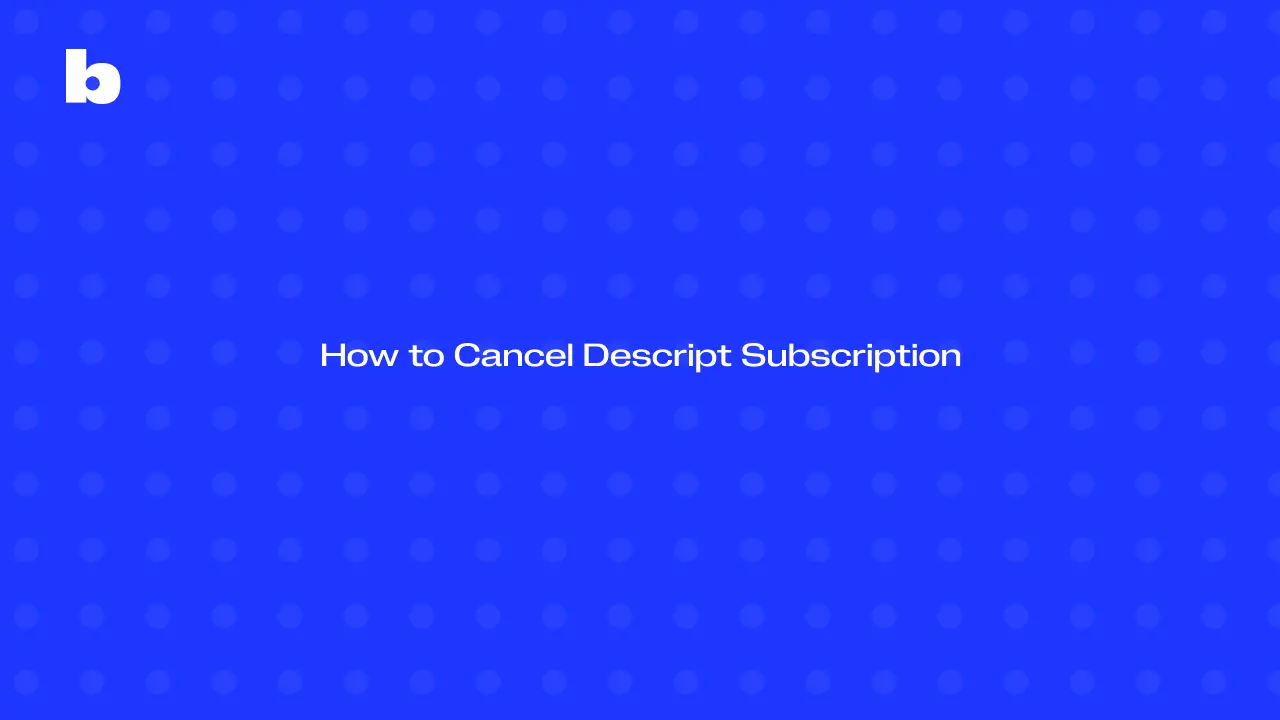
If you're thinking about canceling your Descript subscription, this guide is here to make it easy. We'll walk you through the steps to stop your billing and manage your account settings, so you don't get charged unexpectedly.
Whether you're looking to switch plans, take a break, or fully cancel Descript subscription services, this guide helps you do it without any hassle. Keep reading to make sure you’ve got everything covered to avoid any surprises.
How To Cancel Your Descript Subscription Plan
Here are simple steps to cancel your plan:
- Log into your account: Go to Descript’s website.
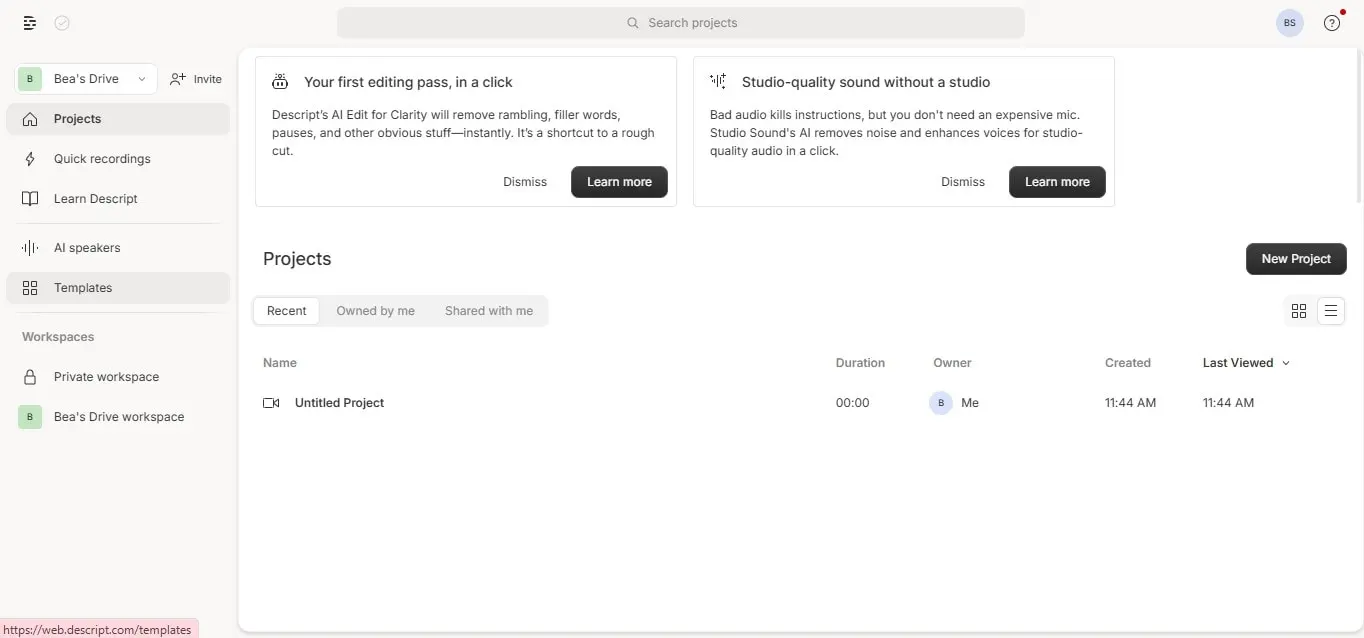
- Go to your drive: After you’re logged in, click on your drive in the top right corner and choose settings.
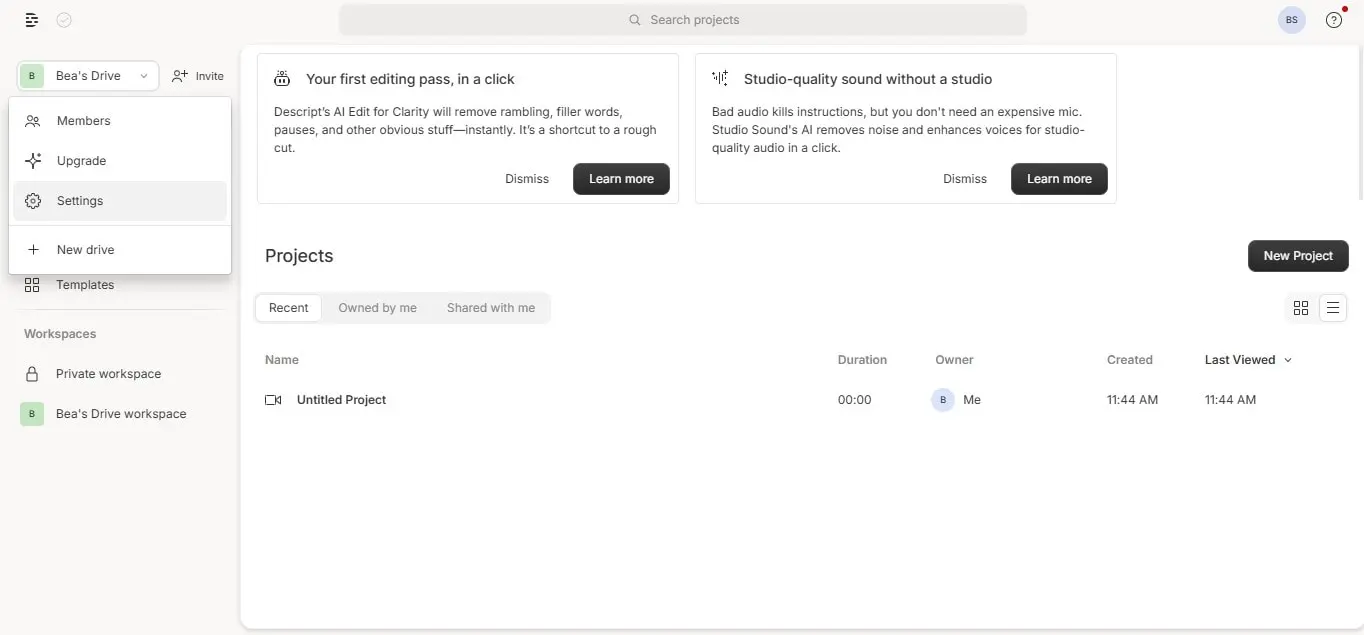
- Find your subscription: In your settings, look for the section where your subscription information is listed, and click on "change plan".
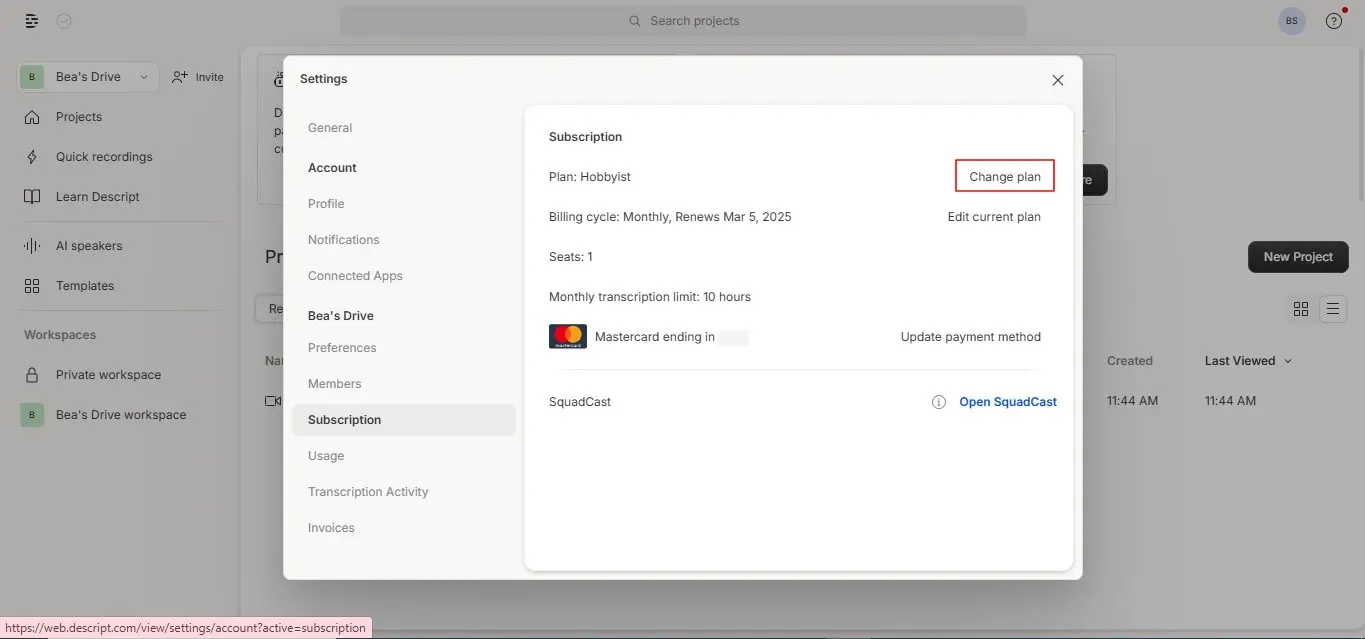
- Cancel your subscription: If you’re ready to cancel, click on "downgrade for free".

- Optional: share feedback: Descript might ask you why you’re downgrading your subscription. You can provide criticism if you want, or skip it if you’d rather not and proceed to cancel your plan.
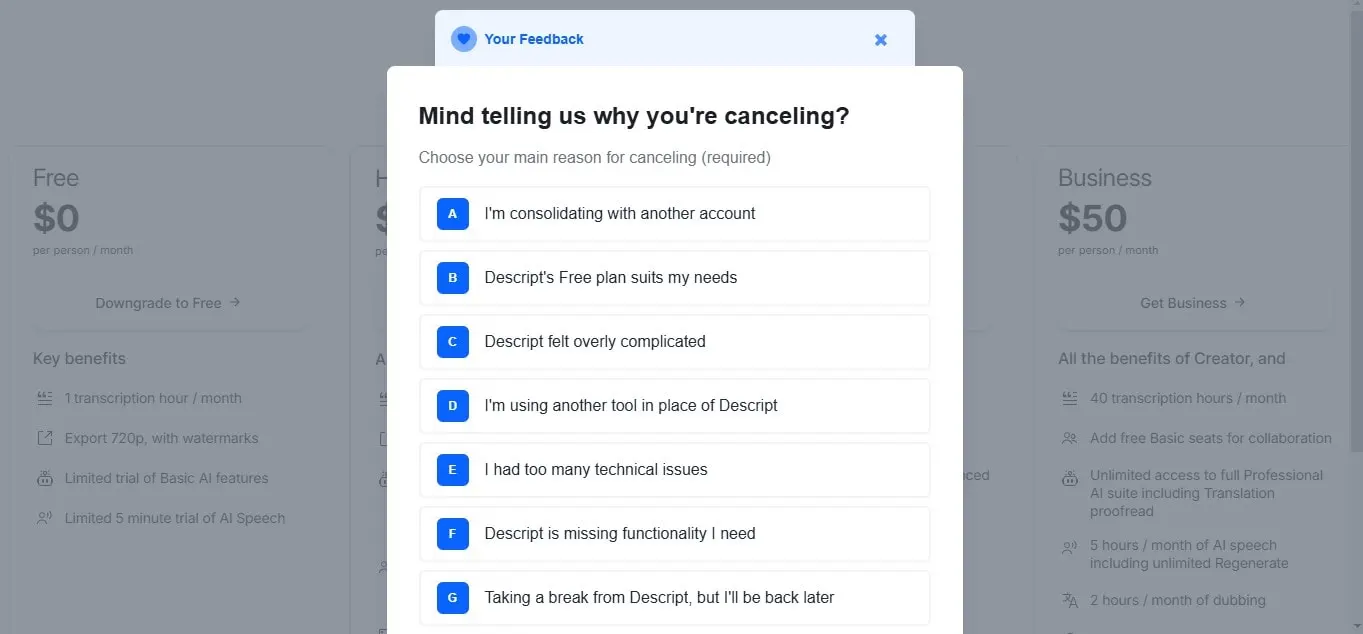
- Confirm the cancellation: Do a thorough review and make sure everything looks good and then verify that you want to cancel the current subscription.
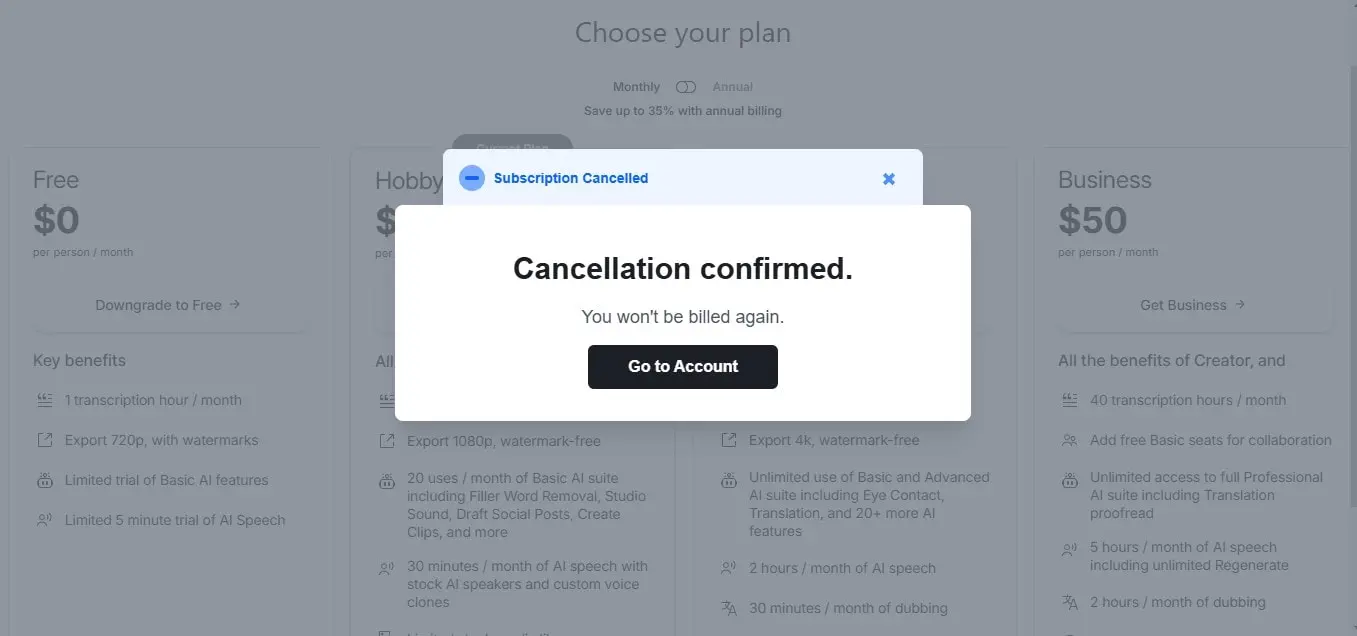
- Double-check: After you cancel, head back to your account settings to make sure your subscription has been downgraded as you wanted.
How To Delete Your Descript Account
If you're ready to delete and cancel Descript, here’s what you need to do:
- Log in to your Descript account: Go to the Descript website and sign in.
- Head to account settings: Once you’re logged in, click your profile icon in the top right corner and choose account settings.
- Look for account details: In your settings, you’ll find a section with your subscription and account info under "profile".
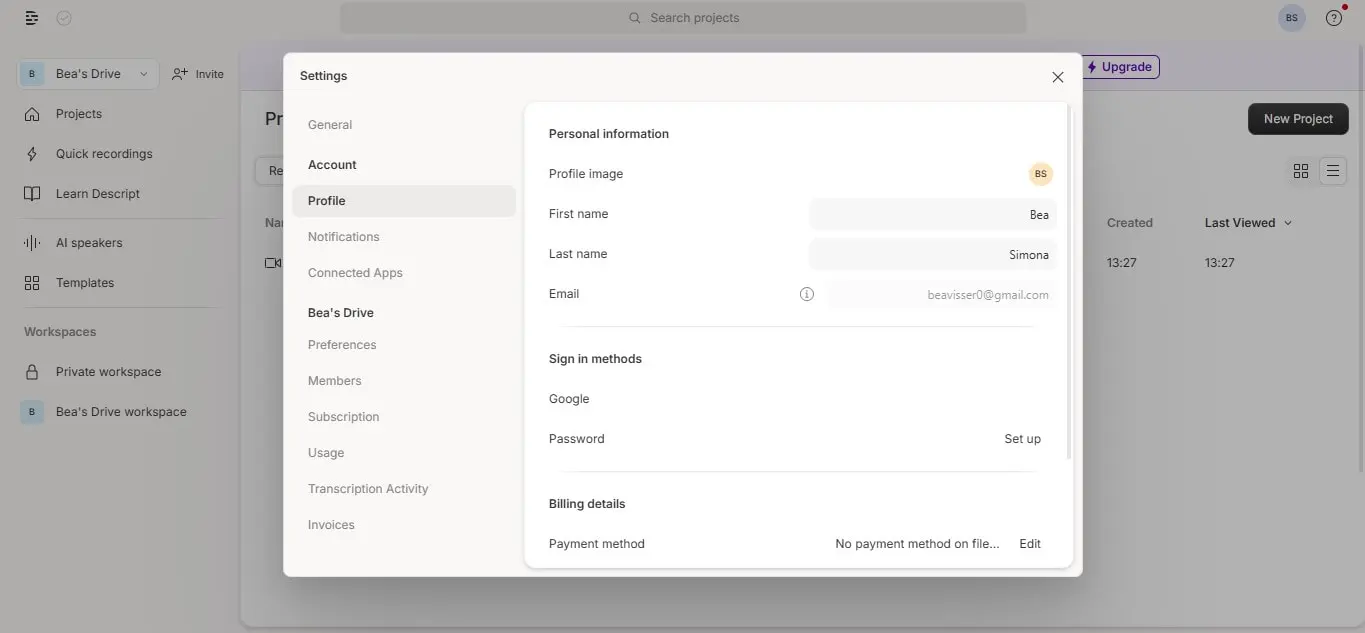
- Scroll down: Once you scroll down, at the bottom you will see a section that says "delete account". Click on this.
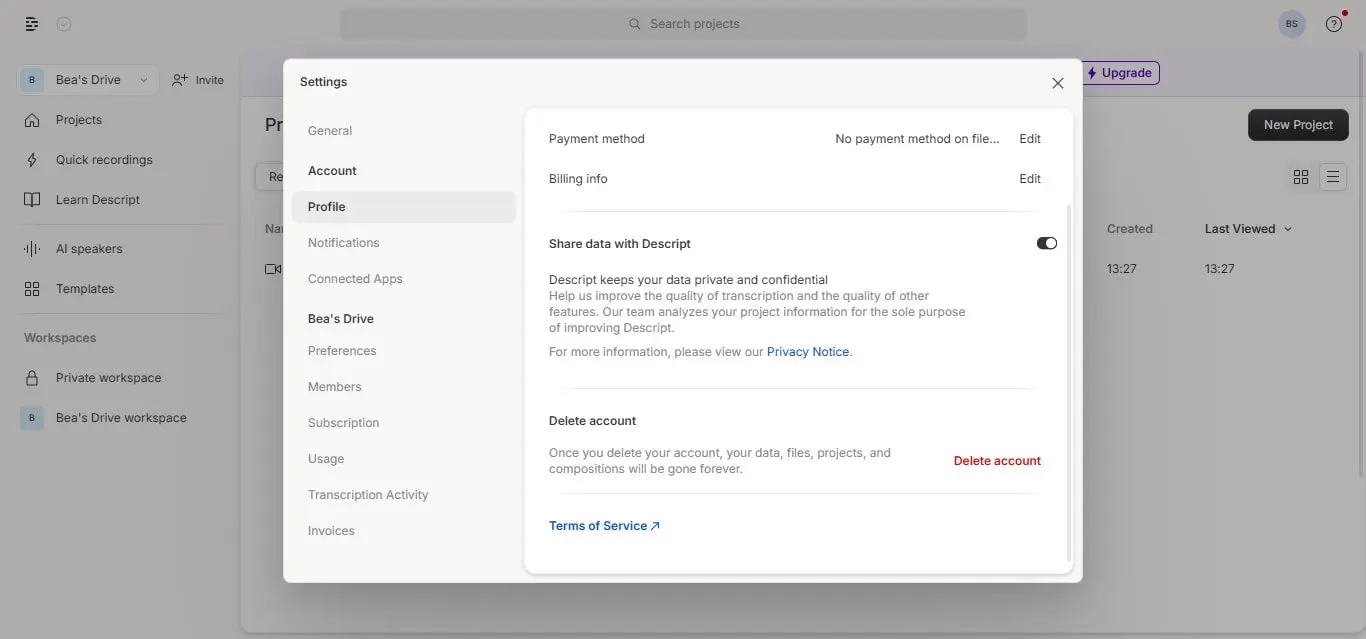
- Confirm the deletion: Descript will ask you to confirm that you want to cancel subscription. Once you confirm, they’ll cancel descript subscription.
Important Notes
Data loss: Deleting your Descript account means losing access to all your recordings, projects, and data. Make sure to back up anything you want to keep before going through with it. Go to the top right corner and access your settings to see what you can save.
No undoing: Once your account is deleted, it can’t be undone. So be sure this is what you want to do.
Subscription: If you have an active subscription, you’ll need to cancel it before deleting your account to avoid future charges.
Feedback: You may be asked to provide feedback on why you're deleting your account settings. It’s optional, but if you want to share your experience, now’s the time!
Descript Alternative - Bluedot
Bluedot is a great alternative if you're looking to cancel Descript subscription, especially if you're looking for more than just transcription programs. It’s built to help you record, transcribe, and summarize meetings, with a big focus on capturing screen-sharing content, which is often crucial during virtual meetings. Whether you're using Google Meet, Microsoft Teams, or Zoom, Bluedot makes sure you don't miss any important details.
But it doesn't stop at transcription—it also sends auto-generated emails after no responses, offers customizable meeting templates, and stores your Google Meet recordings securely for later use. Plus, with the new AI Chat feature, Bluedot adds an optional interactive layer that helps you dive deeper into your meetings and follow up easily. If you want a tool that handles more than just transcription and helps manage your meetings from start to finish, Bluedot's a solid choice.

%201.svg)
