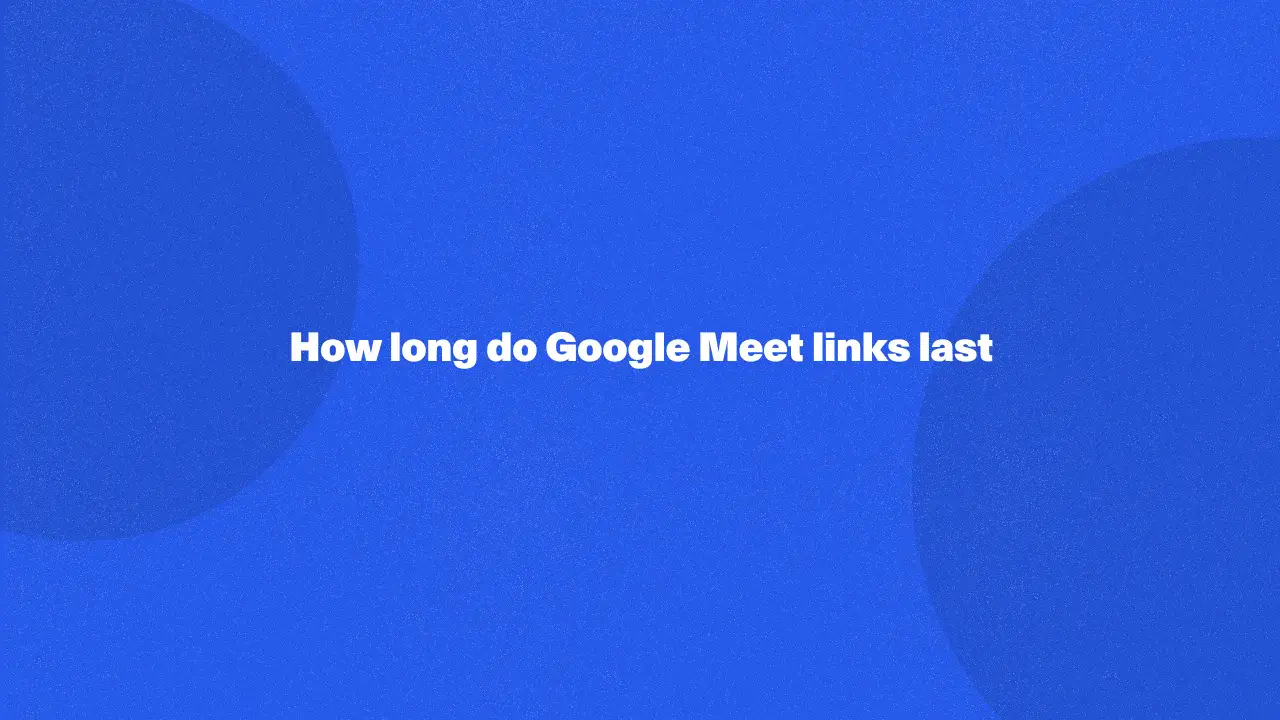
If you've ever found yourself wondering when a Google Meet link might expire - or worse, had a link fail at a critical moment - this guide is for you. Here, we break down the lifespan of Google Meet links and meeting codes, from single-use sessions to ongoing meetings.
You’ll discover how link expiration works, what to do to extend the lifespan, and why certain links may last longer when tied to Google Calendar or a Google Workspace account. We have designed this article to help you manage meetings smoothly, avoid link disruptions, and keep your virtual sessions accessible when you need them.
Creating And Sharing Meet Links
How to start a Google Meet
Starting a Google Meet is straightforward and can be done directly from your personal Google account. You can begin a new meeting through the Google Meet app or by navigating to Calendar to schedule a session for future events. Simply click on “Create event,” and follow the steps to create a meeting link.
1. Click on "create event".
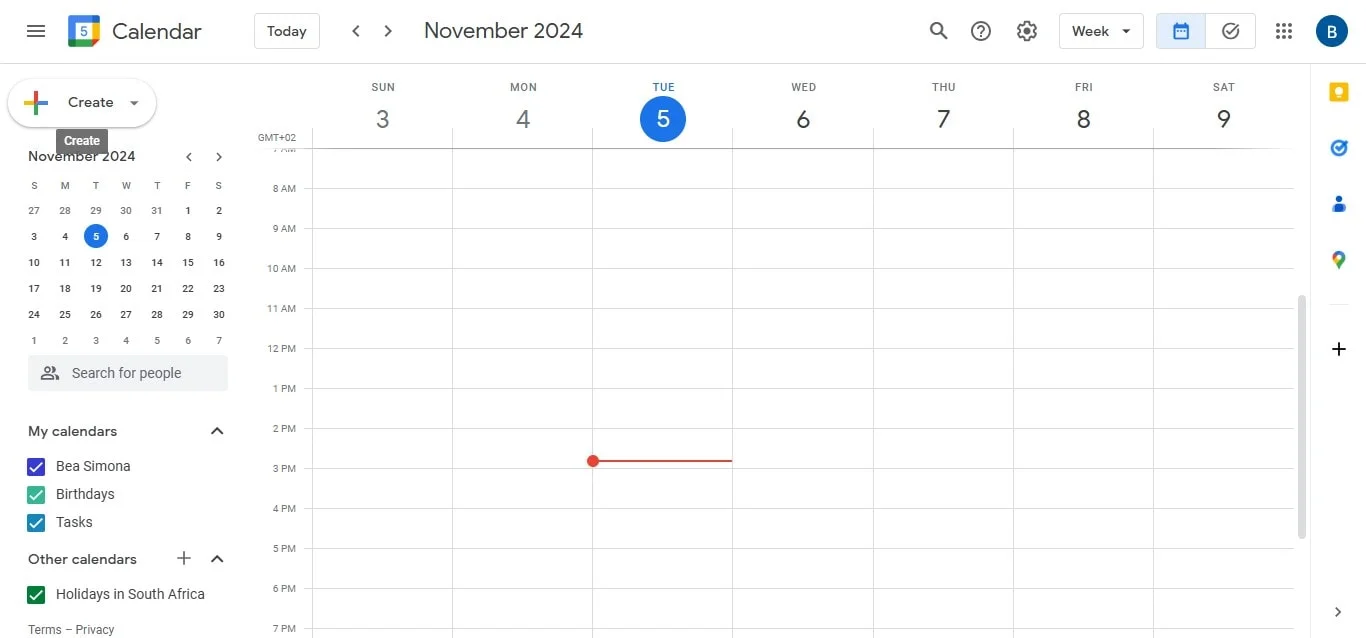
2. Click on "add Google Meet video conferencing".
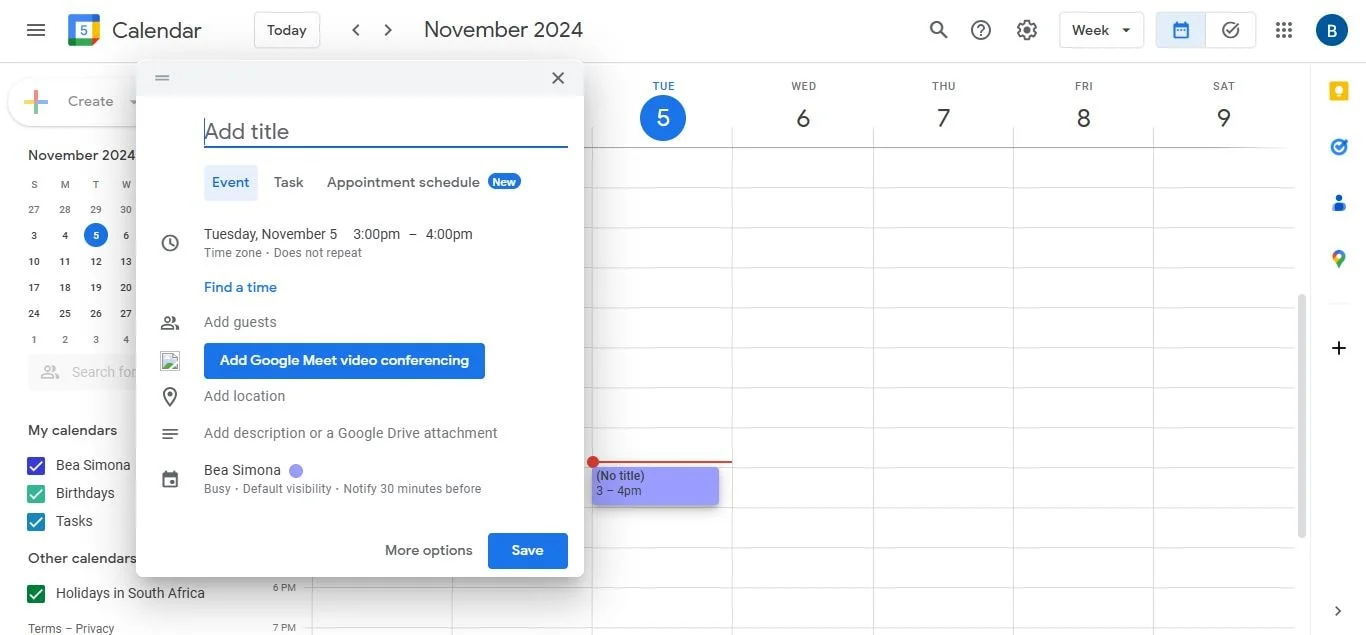
3. Add a title to your meeting.
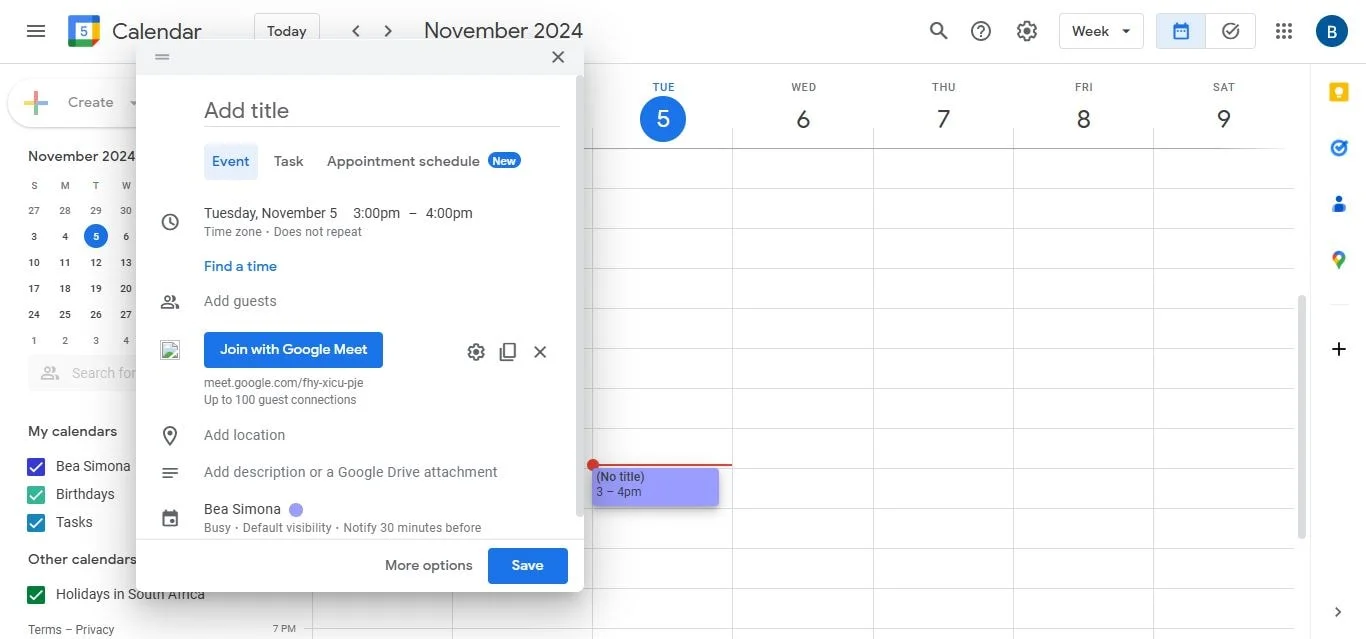
4. Decide how often you would like the meeting to occur.
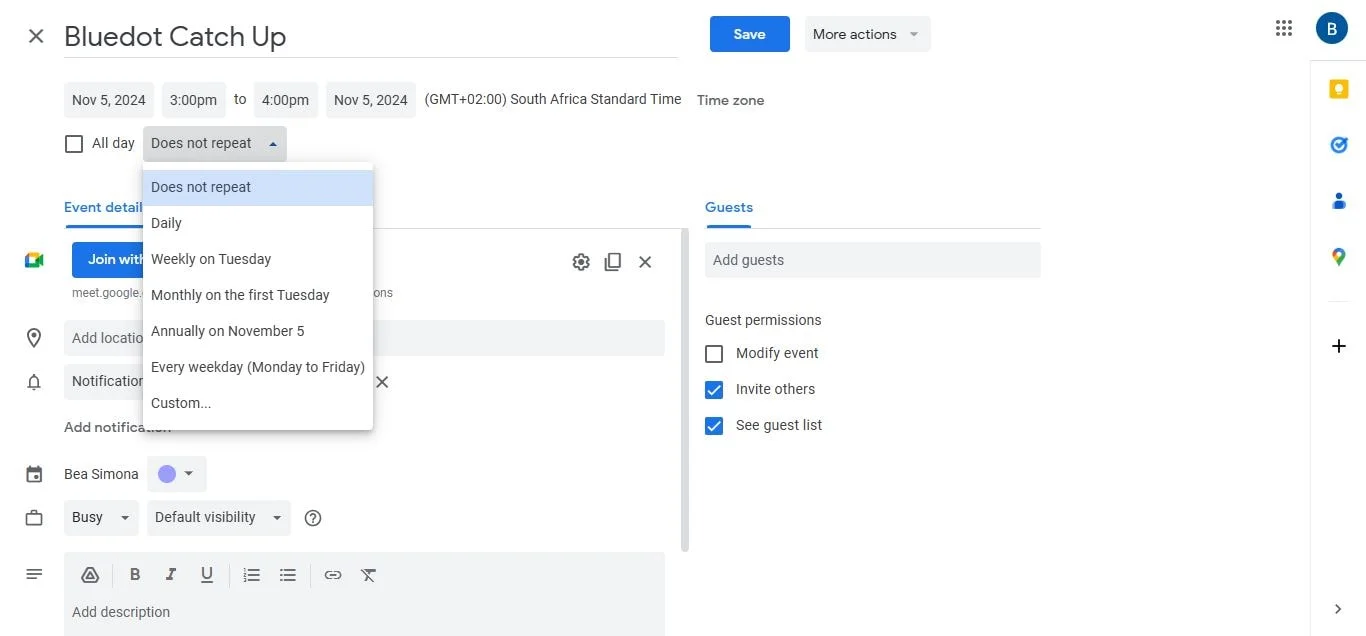
5. Save the meeting.
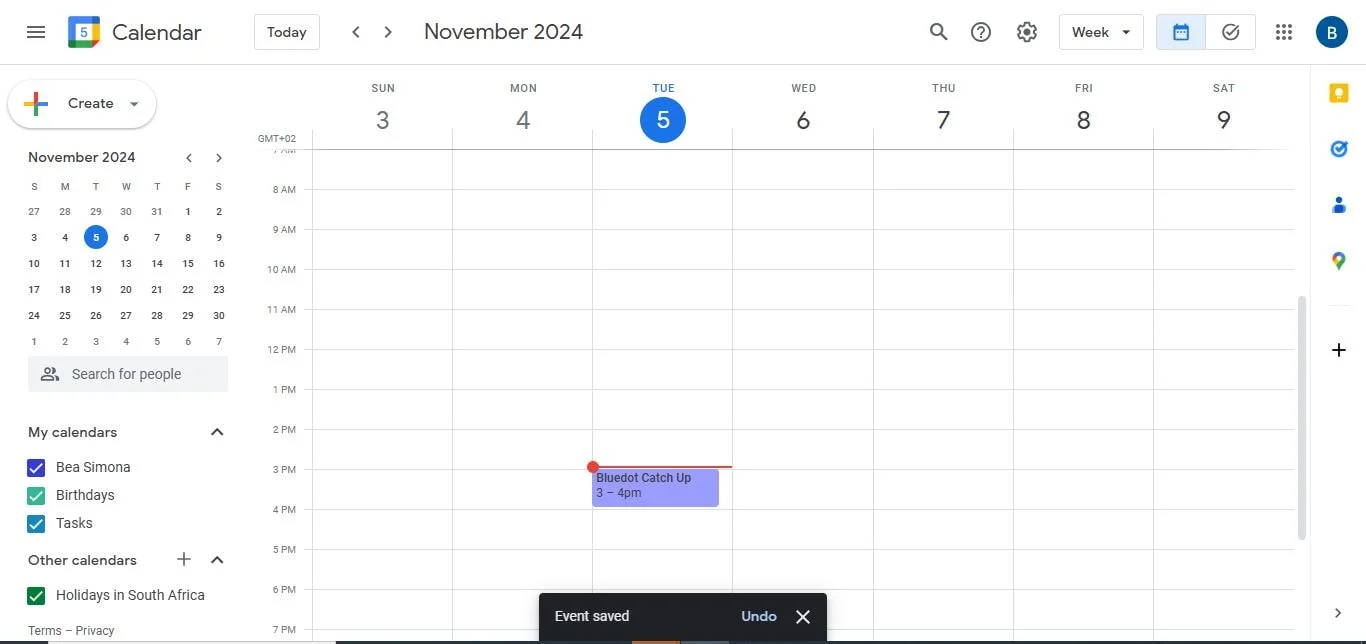
You can also start a meeting within Google Classroom, where each class is provided with a unique meeting code, making it easy for students to join sessions.
Google Meet link generation
Google Meet automatically creates a meeting link each time you set up a new session. This meeting link, or “meeting code,” is unique to each session and ensures that only those with access to the link can join. You can generate links via your personal Google account, either in the Google Meet app or by scheduling a session through your Calendar for future calendar events.
In Google Classroom, you can generate a class-specific meeting code that remains consistent, simplifying the process for recurring class meetings.
Methods to share meeting links
Sharing links is simple and versatile. You can copy and paste the meeting link into an email, message, or any communication platform. If the meeting is scheduled through Google Calendar, the link will automatically be included in the event details, making it easy to access and share with invitees.
For educational settings, sharing the Google Classroom meeting code directly within the Classroom interface provides a seamless way for students to join without needing additional permissions.
How Long Does A Google Meet Link Last?
Conditions affecting link validity
The duration for which a Google Meet link remains active depends on several conditions, such as the type of Google account used, whether the link was created through Google Calendar, and whether it is intended for meetings that re-occur. Links generated through a personal Google account and Google Meet website typically have lifespans different from those created by Google Workspace subscribers, where links associated with scheduled meetings or recurring events may last longer.
When using Calendar, the generated meeting code often remains active for any future meetings included in the calendar event. However, instant meetings with meeting code expire instantly after all intended participants have left, making the meet links created suitable only for immediate use.
Standard expiration policy
Google Meet links have a lifespan of 90 days after the last use or the scheduled meeting date, whichever comes later. This knowledge is crucial for effective meeting planning and management. By understanding this expiration policy, you can avoid unexpected disruptions and ensure seamless virtual collaboration. For Google Workspace users, links used within calendar invites remain active for the duration of the event, helping support ongoing or recurring meetings.
In Google Workspace Education accounts, the same meeting link may stay valid for the entire term, while Google Chat meeting codes or those created via Google Assistant Beta might follow shorter expiration timelines depending on usage.
Extending Google Meet link lifespan
To ensure that Google Meet links remain valid for future reference, consider scheduling the meeting as a recurring calendar event on Calendar, especially if the same link will be reused for online meetings.
For Google Workspace accounts, meeting nicknames can help generate consistent links, especially for team video conferencing sessions. As long as the meeting link is associated with a calendar event that remains active, it can extend the link's validity and allow it to remain active for intended participants without requiring a new link.
Conclusion
Understanding how long Google Meet links last is essential for keeping your virtual sessions running smoothly, whether you’re hosting one-time meetings or recurring discussions. To make the most of your meetings—especially when sharing your screen or diving into detailed presentations—recording is a must.
This is where Bluedot truly stands out as the best tool for capturing your Google Meet sessions. With Bluedot, you don’t just get high-quality recordings; you also benefit from powerful features like auto-generated emails, conference call transcription, automatic note taker, meeting minutes transcription, interview transcription software and meeting templates. Your recordings are securely stored for future reference, ensuring easy access to vital information long after the meeting ends.
Plus, Bluedot new AI chat feature offers quick, intelligent insights on your discussions, making it easier than ever to revisit and share key points. With Bluedot, every part of your meeting is captured, organized, and ready for whenever you need it.
FAQ
How can I stop my Google Meeting link from becoming expired?
To keep a Google Meet link active, create it through a Calendar invite and set it up as a recurring meeting. This will ensure the link remains accessible for future use, especially useful for ongoing video conferencing sessions.
Links tied to a calendar event can remain valid up to 365 days after last use, providing easy access for recurring meetings. For users with an education account, links associated with a course or class may also stay active throughout the term.
What steps are required to delete a Google Meet link?
To delete a Google Meet link, remove it from the associated Calendar invite. Deleting the calendar event or turning off any recurring setting will prevent further access to the meeting link.
For instant meetings or temporary sessions, the meeting link and code expire when all users leave the session, so no additional deletion steps are required.
Why did my Google Meet link expire?
A Google meeting codes expire if it was set up as a one-time meeting or if all users leave a meeting generated instantly without saving it to your Calendar. Meeting codes expire shortly after the last person leaves, typically within minutes, unless the link is associated with a calendar event for future use, unlike an instant meeting.

%201.svg)
