
The Waiting Room in Google Meet improves meeting security and organization by allowing hosts to control who enters their virtual sessions. It provides insights into participant management, enabling hosts to admit or deny access based on their preferences. This tool solves common problems related to unauthorized access and meeting disruptions, ensuring a smoother and more professional experience.
By reading further, you'll gain a deeper understanding of how to effectively use the virtual Waiting Room, an essential tool for optimizing your meeting management by setting up and securing your virtual workspace. Discover how this feature can streamline your meetings and add significant value to your virtual collaboration.
What Is A Google Meet Waiting Room?
A waiting room is a room where participants can virtually have a period of waiting before they are admitted into joining the main meeting. You can only use the Waiting Room feature if you have a Google Workspace account. When a participant joins a meeting, they are put in a professional environment until the meeting is ready and the host admits them.
Key features
- Controlled access: The host can admit participants promptly or have participants wait in the waiting room, which helps in managing who joins the meeting.
- Improved security: This feature in the settings menu prevents unauthorized individuals from entering the meeting without permission.
- Participant management: The host can see who is in the waiting room and choose to admit all or individual participants as needed.
Advantages Of Using A Waiting Room
Using a waiting room feature in Google Meet offers up several benefits and advantages for both hosts and participants:
For hosts:
- Control Over Participants: Hosts can decide when to admit participants, ensuring that the meeting starts at the desired time and preventing unwanted interruptions.
- Enhanced Security: A waiting room can help prevent unauthorized individuals from joining the meeting, protecting sensitive information and maintaining a secure environment.
- Improved Organization: By managing the flow of participants, hosts can better organize their meetings and ensure that everyone is ready to participate when the meeting begins.
- Privacy: A waiting room can provide a more private and secure meeting environment, especially for sensitive discussions.
For participants:
- Respect for Host's Time: By waiting in a waiting room, participants show respect for the host's time and avoid disrupting the meeting.
- Reduced distractions: A waiting room can help minimize distractions and allow participants to prepare for the meeting.
- Better security: Participants can feel more confident that their privacy is protected when a waiting room is in use.
Enable Waiting Room In Google Meet
Here is a step-by-step guide on how to use the Waiting Room feature for your virtual meetings:
1. Open Google Meet settings page:
- Go to Google Meet in your Chrome browser and log in to your Google Workspace account.
- Click on the settings icon in the top right corner of your screen (it might be three vertical dots, or a square depending on your device).
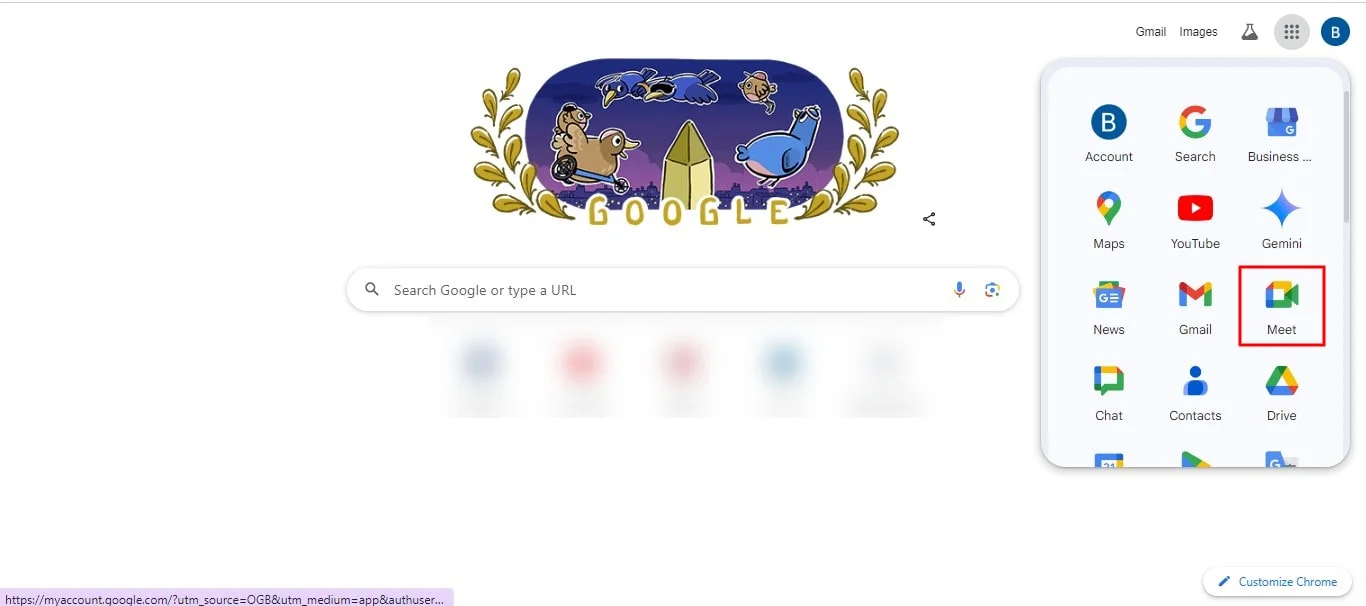
2. Schedule your meeting in Google Calendar:
- Tap on the "Google Calendar Schedule" button.
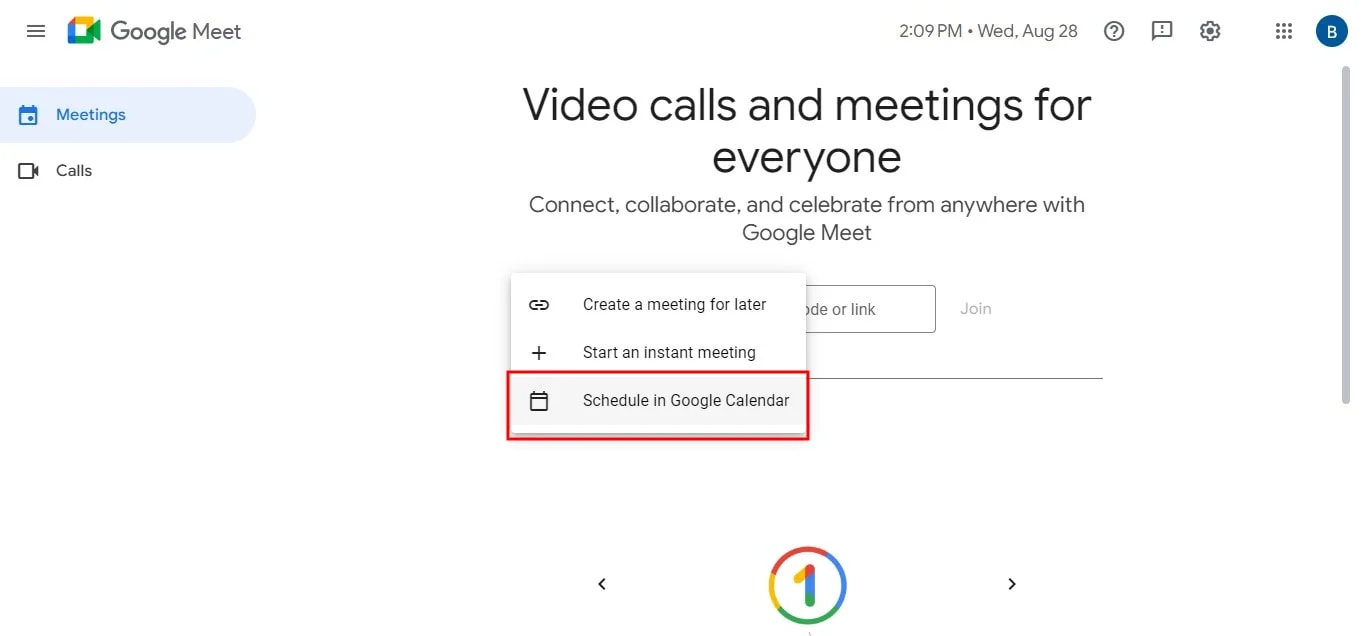
- Complete the meeting detail (date, title, time, participants).
- Save the changes.
3. Set the waiting room feature
- Join your meeting.
- Go to Host controls at the bottom right corner of the screen.
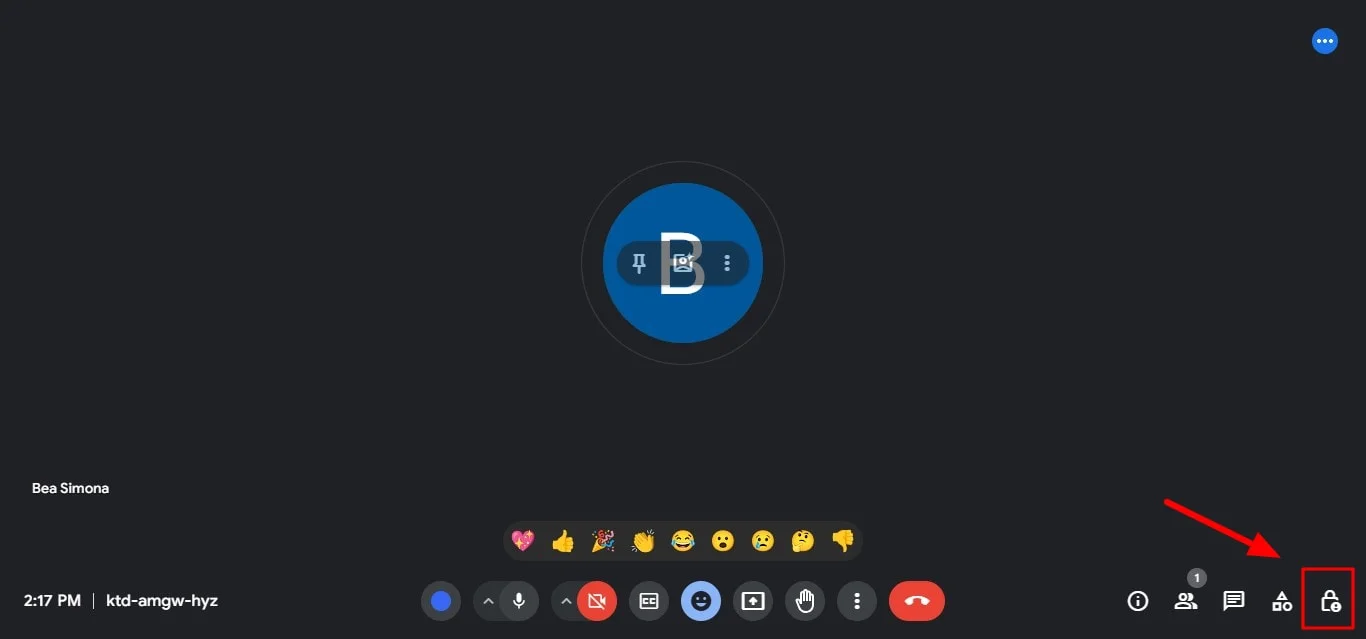
- Choose the option you want for your meeting.
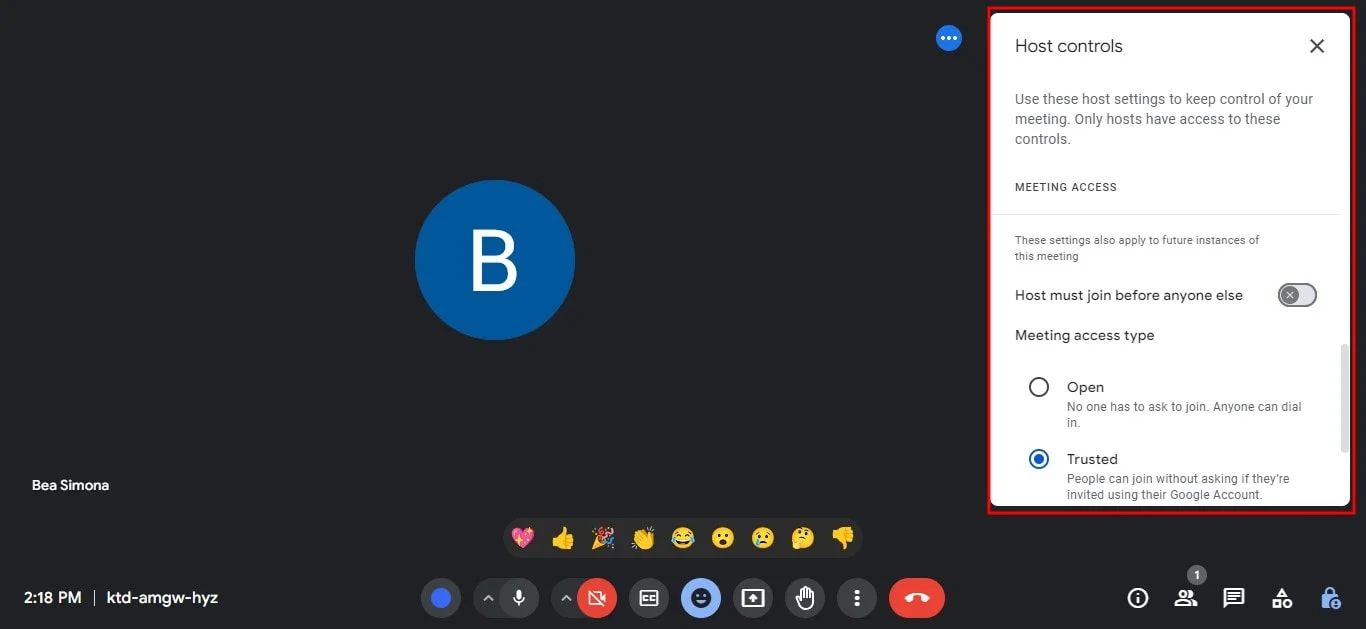
By following these steps, you can easily enable Waiting Room feature in Google Meet with quick access, enhancing the security and control of attendees in your online virtual meetings further, preventing unwanted guests.
Best Tips For Using Meet's Waiting Room
To maximize the benefits of the Waiting Room tool in Meet, it's essential to implement best practices for a smooth, organized, and secure meeting. Here are some tips to help you effectively manage large meetings using this feature:
- Provide clear guidelines: Use the personalized welcome message to outline the meeting’s expectations and guidelines. This sets the tone for a productive session from the beginning when the host admits participants.
- Monitor the participant queue: Regularly check the participants waiting during the meeting to ensure individuals who aren't supposed to be there are attempting to join.
- Explain the process in advance: Let your participants know about the feature beforehand and how it works. This will assist them to know what to expect and prevent any confusion.
- Admit participants quickly: If you're manually admitting only authorized individuals, do so without delay to keep the meeting running smoothly and for the best meeting experience.
Troubleshooting Waiting Room Glitches
The Waiting Room in Google Meet aims to ensure a smooth meeting experience, you might face some occasional challenges. Here are some persistent issues and the solutions up to the present date:
- Delays when adding participants: When you see delays when adding participants in the Waiting Room, it may be helpful to assign this responsibility to a designated person or co-host, someone specifically to manage participant entry.
- Participants can't enter: If participants can't join the conference after being let in, make sure that they have access to the correct permissions and a stable internet connection to access Google Meet.
- Unauthorized participants entering: Should unauthorized individuals gain access to the meeting, promptly remove or block them and make sure of your settings to address any potential security gaps.
Conclusion
The Waiting Room tool from Google Meet is valuable for enhancing meeting security, organization, and control. By effectively utilizing this feature, hosts can create a more structured and professional meeting environment that is up to date, while participants wait, they can benefit from a more secure and efficient waiting room experience.
Bluedot is a powerful Google Meet ai assistant that seamlessly integrates with Google Meet, providing users with a superior solution for recording their meetings. With Bluedot, you can easily record, store, and share your Google Meet presentations.
In addition to recording meetings itself, Bluedot offers a range of other useful features, including transcription, auto-generated emails, meeting templates, and secure storage of your Google Meet recordings. This comprehensive suite of tools makes Bluedot the ideal choice for anyone looking to record and manage their Google Meet sessions with ease and efficiency.







