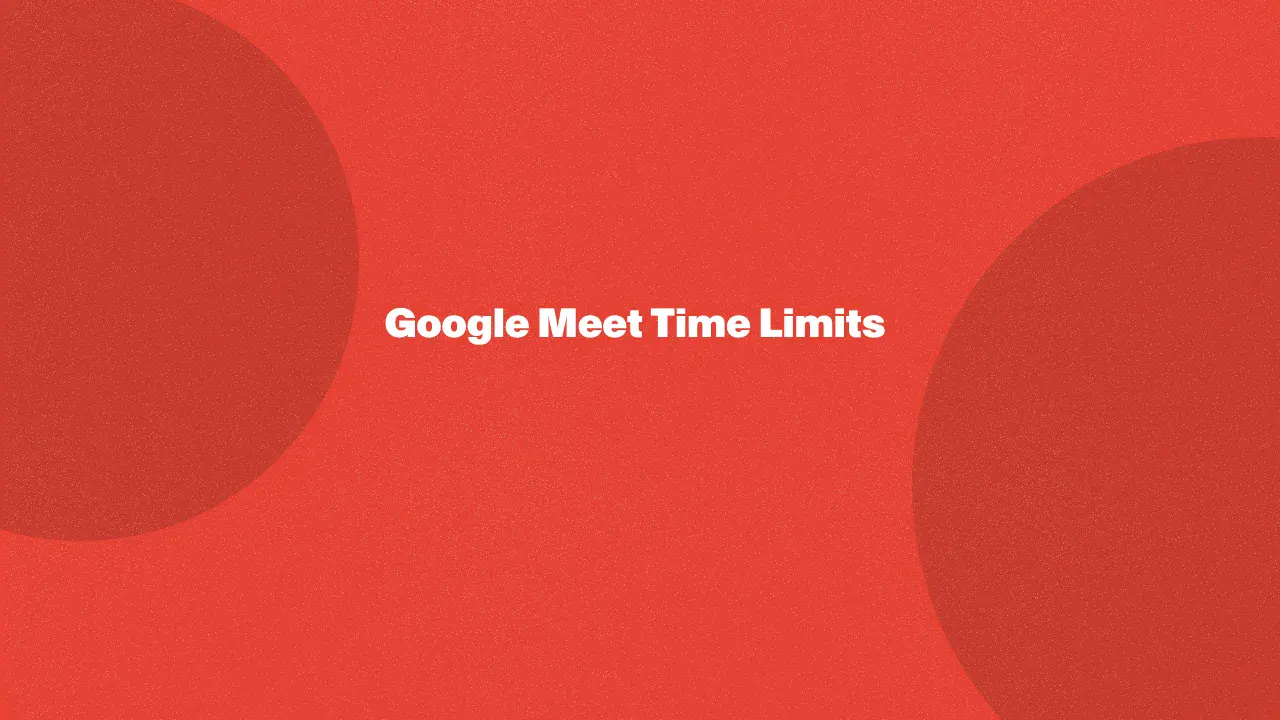
Have you ever run into limitations while trying to collaborate on Google Meet's video conferencing tool? This guide delves into Google Meet's meeting duration limitations, offering solutions for extended discussions. We'll explore how to overcome the 60-minute limit for group calls in free accounts, along with the benefits of upgrading to paid plans.
By understanding these restrictions and discovering helpful workarounds, you can ensure your Google Meet meetings remain productive and uninterrupted. So, keep reading to learn how to maximize your meeting potential with the Google Meet app or browser.
Is There A Google Meet Time Limit?
Google Meet is a popular video conferencing platform that you can find on Google Play Store or on your browser. Google Meet does have varying time limits depending on the type of account and the number of participants in the meeting:
1. Google Meet free account:
- For one-on-one meetings (meetings with only two participants), there is typically no time limit.
- For group video calls with three or more participants, there is a time limit of 60 minutes per meeting. This limit was in place for free accounts, but it's recommended to check Google's current policies as they may evolve.
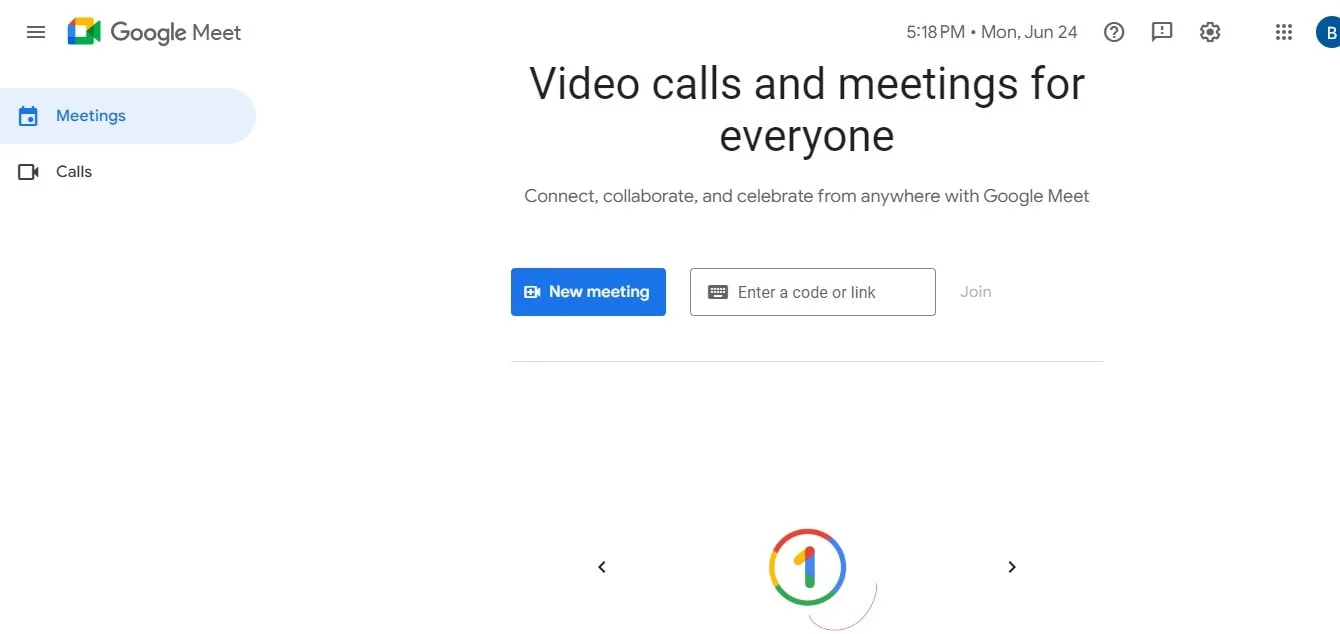
2. Google Workspace account or Google One Premium Plans:
- Paid plans offer more flexibility with extended video meetings durations.
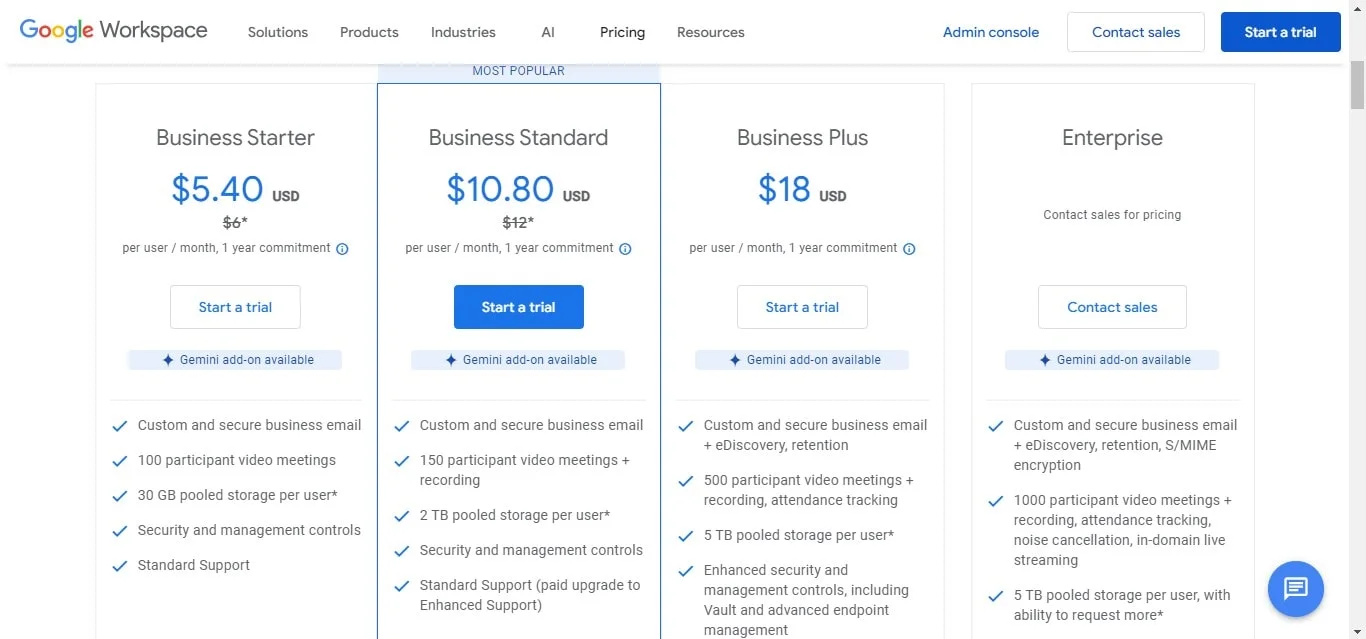
Extending Time Limit in Google Meet
There are a couple of ways to extend the time limit on Google Meet:
- Upgrade your Google Account: Upgrading to a paid Google Workspace plan or Google One Premium plan removes the time limit for meetings, regardless of the number of participants. These plans offer additional features like increased cloud storage and meeting recording capabilities for Google Workspace business linked with Google Calendar.
- Use the Free Trial: Google Workspace offers a 14-day free trial. This can be a good option if you only need a longer meeting for a specific one-time event. However, remember to cancel the trial before it ends to avoid any charges for free users.

Here are some additional things to consider:
- Restarting the meeting (free Google Meet users): While not ideal, for free accounts with group calls, you can technically restart the Google Meet call after it hits the 60-minute limit. This requires creating a new meeting link and rejoining everyone.
- Alternative platforms: If extending the time limit isn't feasible, you can explore other video conferencing platforms that might offer longer meeting durations for free accounts. However, be sure to compare features and security aspects.
Conclusion
While Google Meet offers a valuable video conferencing platform, its time limitations can hinder extended recording needs. Upgrading to a paid plan or restarting meetings disrupts workflow. That's where Bluedot emerges as the unparalleled champion for recording and maximizing the value of your Google Meet, Zoom, and Microsoft Teams.
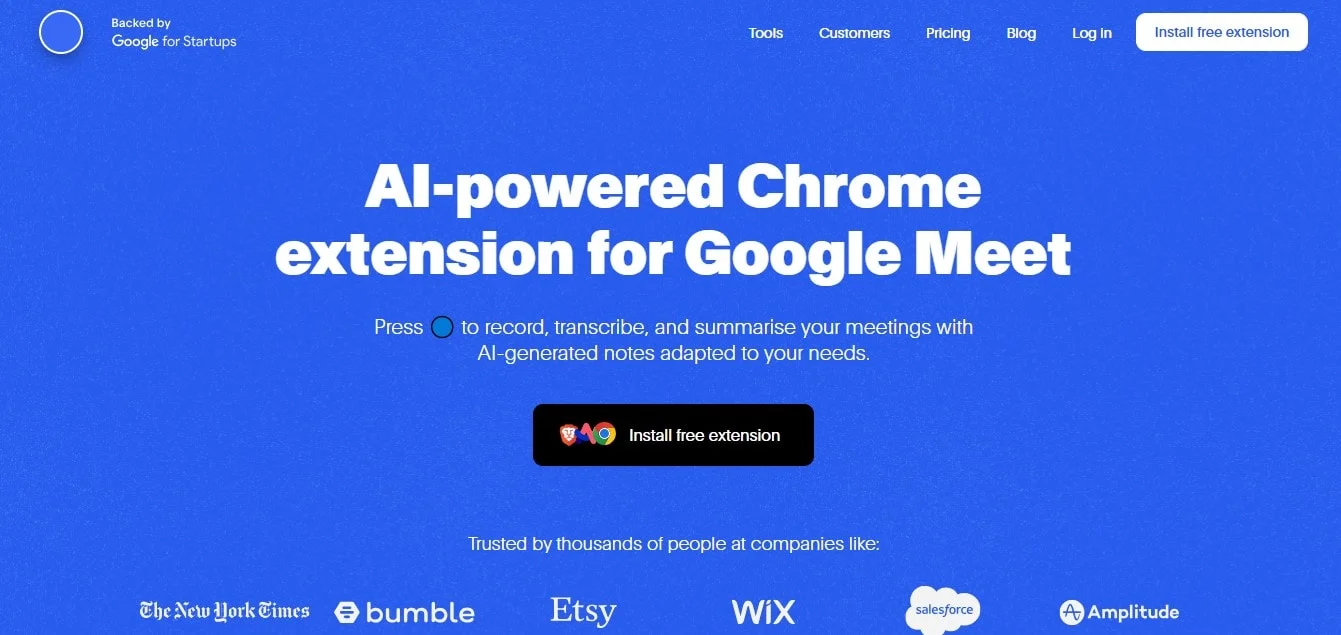
Beyond time constraints, recording meetings is crucial, especially when someone shares their screen. Bluedot ensures you never miss a key point, presentation, or whiteboarding session. Capture the entire meeting for future reference, ensuring everyone is on the same page.
While transcription is a valuable feature, Bluedot offers a comprehensive suite of tools to empower your meetings:
- Advanced Features:
- Cloud storage
- Screen sharing
- Speaker identification
- Automated emails
- Meeting templates
FAQ
How long are Google Meet meetings normally?
The length of a Google Meet meeting depends on whether you have a free account or a paid Google Workspace or Google One Premium account:
- Free accounts:
- One-on-one calls: Up to 24 hours.
- Group calls (3 or more participants): Up to 60 minutes.
- Paid accounts:
- Meetings can last for up to 24 hours, regardless of the number of participants.
What is the Google Meet time limit one to one?
For one-on-one calls using a free Google Meet account, you can enjoy extended video meetings for up to 24 hours. This means you can chat for a long time without interruption.
What happens when the time limit is reached on Google Meet?
If you're using a free Google Meet account and your video calls hit the 60-minute limit, here's what happens:
- The call will automatically end. Everyone in the meeting will be disconnected.
- You'll receive a notification beforehand. At around the 50-minute mark, a notification will pop up letting everyone know the call is about to end.
Here are some additional things to keep in mind:
- For free users you can restart the meeting immediately after it ends, but you'll need to create a new meeting link.
- There have been reports of some free calls exceeding the 60-minute limit, but this isn't guaranteed and might depend on Google's current Meet usage.

%201.svg)
