
Video conferencing apps have become essential tools for facilitating remote communication and collaboration. This article provides insights into the best video meeting applications available, comparing their features, costs, and compatibility with various devices. It addresses common problems such as choosing the right app for different meeting sizes and requirements, and highlights unique features that enhance productivity.
By continuing to read, you'll gain valuable knowledge to make informed decisions about which video conferencing solutions best suits your needs, ensuring seamless and effective virtual meetings for your team or personal use.
Best Video Conferencing Software
Choosing the best video conferencing apps and software can significantly enhance your remote communication and collaboration efforts. With numerous options available, it’s crucial to understand the key features, benefits, and limitations of each platform.
Microsoft Teams
What it is:
- Microsoft Teams is a collaboration hub included with Microsoft 365 subscriptions.
- Think of it as a one-stop shop for communication, meetings, file sharing, and project management – all in one place.
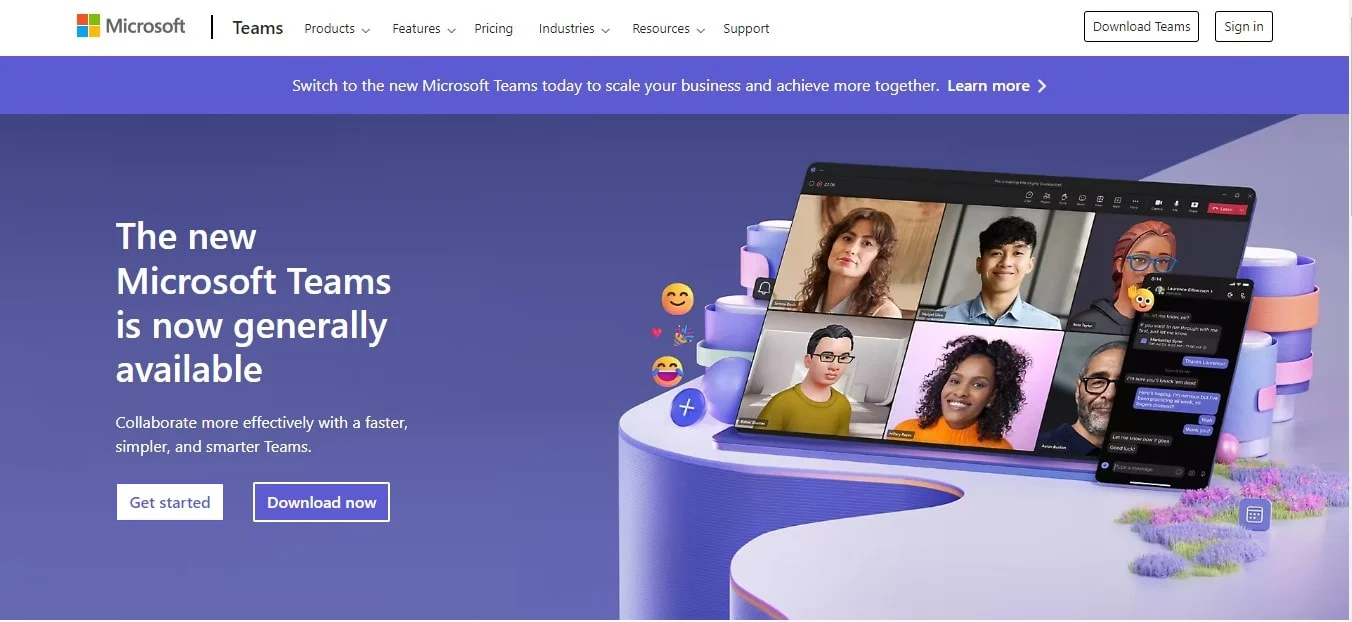
Cost:
- Free plan available for personal use.
- Paid plans for businesses start at $4 per user, per month (billed annually).
Key Features:
- Video conferencing: Host meetings with up to 300 attendees for 30 hours!
- Collaboration tools: Share files, whiteboards, and chat with your team in real-time.
- Meeting recordings and transcripts: Capture key points and discussions for easy reference.
- Multilingual support: Transcribe meetings in 34 languages for international teams.
- New Copilot app: Generate takeaways and action items directly from your chats and meetings.
Available on:
- Desktops (Windows, Mac, Linux)
- Mobile devices (Android, iOS)
Get Started:
- Create a free account or start a 30-day trial of a paid plan.
- Schedule meetings directly through your Outlook calendar or Teams chat.
Bonus: Integrates seamlessly with many popular third-party apps!
Things to Consider:
- Paid plans require an annual commitment.
- The interface might take some getting used to compared to simpler apps.
Google Meet
What it is:
Google Meet is a web-based audio and video conferencing tool that integrates seamlessly with other Google Workspace apps like Google Docs and Google Calendar. It’s an ideal choice for teams using the Google Workspace suite.
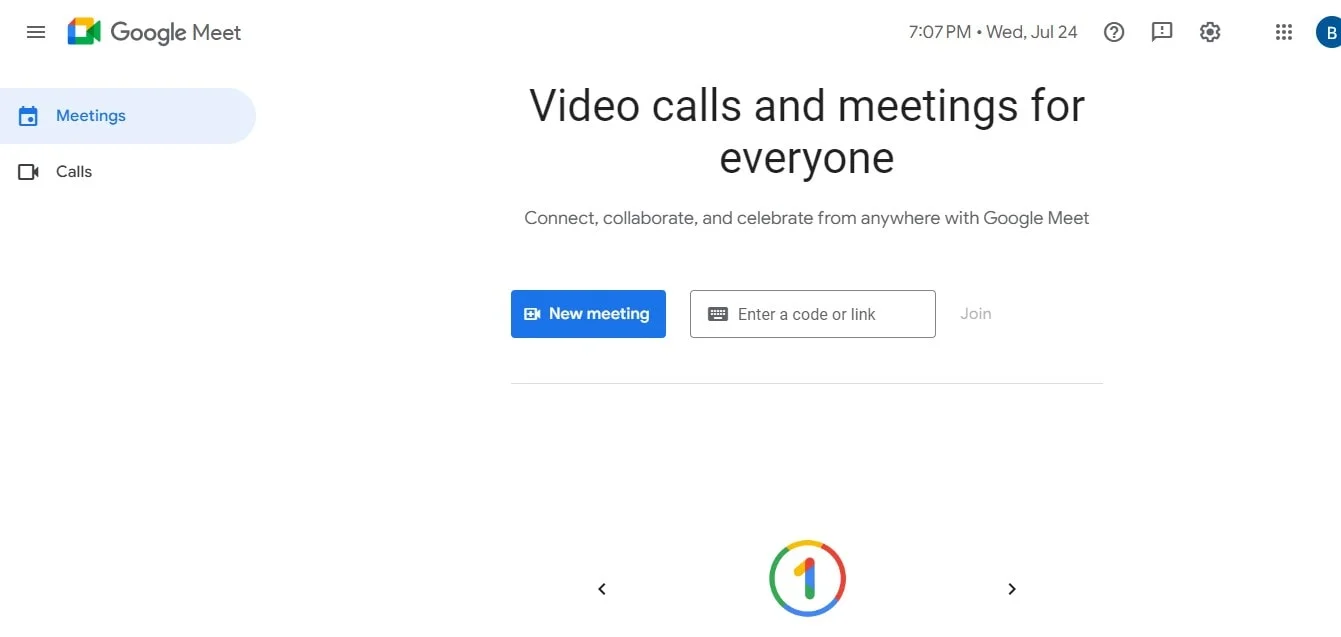
Cost:
The free plan includes:
- Unlimited hour-long meetings for up to 100 participants
- Screen sharing
- Chat box
To access the meeting recording feature and increase attendee capacity, you’ll need to upgrade to the Business Standard plan for Google Workspace users, which costs $12 per user per month. For all the advanced features Google Meet offers, the Enterprise plan is necessary. This plan includes:
- Capacity for 1,000 attendees
- Noise cancellation
- In-domain live streaming
- Advanced security and attendance tracking
Key features:
- Unlimited hour-long meetings for up to 100 participants on the free plan
- Screen sharing
- Breakout rooms
- Chatbox
- 15 GB of cloud storage per user on the free plan
Available on:
- Desktop (Windows, Mac, Linux)
- Mobile (Android, iOS)
Get started:
Google Meet has an intuitive interface makes it easy to launch or join meetings directly from Google Calendar or Gmail. Meeting invitations can be sent via email or message.
Things to consider:
- Upgrading to the Business Standard plan is required for meeting recording and increased attendee capacity.
- The chat feature disappears after the meeting ends.
Pros:
- Features that encourage engagement, such as "raise hand," emojis, and a chat box for sharing comments and links during meetings
Cons:
- Disappearing chat after the meeting ends
- Doesn't offer unlimited group meetings
Highlight feature:
- Avoiding video distraction in meetings: This feature allows you to focus on the presenter and hide other participants' video feeds.
Pricing:
- Free plan available
- Paid plans start from $6 per user per month
Zoho Meeting
What it is:
Zoho Meeting is a web-based video conferencing and webinar platform that provides extensive collaboration and communication features.

Cost:
Zoho’s free video conferencing plan includes:
- Unlimited 60-minute video meetings for up to 100 participants
- File sharing via meeting chat
- Screen sharing
Key features:
- Unlimited 60-minute meetings for up to 100 participants on the free plan
- File sharing in the meeting chat
- Screen sharing capabilities
- Excellent video and audio quality with clear sound and no lag
Available on:
- Desktop (Web, Windows, Mac)
- Mobile (Android, iOS)
Get started:
The user-friendly interface features a left sidebar where you can choose to start or schedule meetings and webinars. The video and audio quality is excellent, with clear audio and no noticeable video lag.
Things to consider:
- To extend the video conference duration, an upgrade to a paid plan is required. Zoho offers a 14-day free trial to test out the paid features.
- Limited options for third-party integrations.
Pros:
- Easy to sign up and use
- 14-day free trial
- Affordable paid plans
Cons:
- Limited third-party integration options
Highlight feature:
- Live polls, with the ability to share results with meeting participants
What’s new in Zoho Meeting:
- The new Rooms add-on allows the creation of dedicated virtual meeting spaces, available with the Meeting Professional paid plan.
Pricing:
- Free plan available
- Paid plans start at $1.09 (€1) per host for 10 participants per month, billed annually
Jitsi Meet
What it is:
Jitsi Meet is an open-source video conferencing software that provides unlimited free video conference sessions for up to 100 participants.
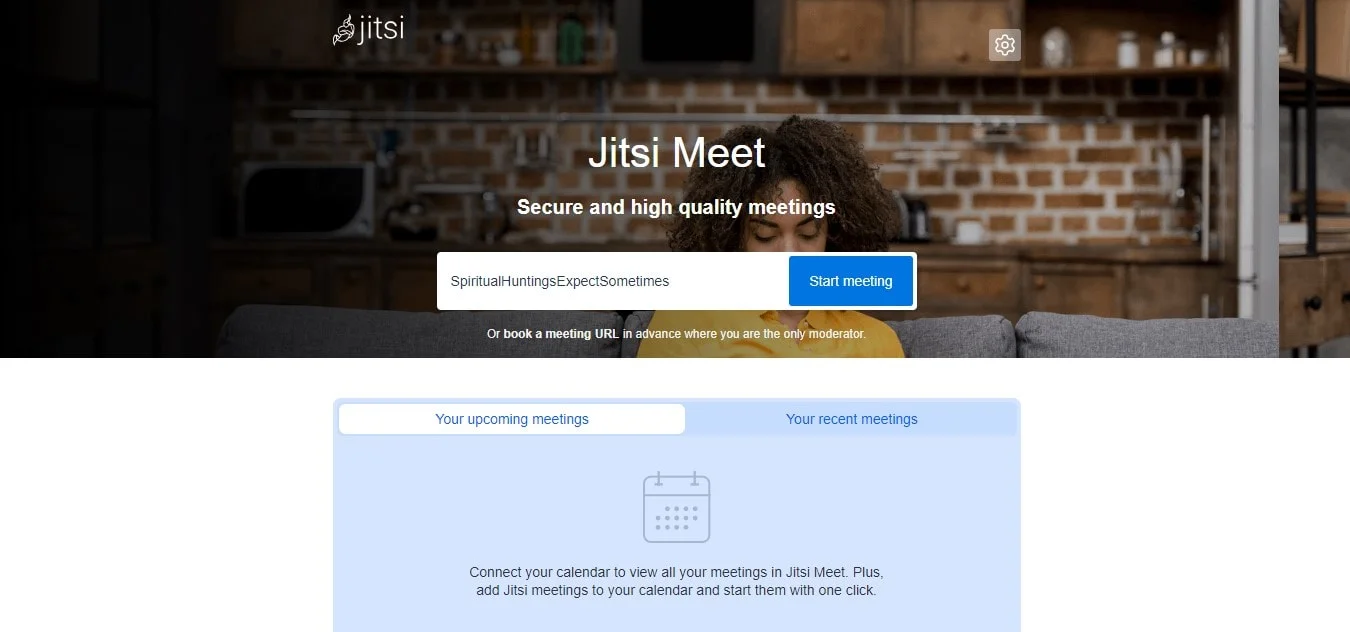
Cost:
Jitsi Meet is completely free and offers a range of features, including:
- Screen sharing for multiple users
- Meeting recording
- Whiteboard for collaboration
- Chat and polling options
Key features:
- Unlimited free meetings with up to 100 participants
- Screen sharing for multiple users
- Meeting recording
- Whiteboard for collaborative tasks
- Chat and polling options
Available on:
- Web
Get started:
Jitsi Meet is one of the best video conferencing tools and has an intuitive and streamlined interface that requires no account creation or downloads. Launch or join a meeting with a single click from any browser. To invite participants, simply share the generated link or send an email invitation.
Things to consider:
- Vdeo and audio quality may be lower compared to other platforms like Zoom.
- The lack of a file-sharing option can limit meeting effectiveness.
Pros:
- Free, simple, and secure
- No account or download required
Cons:
- Any participant can control the meeting and mute others
- No file-sharing option
Highlight feature:
- Unlimited meetings for free
Pricing:
- Free
Webex
What it is:
Webex Meeting is a video conferencing tool that offers high-definition video and audio quality.
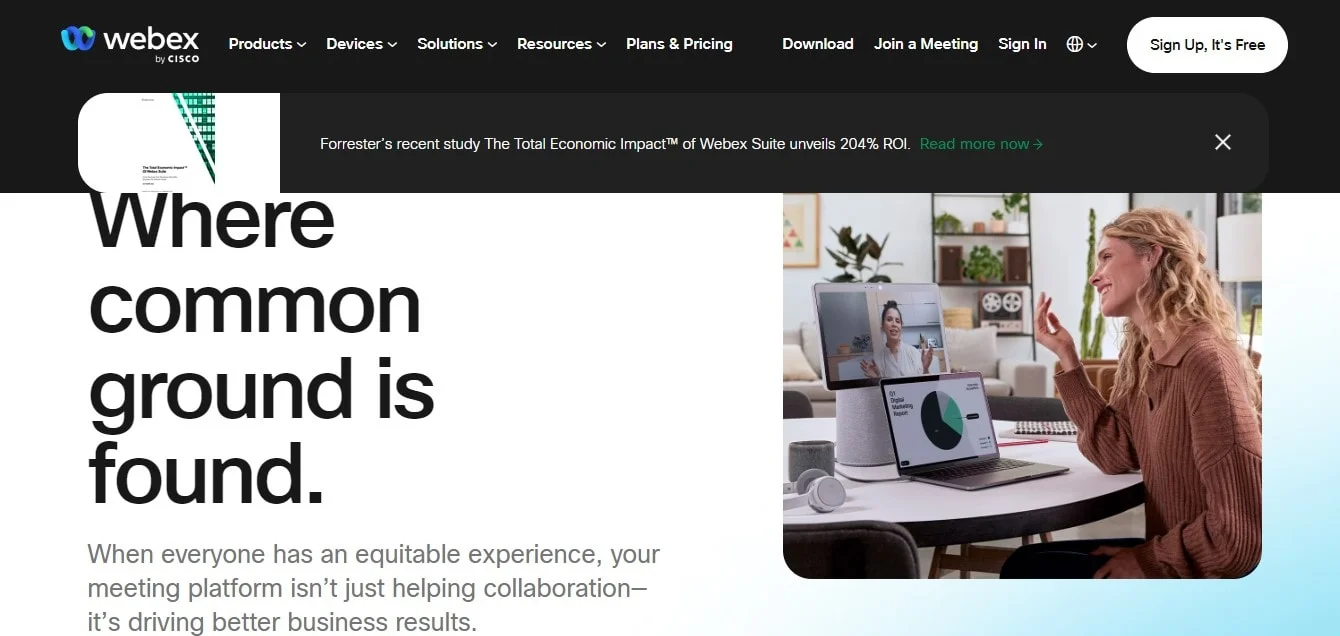
Cost:
Webex’s free version includes:
- Meetings for up to 100 attendees
- Breakout room for small group discussions
- Unlimited whiteboard for collaboration
- Video messaging
- Local meeting recording
Key features:
- Meetings up to 40 minutes long on the free plan
- Breakout rooms
- Unlimited whiteboard
- Video messaging
- Local recording
Available on:
- Desktop (Windows, Mac)
- Mobile (Android, iOS)
Get started:
The registration process is a bit complex, involving multiple steps. After filling out the registration form, you’ll receive an email with a confirmation code. Entering the code leads to another step where you need to provide additional information and create a password. Patience is required to complete the setup.
Things to consider:
- Free meetings are limited to 40 minutes. To extend the duration, a paid plan is necessary, allowing meetings up to 24 hours long.
- The Enterprise plan offers the most comprehensive features, including unlimited cloud storage for recorded meetings and capacity for up to 1,000 attendees. This plan also includes FedRAMP-authorized security for enhanced protection.
Pros:
- High-quality video and audio
- Meeting durations up to 24 hours on paid plans
Cons:
- Less intuitive user interface
- Expensive paid options
Highlight feature:
- AI capabilities, including language translation, closed captioning, and transcription
What’s new in Webex Meeting:
- AI features like Audio Codec and Super Resolution to enhance video and audio quality, even under poor network conditions
Pricing:
- Free plan available
- Paid plans start at $14.50 per month per license
Zoom
What it is:
Zoom has become one of the most popular for video calls and conferencing platforms globally, especially since the pandemic started in 2020.
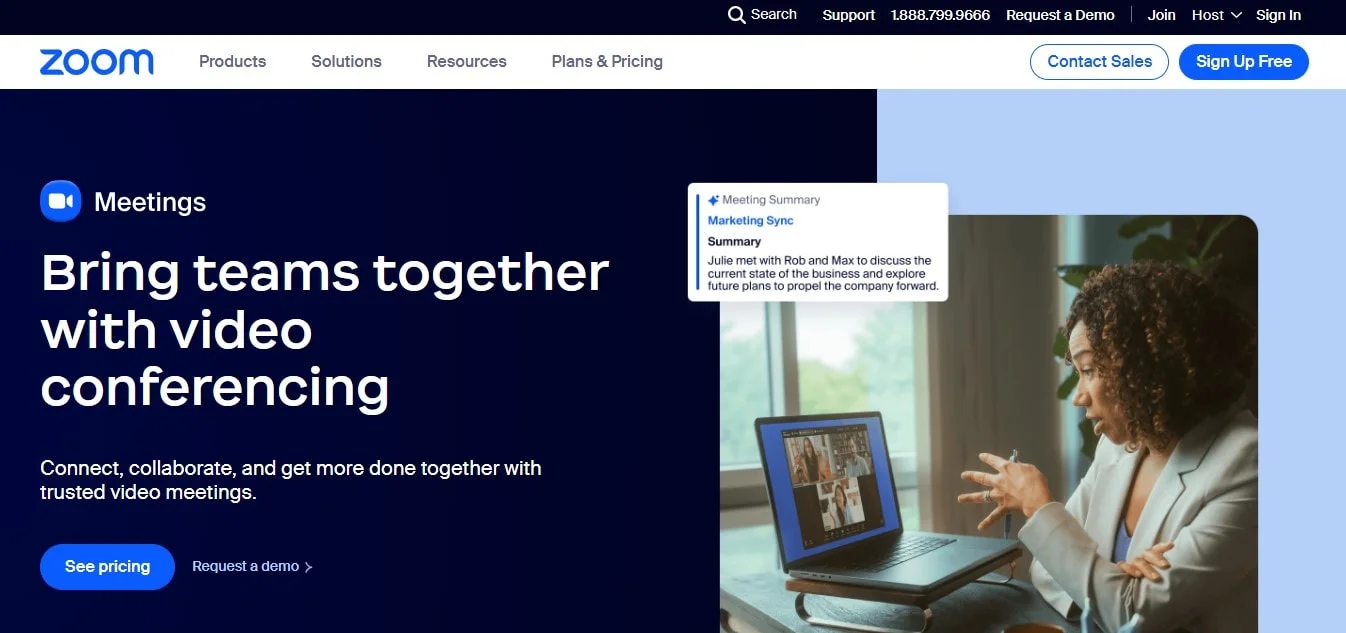
Cost:
Zoom offers a free plan that includes:
- 40-minute meetings with up to 100 attendees
- Whiteboard for Collaboration features
- Team chat for instant messaging
Additionally, the Clips Basic feature is available for free, allowing users to:
- Record
- Edit
- Share up to 5 short-form video messages, each up to 2 minutes long
To remove the limit on Clips Basic, you can purchase the Clips Plus add-on.
All paid plans enable meetings lasting up to 30 hours. To increase attendance capacity to 300 participants, you can upgrade to a Business, Business Plus, or Enterprise plan.
Key features:
- Host video conferences with up to 100 participants on the free plan
- 40-minute meeting duration limit for free users
- Collaborative whiteboard
- Team chat for ongoing communication
- Clips Basic for recording, editing, and sharing short-form video messages
- High-quality video and audio
- Screen share presenter layout, combining your video and shared screen in one frame
Available on:
- Desktops (Windows, Mac, Linux)
- Mobile devices (Android, iOS)
Get started:
Download the Zoom application and create a free account. Upgrade to a paid plan to unlock extended features and higher meeting capacities.
Things to consider:
- Zoom requires a download to use
- There have been some security concerns raised by users
Pros:
- Intuitive and user-friendly interface
- Extensive integrations with third-party applications
Cons:
- Requires download
- Potential security issues
Highlight feature:
- High-quality video and audio
Pricing:
- Free plan available
- Paid plans start from $11.66 per user per month ($139.90 per year per user)
Whereby
What it is:
Whereby is a browser-based video meeting platform that makes it easy to join meetings without any hassle.
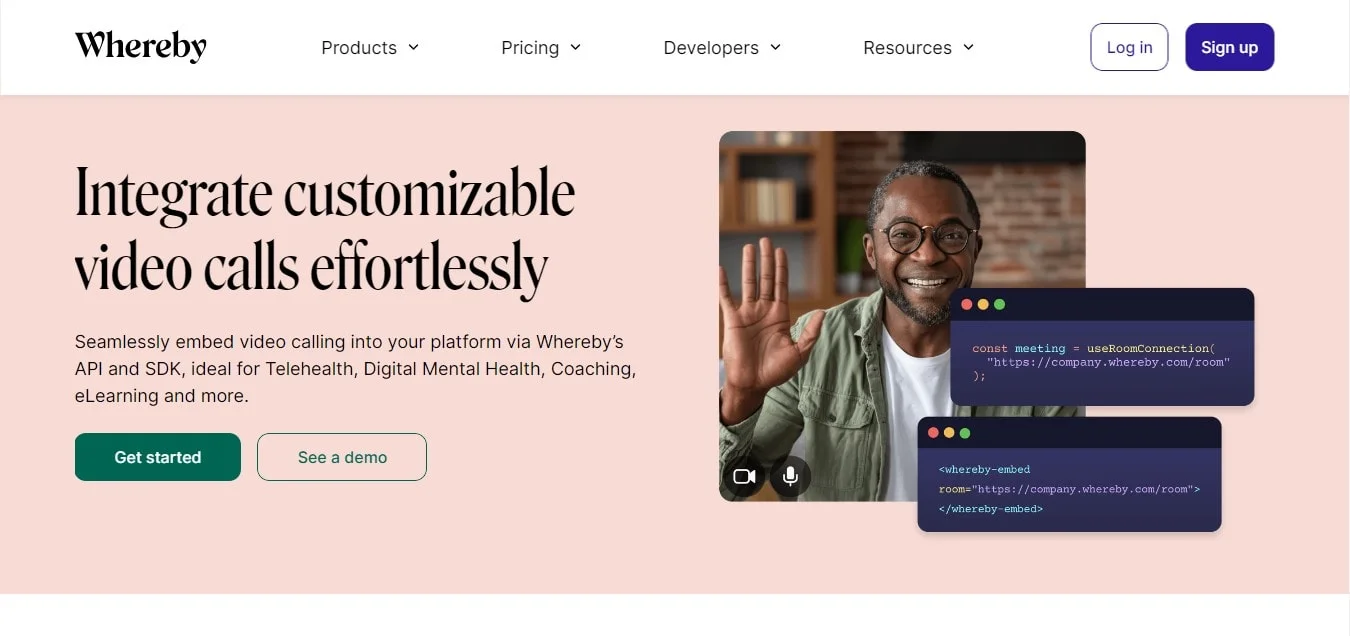
Cost:
Whereby’s free plan includes:
- 45-minute meetings with up to 100 participants
- Unlimited 1-on-1 meetings
- Breakout room for smaller group discussions
- Screen sharing for presentations
For unlimited meeting attendees and recording time, upgrade to Whereby Pro, which also lets you create three meeting rooms. To conduct meetings with up to 200 participants and access unlimited rooms, the Business plan is available, featuring a 14-day free trial.
Key features:
- 45-minute meetings with up to 100 participants on the free plan
- Unlimited 1-on-1 meetings
- Breakout room for organizing smaller group discussions
- Screen sharing for collaborative presentations
Available on:
- Web
Get started:
Create a personal meeting room and generate a personalized meeting link to share with participants. They can join with a single click, no account creation needed.
Things to consider:
- No downloads or logins required for participants
- Video quality can sometimes be unstable
- No file-sharing option available
Pros:
- No download or login required
- User-friendly interface
Cons:
- Unstable quality of video conferencing software
- No file-sharing option
Highlight feature:
- Breakout rooms
What’s new in Whereby:
- Co-location groups allow participants to join from the same physical location, improving video and audio quality and eliminating echo, which is beneficial for hybrid teams.
Pricing:
- Free plan available
- Paid plans start at $8.99 per month
Slack Video Calls
Slack is a little different from video conferencing software as it is a messaging app but offers a video call features.
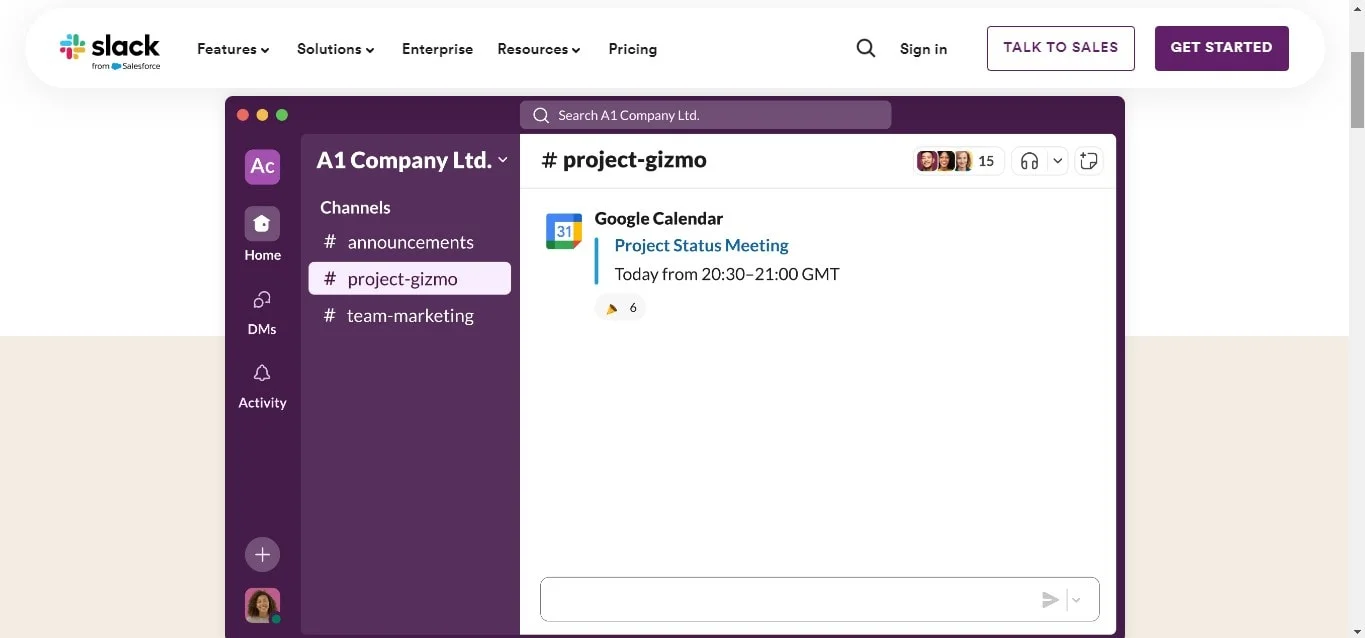
Who should use it:
Slack users can make the most of the huddle feature by calling or clicking the phone icon at the top of a conversation with another Slack user. This makes it simple to start video calls directly from Slack, whether you need to ask a quick question or have a one-on-one discussion. It’s a great tool for small teams looking for an additional video-calling solution for small groups.
Top free features:
- Video calls with up to 2 participants
- Instant messaging for both groups and individuals
Things to consider:
When selecting a next video conferencing service or tool for you or your team, evaluate your existing AV setup and choose a tool that complements your current hardware and software.
Conclusion
Video conferencing platforms has transformed communication, enabling face to face communication despite physical distance. Choosing the right platform depends on factors like team size, desired features, and budget.
For seamless recording and transcription across popular platforms like Google Meet, Microsoft Teams, and Zoom, Bluedot stands out as an exceptional solution . While these platforms offer basic recording functionalities in their paid plans, Bluedot goes beyond. It provides reliable and secure cloud-based recording and transcription, allowing you to capture every detail of the meeting, even when someone is presenting their screen.
Beyond recording and transcription, Bluedot offers a suite of features to streamline your workflow:
- Automated meeting summaries
- Auto generated emails
- Meeting templates
- Secure cloud storage
FAQs
What is the best conferencing software for 1:1 calls?
For one-on-one video calls or a conference room, Slack’s video conferencing feature and Google Meet’s free plan are excellent options. Both provide easy access to video calling with minimal setup, however this decision depends on what specifically you require.
How does video conferencing work?
Video conferencing involves using software to enable real-time audio and video communication between multiple participants over the Internet. Users join meetings through a link or app, allowing them to see and hear each other while sharing screens and files.
What are the benefits of video conferencing?
Video conferencing offers several advantages, including:
- Facilitating remote collaboration and communication
- Reducing travel time and costs
- Enhancing engagement through visual interaction
- Supporting the sharing of documents and screens in real-time
What is the best video conferencing platform for large groups?
For large groups, Zoom’s Enterprise plan and Webex’s Enterprise plan are top choices. Both support extensive participant capacities across multiple locations and offer advanced features suitable for large meetings and webinars.

%201.svg)
