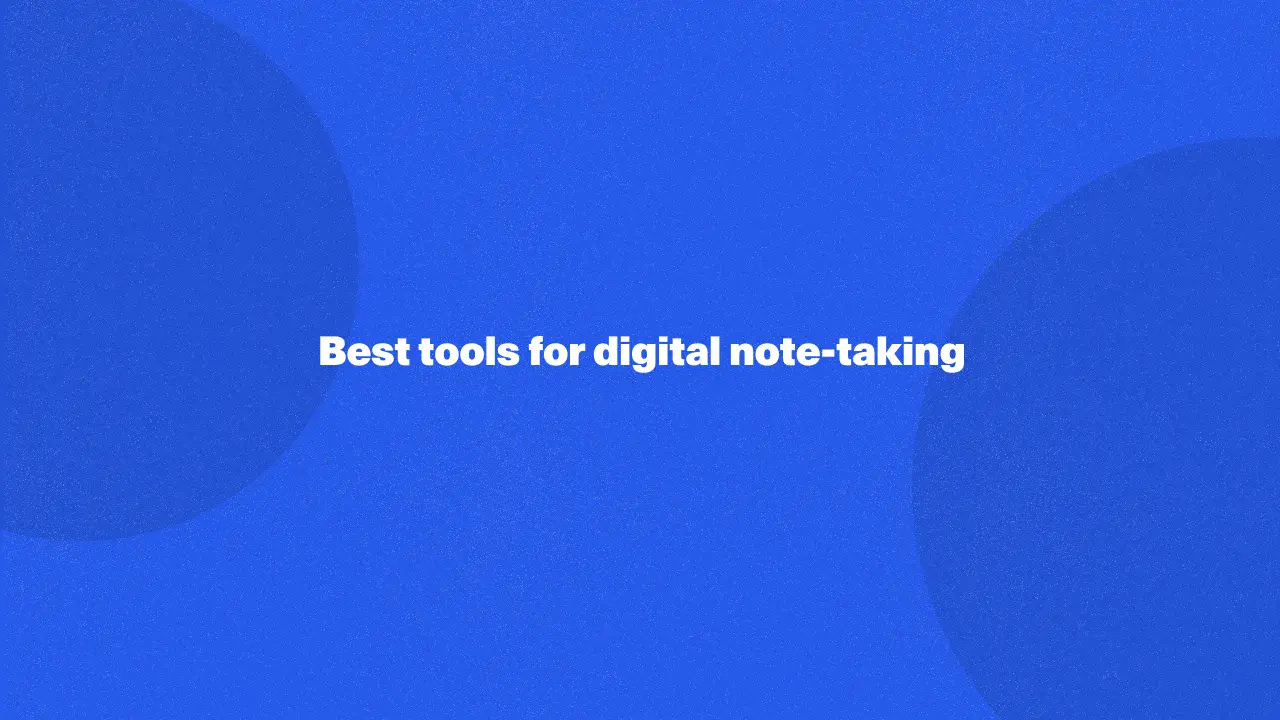
Digital Note-Taking Tools
When it comes to a digital note-taking app, having the right tools can make all the difference in staying organized, capturing ideas efficiently, and accessing notes across all your devices. Here are some top tools for taking notes that stand out for their unique features:
Bluedot
Bluedot is one of the best note-taking apps for digital notes, offering a complete solution for capturing, organizing, and sharing meeting notes with ease. It records meetings in high quality, even capturing screen shares, ensuring every detail is preserved for later reference. With real-time transcription and AI-powered summaries, Bluedot saves time and eliminates the need for manual notes, providing accurate meeting records instantly.
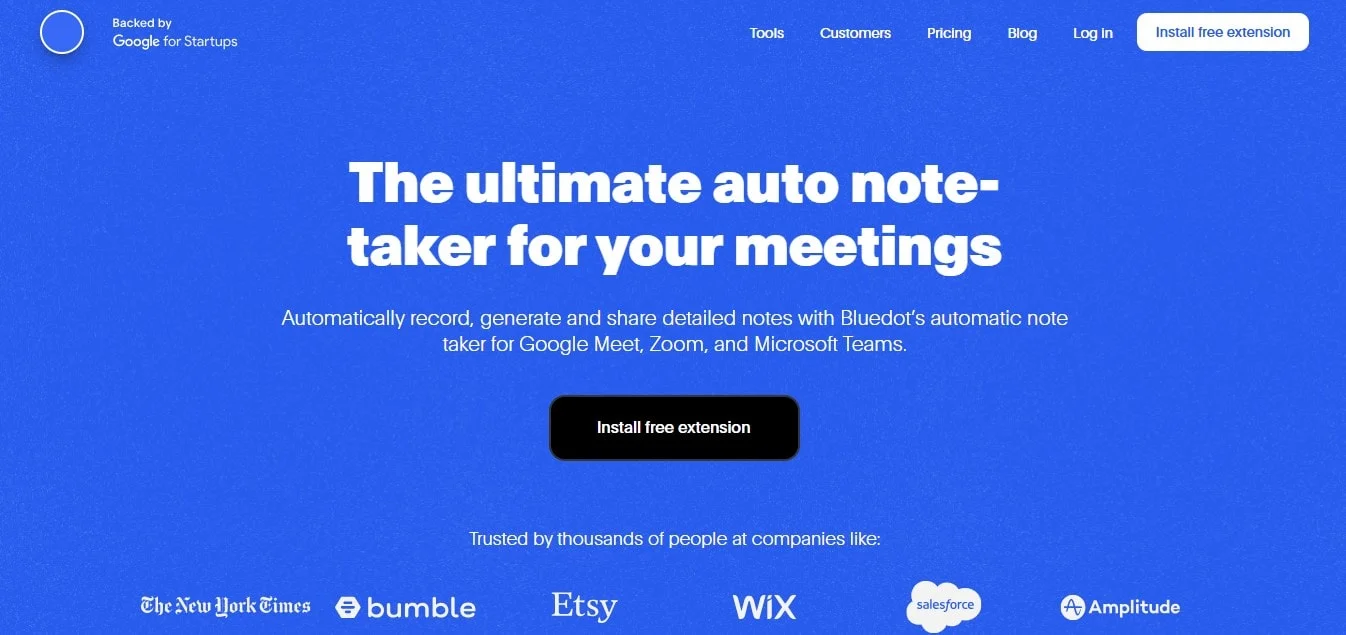
Its unique features, like auto-generated follow-up emails and customizable meeting templates, streamline post-meeting tasks and keep teams aligned. Plus, all recordings are securely stored and easily accessible, making Bluedot an essential tool for efficient and reliable digital note-taking.
Microsoft OneNote
A versatile tool with digital notebooks and section organization, OneNote allows you to take notes, and add images, and audio. It integrates well with Microsoft Word and other Microsoft 365 apps, making it easy to manage notes for personal and professional use.
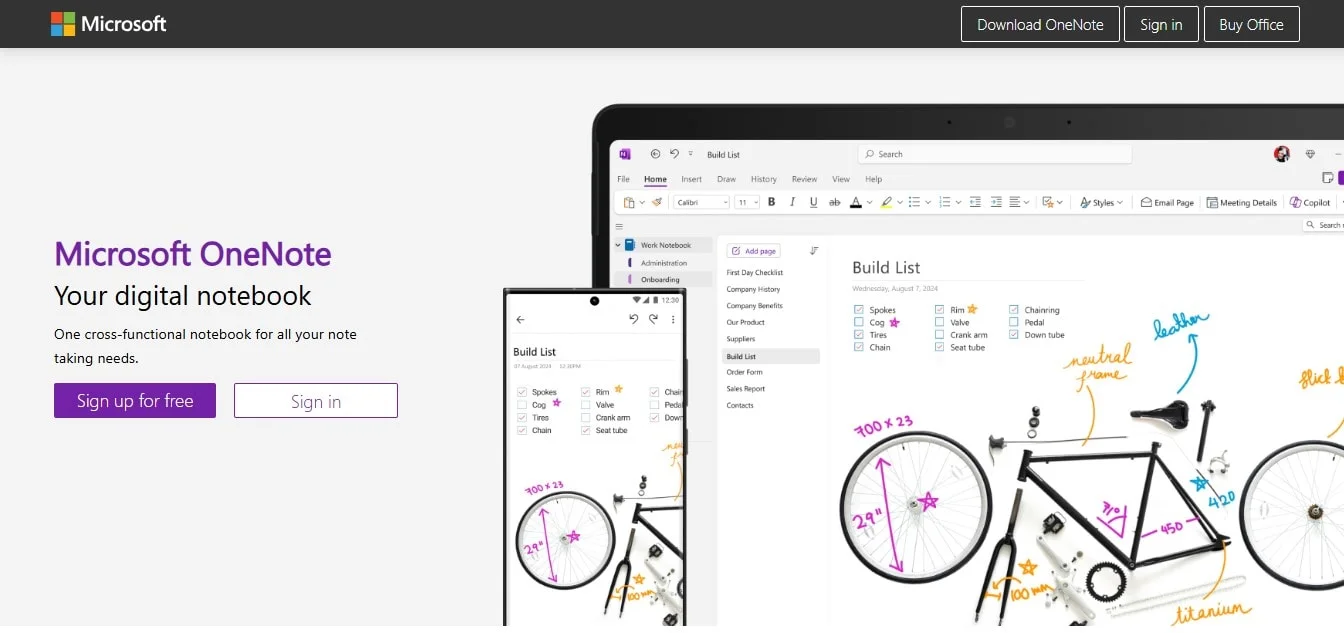
Evernote
With its powerful tagging and search functions, Evernote is ideal for organizing digital notes across multiple projects. It allows you to add sections in various formats, including images, and audio, and is available across iOS devices, Android, and desktops.
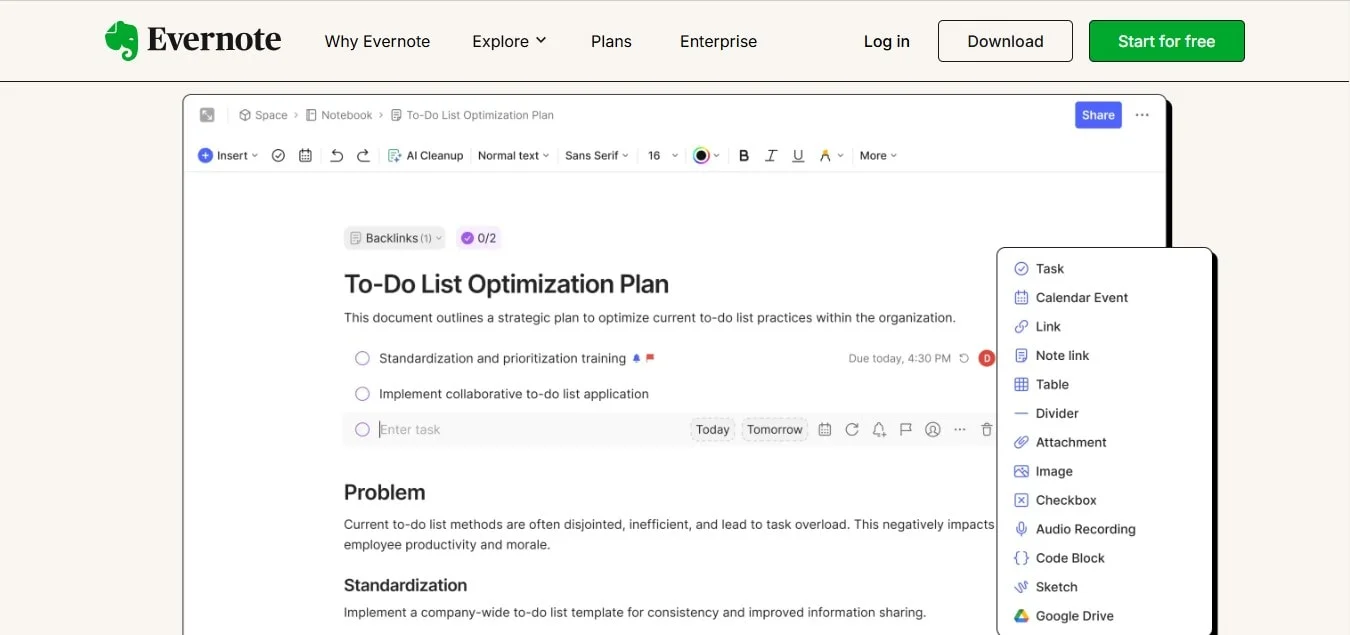
Notion
Known for its flexibility, Notion combines notes, tasks, databases, and calendars in one app. Its customizable templates and organizational features make it a favorite among users who want to centralize all their productivity needs in a single note-taking app.
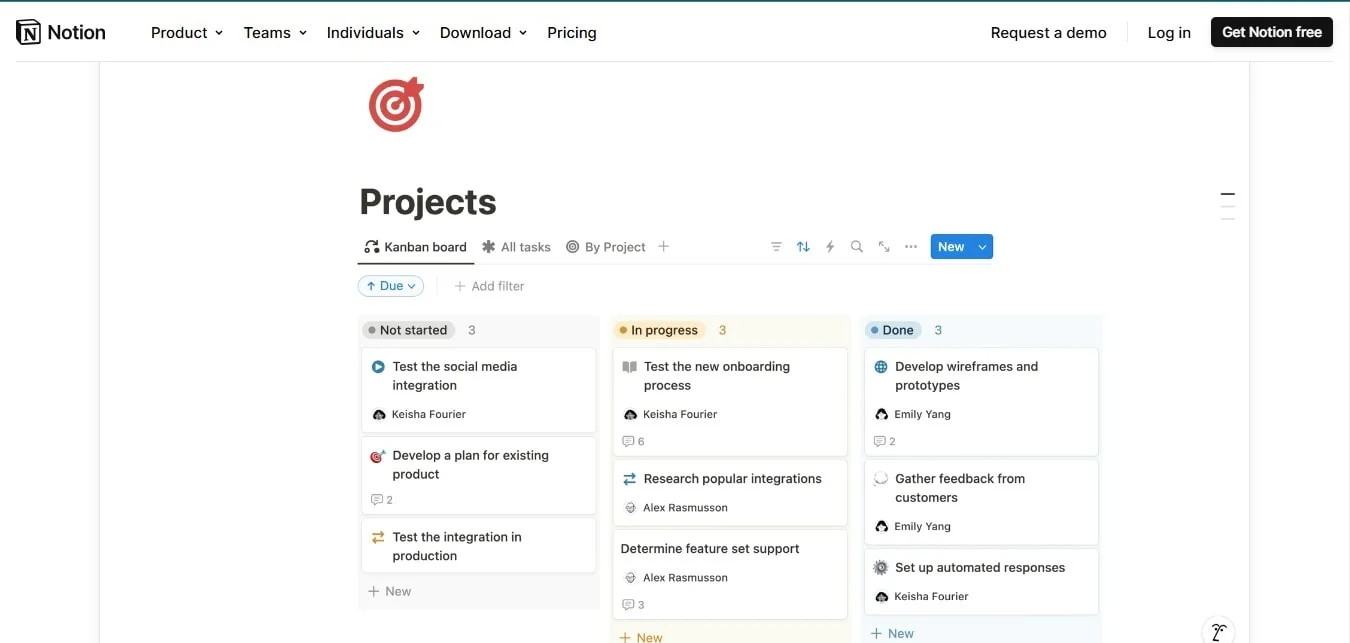
GoodNotes
Perfect for those who prefer a handwritten note on tablets, GoodNotes is compatible with Apple Pencil and offers page templates that mimic a traditional notebook. Ideal for iOS devices, it allows users to annotate, highlight, and even export notes as PDFs or Word documents.
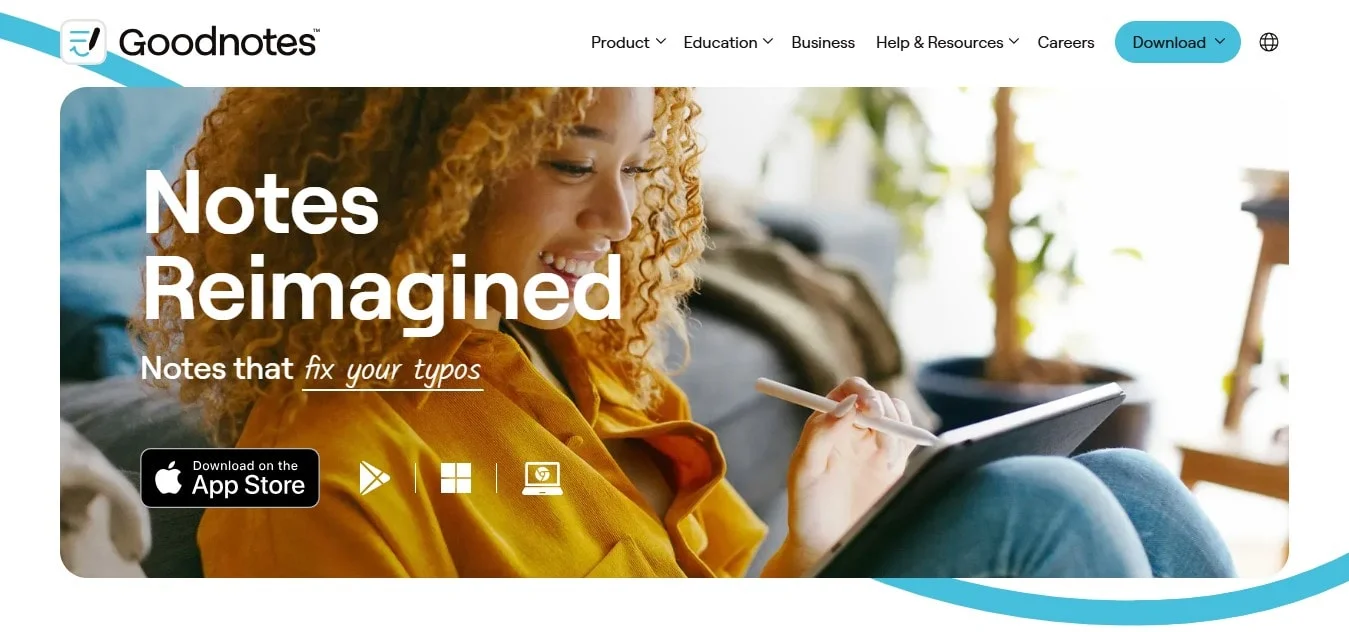
What Kinds of Digital Notes Can You Take?
Digital note-taking has transformed how we capture information, making it easier and more organized. Here are some popular types of digital notes you can utilize:
Handwritten Notes
Handwritten notes can be taken digitally using tools like smart pens or tablets with an Apple Pencil. These tools allow you to write naturally while digitizing your notes in real time. This method is great for those who prefer the feel of writing notes by hand while still enjoying the benefits of a digital notebook.
Drawings and sketches
Digital note-taking also includes the ability to create drawings and sketches. Using digital notebooks or specific note-taking apps, you can easily illustrate concepts, diagrams, or mind maps. This feature is particularly useful for visual learners and enhances creativity in note-taking.
Typed notes
Typing notes on platforms like Google Docs or various note-taking apps allows for quick and organized documentation. Typed notes can be easily formatted, searched, and shared across all your devices, making them a versatile option for jotting down notes.
Audio-recorded notes and dictation
Recording audio notes is an effective way to capture thoughts and ideas without writing them down. With digital tools, you can record audio during meetings or lectures, allowing you to focus on listening rather than taking notes. Audio minutes can later be transcribed or reviewed for reference.
Annotation
Annotating digital documents is another form of writing down notes. This allows you to highlight, underline, and add comments directly to files or images, enhancing your understanding of the material. Many apps offer features for easy annotation, making it a useful tool for students and professionals alike.
Photo notes
Taking photo notes involves capturing images of whiteboards, handouts, or even text from books. This method is perfect for visual learners and can be easily integrated into your digital notes for a more comprehensive understanding. You can also annotate these photos to add context and make them more informative.
What Is The Best Tips To Take Notes On A computer?
Jotting down notes on a computer can significantly enhance productivity and help keep your information well-organized. Here are some top tips for effective digital note-taking:
Consider your learning style
Different people have different learning styles, so it’s essential to choose a note-taking approach that suits you. If you prefer visual learning, you may find it helpful to add diagrams, images, or even digital sticky notes to your digital books. For auditory learners, choosing a note-taking app with audio recording capabilities could be beneficial for revisiting key parts of lectures or meetings.
Stay organized
Using digital software allows for flexible organization, which can improve your workflow and prevent clutter. Create folders and use tags to categorize your digital notes by subject or project. This keeps all your notes in one place and easy to access across all your devices. Apps like the Moleskine Notes app or productivity apps with note-taking features are great for organization and consistency.
Back-up your notes
It’s essential to safeguard your notes by enabling automatic backups, ideally in unlimited cloud storage. By syncing your notes with the cloud, you ensure that even if something happens to your device, your information is secure. Many note-taking applications offer cloud backup as part of their features, so be sure to turn this on to avoid any accidental data loss.
Try different note-taking methods
There are various methods to try, such as outlining, using the Cornell note-taking method, or even mind mapping. Digital tools make it easier to experiment with these styles, allowing you to find the one that helps you write notes most effectively. You can also use smart pens or a normal notebook that syncs digitally to test out different approaches and methods.
Keep devices up to date
Whether you’re using a computer or tablet, keeping your operating system and software updated is essential for a seamless experience. Updates often include security patches and battery life improvements, helping your device perform well when jotting down notes. Ensuring all the features of your software are up to date also means you’re maximizing efficiency when taking digital notes.
Conclusion
Taking notes is an essential tool for staying organized, capturing important details, and making your notes accessible across all your devices. Whether it’s handwritten, audio recordings, or quick annotations, these methods cater to various learning and productivity needs. For a comprehensive solution, Bluedot excels as the best tool for both recording meetings and digital note-taking.
Bluedot is invaluable for capturing critical moments during meetings, especially when you or others are sharing screens, ensuring that no detail is missed. Beyond simple transcription, Bluedot offers robust features like recording transcription, auto-generated emails, conference call transcription, automatic note taker, meeting minutes transcription, interview transcription software and meeting templates, and secure storage that streamline follow-ups and post-meeting tasks.
It also securely records your meetings, so you can access them anytime, making Bluedot a powerful choice for efficient digital note-taking and productive meeting management.
FAQs
What are the best apps for digital note-taking?
Some of the best note-taking software include Bluedot, Evernote, Microsoft OneNote, and Notion. These note-taking apps offer features like cloud syncing with Google Drive or Apple devices, allowing you to add notes and organize digital notes seamlessly across multiple apps. Many also offer integrations with Google Calendar to keep your schedule and notes aligned.
Can I take handwritten digital notes?
Yes, you can use a smart pen or stylus, like the Apple Pencil, on iOS devices to take handwritten notes with certain digital software. Options like GoodNotes provide page templates for easy organization and allow you to share notes or export them as documents or PDFs.
How can I organize my digital notes effectively?
In most digital tools, you can use folders, tags, and page templates to group and sort digital notes by subject, making it easy to find information. Many apps also integrate with Microsoft Word or Google Drive for broader accessibility, and some have features for creating quick notes and linking them with other notes or related files for easy cross-referencing.

%201.svg)
