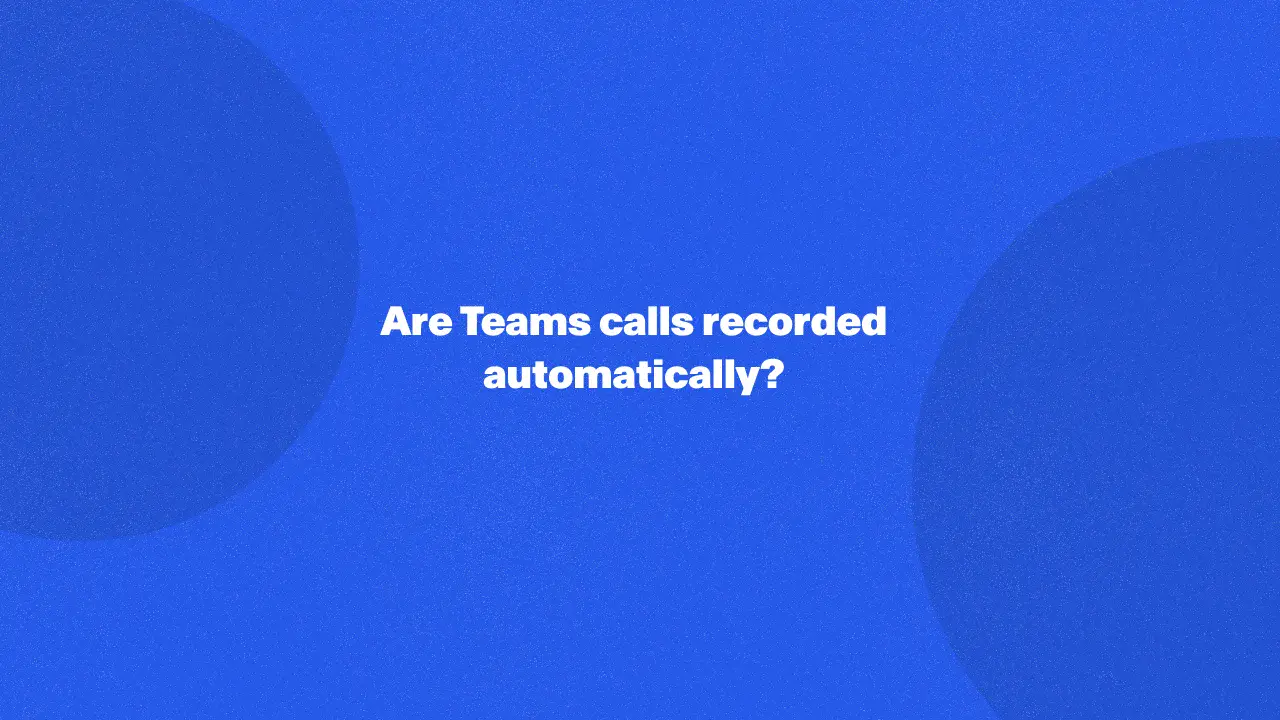
Can Teams calls be recorded automatically? This article explores whether Microsoft Teams records calls by default and offers insights into managing recordings effectively. It addresses common concerns, such as ensuring compliance and capturing important details for future reference.
By reading further, you'll gain practical knowledge on how to manually start and stop recordings, manage your call content, monitor and utilize recordings for training, documentation, and improved team communication.
Can Microsoft Teams Automatically Record Calls?
Microsoft Teams can not automatically record a meeting. However, you can manually start a recording if needed. To do this, open the Teams app and choose the call you wish to record. Click on “More options” and select “Start recording.” Once the call is over, go back to “More options” and choose “Stop recording” to save your recording. You can access your recordings in the “Files” tab within the Teams app.
Microsoft Teams offers robust collaboration capabilities, enabling users to interact and work together in real-time. It includes various functionalities like audio and video calls, instant messaging, and file sharing. Among its most helpful features is the option to record calls, which helps users save crucial discussions for later review.
How Automatic Call Recording Works In Microsoft Teams Meetings
Microsoft Teams doesn’t automatically record calls, for example, but it does allow a meeting organizer and users to manually start recordings. You can begin recording at any point during a call, and the recording will keep going until you end the call or stop the recording.
Manually recording a Teams meeting
Here are a few steps to manually record your Teams meetings.
- Initiate the meeting as usual using the Teams app.
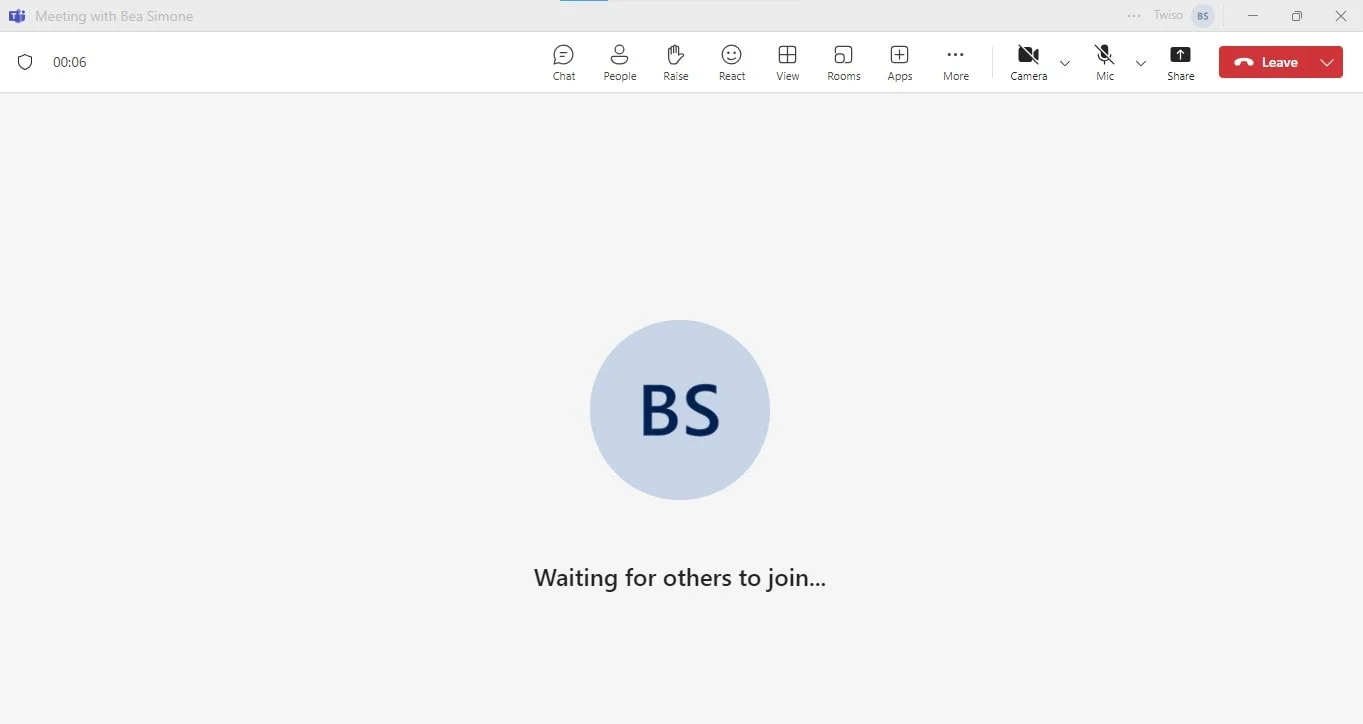
- During the meeting, click on the three dots in the top right corner of the screen to access "More options."
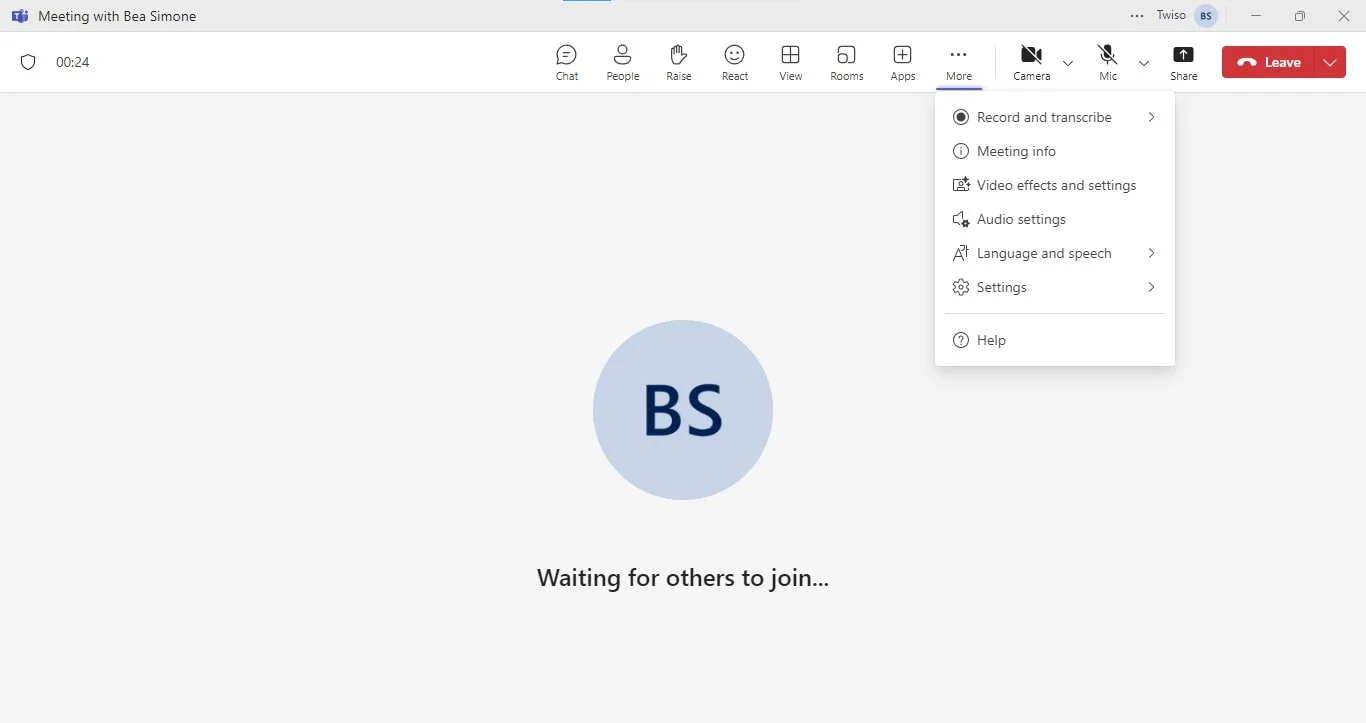
- From the dropdown menu, choose "Start recording."
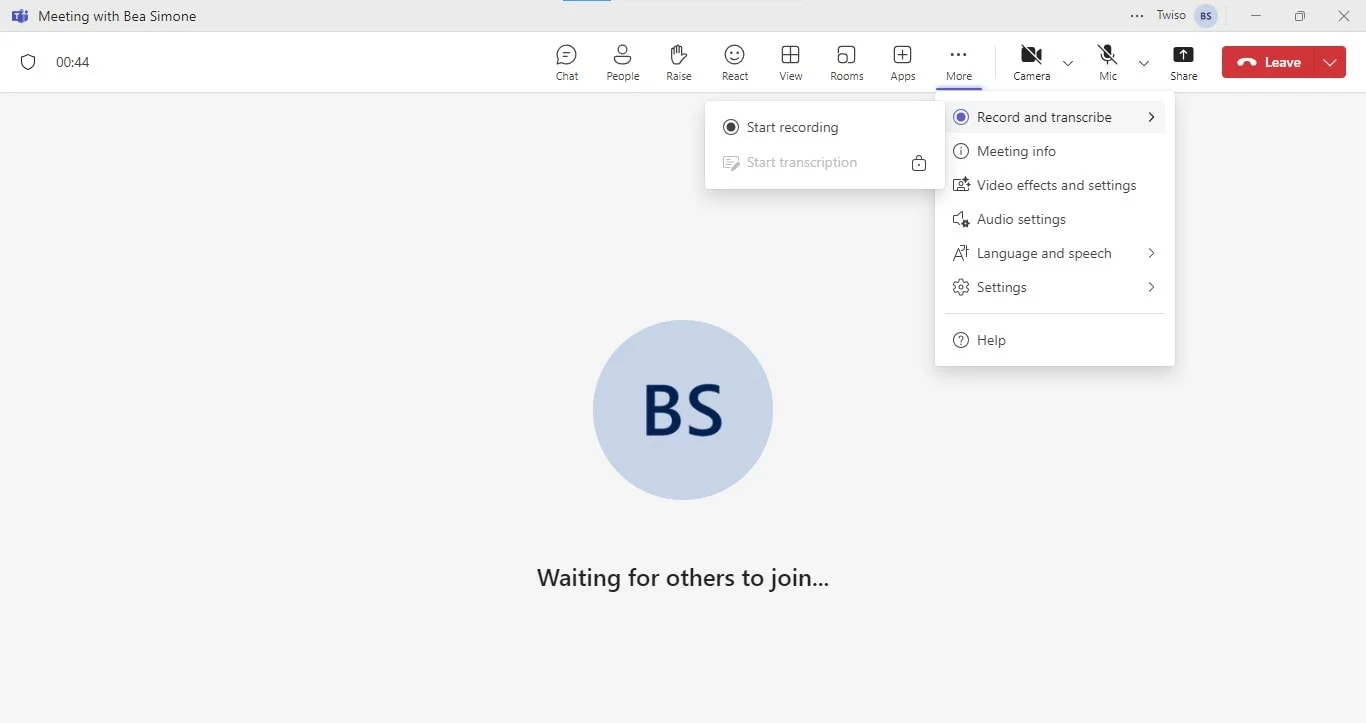
- A notification will appear asking you to confirm if you want to record the meeting. Click "Start recording" again to proceed.
- When you're finished, click the three dots again and select "Stop recording."
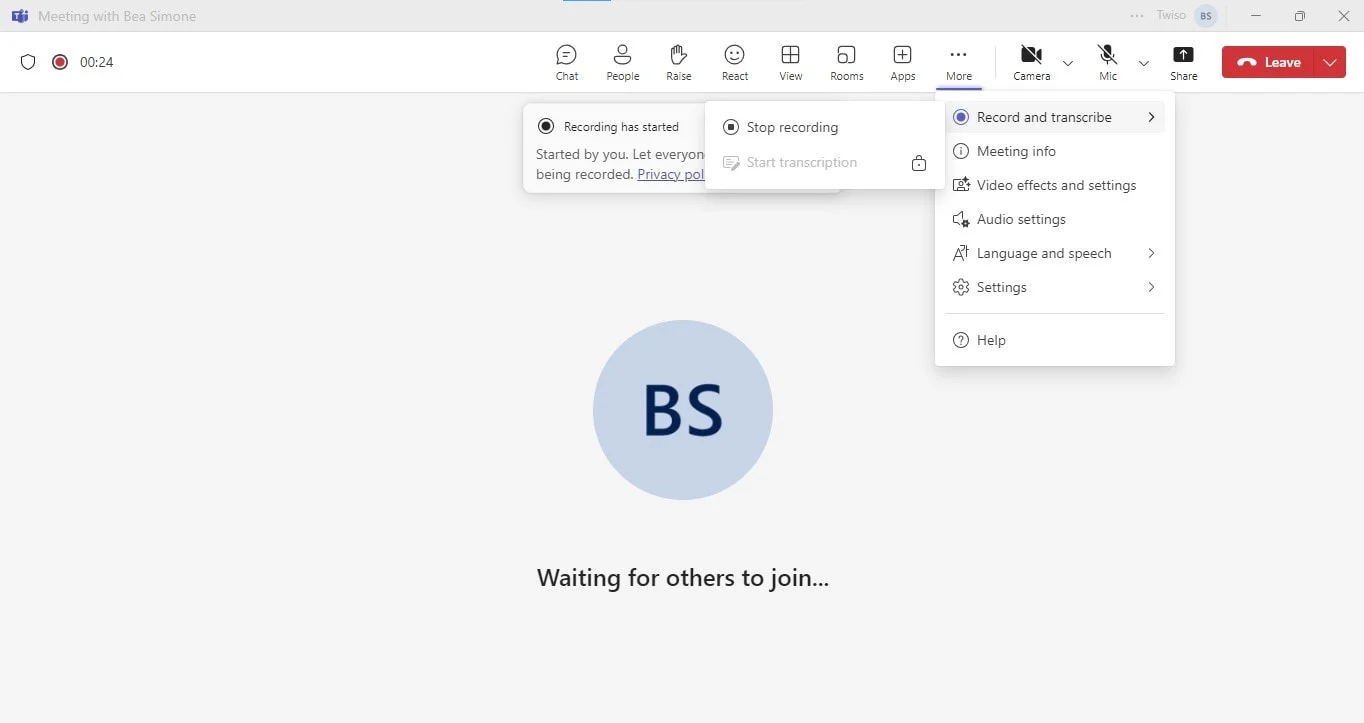
Please note, Teams recording can only be done on paid plans of Microsoft 365.
What Are The Benefits Of Recording Calls?
Recording calls brings several benefits:
- Compliance recording: Ensures adherence to regulations by maintaining accurate records of calls and meetings.
- Flexible recording options: Allows the meeting organizer to manually record meetings or set up automatic recording.
- Review and sharing: Facilitate reviewing call recordings later to clarify details and share with team members who missed the meeting.
- Documentation: Provides a clear record of important discussions for future reference and documentation.
Conclusion
While Microsoft Teams calls doesn’t record automatically, manually initiating and managing recordings is crucial for capturing important details, ensuring compliance, and enhancing communication. When screen sharing occurs, the recording becomes even more vital to retain all valuable content.
Bluedot excels in this regard by offering seamless integration with Microsoft Teams, making it easy to record and manage meetings. Beyond just transcription, Bluedot provides comprehensive features including recording transcription, auto-generated emails, customizable meeting templates, and secure storage for Microsoft Teams recordings.
FAQ
How long are call recordings automatically kept?
The automatic retention period for user recordings in Microsoft Teams varies depending on your organization's specific settings.
By default, cloud-recorded meetings and calls are retained for 30 days. However, your business or IT administrator can adjust this setting to keep recordings for a longer or shorter duration.
Where are the MS Teams calls recordings stored?
In the cloud (Microsoft Stream): If your organization has a Microsoft 365 subscription with the appropriate licensing, you can enable cloud recording for meetings. This allows recordings to be stored in the cloud, making them accessible to authorized users within your company or organization.

%201.svg)
